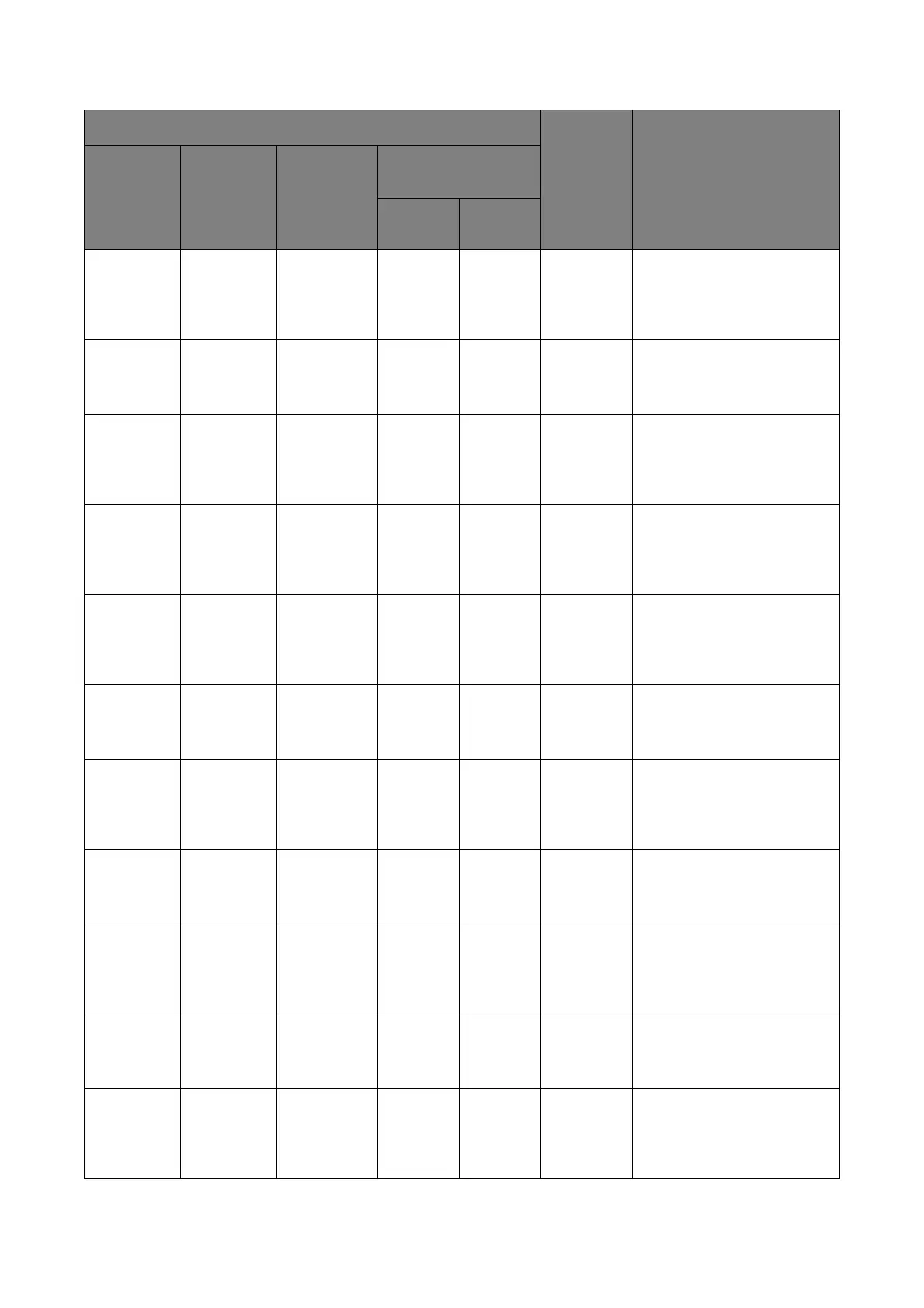Advanced network settings > 81
Interface
Error
Interface
Error Event
1-5
- - - 2H0M Specifies whether to notify
you of an error on the
interface. Valid only when the
alert in the event of an error
is selected.
Interface
Error
Interface
Error Period
1-5
- - - Enable Specifies whether to notify
you of an error on the
interface. Valid only when the
periodical alert is selected.
Security
Warning
Security
Warning
Event 1-5
- - - Disable Specifies whether to notify
you of a warning on the
security function. Valid only
when the alert in the event of
an error is selected.
Security
Warning
Security
Warning
Period 1-5
- - - Disable Specifies whether to notify
you of a warning on the
security function. Valid only
when the periodical alert is
selected.
Scanner
Warning
Scanner
Warning
Event 1-5
- - - Disable Specifies whether to notify
you of a warning on the
scanner. Valid only when the
alert in the event of an error
is selected.
Scanner
Warning
Scanner
Warning
Period 1-5
- - - Disable Specifies whether to notify
you of a warning on the
scanner. Valid only when the
periodical alert is selected.
Scanner
Error
Scanner
Error Event
1-5
- - - Disable Specifies whether to notify
you of an error on the
scanner. Valid only when the
alert in the event of an error
is selected.
Scanner
Error
Scanner
Error Period
1-5
- - - Disable Specifies whether to notify
you of an error on the
scanner. Valid only when the
periodical alert is selected.
Fax
Warning
a
FAX
Warning
Event 1-5
- - - Disable Specifies whether to notify
you of a warning on the fax
function. Valid only when the
alert in the event of an error
is selected.
Fax
Warning
a
FAX
Warning
Period 1-5
- - - Disable Specifies whether to notify
you of a warning on the fax
function. Valid only when the
periodical alert is selected.
Fax Error
a
FAX Error
Event 1-5
- - - Disable Specifies whether to notify
you of an error on the fax
function. Valid only when the
alert in the event of an error
is selected.
ITEM DEFAULT
VALUE
DESCRIPTION
WEB
PAGE
TELNET CONFIG.
TOOL
NETWORK
SETTING
PLUG-IN
NETWORK CARD
SETUP
(WIN.) (MAC)