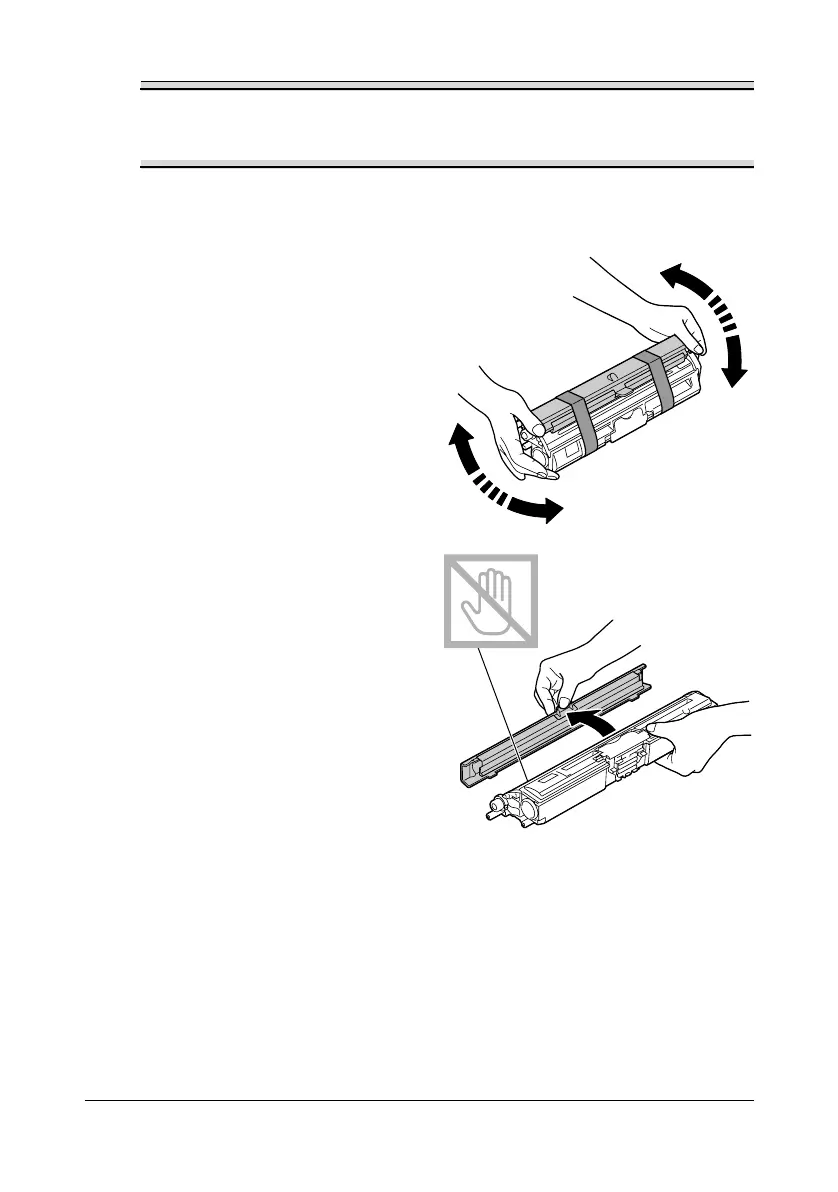Replacing Consumables 7-7
Note
Dispose of the empty toner cartridge according to your local
regulations. Do not burn the toner cartridge.
For details, refer to “About Toner Cartridges” on page 7-2.
9 Check the color of the new toner cartridge to be installed.
10 Remove the toner cartridge from the bag.
11 Shake the cartridge a few times
to distribute the toner.
" Make sure that the toner
roller cover is securely
attached before shaking
the toner cartridge.
12 Remove the cover from the
toner roller.
" Do not touch or scratch
the toner roller.