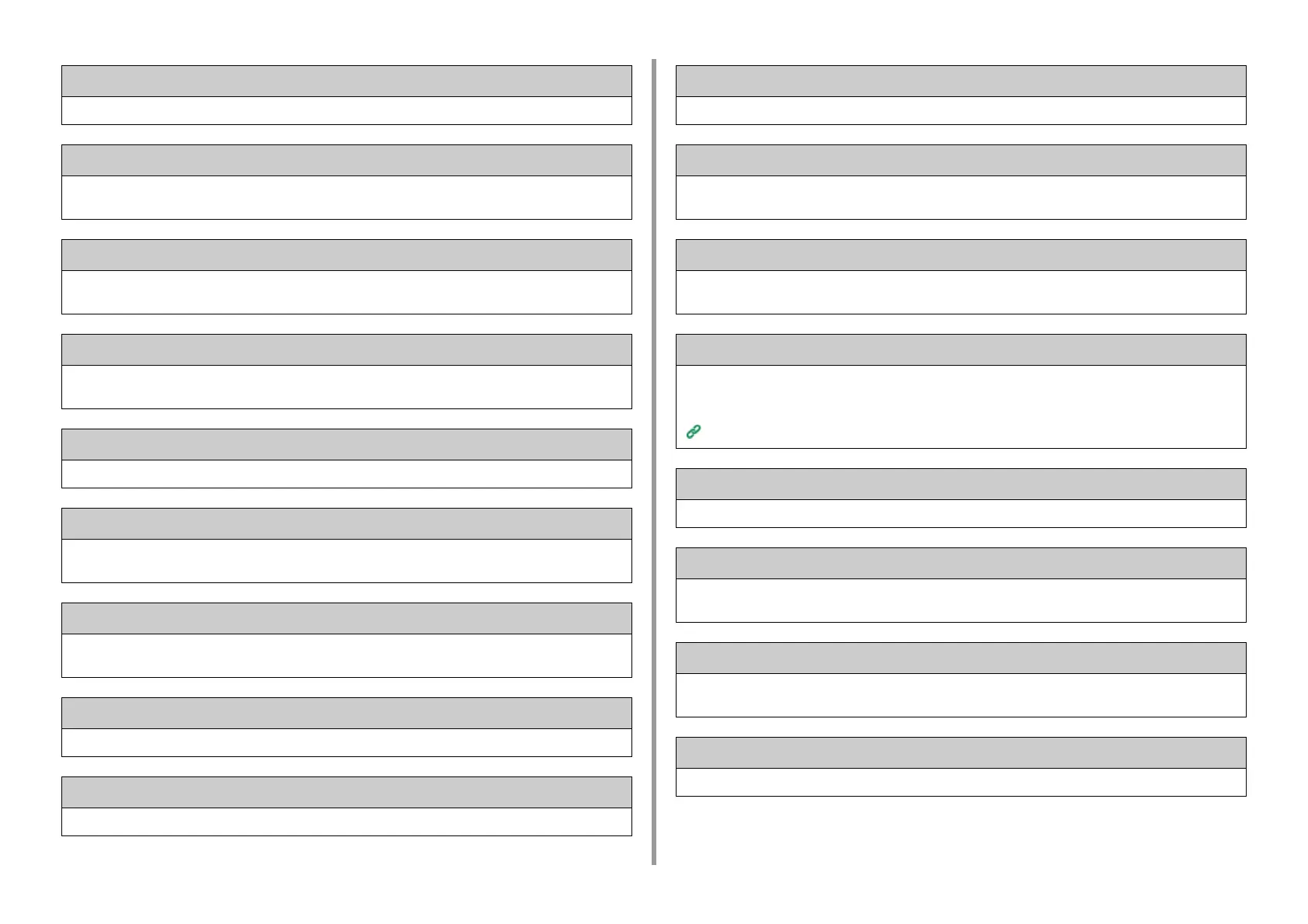- 205 -
9. Troubleshooting
[TRAY] empty.
No paper is loaded in the indicated tray. Load paper.
File System is full.
Memory in the file system is full.
Delete unnecessary files.
The File System is write-protected.
The file you are trying to write is write-protected.
Check the file name.
Insufficient page memory to collate.
Insufficient memory error has occurred during collate printing.
Reduce the number of pages to print.
Insufficient memory. Error: 014
Memory full error has occurred while receiving PC Fax data. Press [Close].
Unauthorized user, job cancelled.
Unauthorized job was sent or unauthorized user attempted to print or send a fax. Data was deleted. Contact your
administrator to use this machine.
File erasing ...
Stored document files are being deleted.
Wait for a while.
Erased Data Full
Files supposed to be deleted are full. Erase the files.
Expired saved files have been deleted.
Private printing files whose storage period expired were automatically deleted.
Disk Read/Write Error
An error has occurred in the file system. Press [Close].
Flash Error
An error has occurred when firmware was being updated.
Contact the administrator.
Invalid print data received.
Invalid print data or PC fax transmission data was received. To erase the message, press [Close].
If you performed private printing, the data was deleted because it was incomplete. Print again.
Received data has been discarded because Job Type is restricted.
Data whose job type is not defined in the acceptable job type settings was received. The data was discarded without
being processed.
Select a job type defined in the acceptable job type settings for [Job Type] of the printer driver and print again.
About Screens and Functions of Each Printer Driver
Manual Request.
Print on paper fed manually. Load paper in the MP tray.
Please change [MEDIA_SIZE] [MEDIA_TYPE] in [TRAY]. Error:461, 462, 463, 464
The size and type of fed paper do not match those indicated on the screen. Use the same size and type of paper
selected on the application.
Please change [MEDIA_SIZE] [MEDIA_TYPE] in MP Tray Error:460
The size and type of paper loaded in the MP tray do not match those indicated on the screen. Make sure that the
size and type of paper loaded in the MP tray match those selected on the application.
Wait a moment. Network Configuration writing ...
Network settings for this machine is changed. The new settings are being stored. Wait for a while.