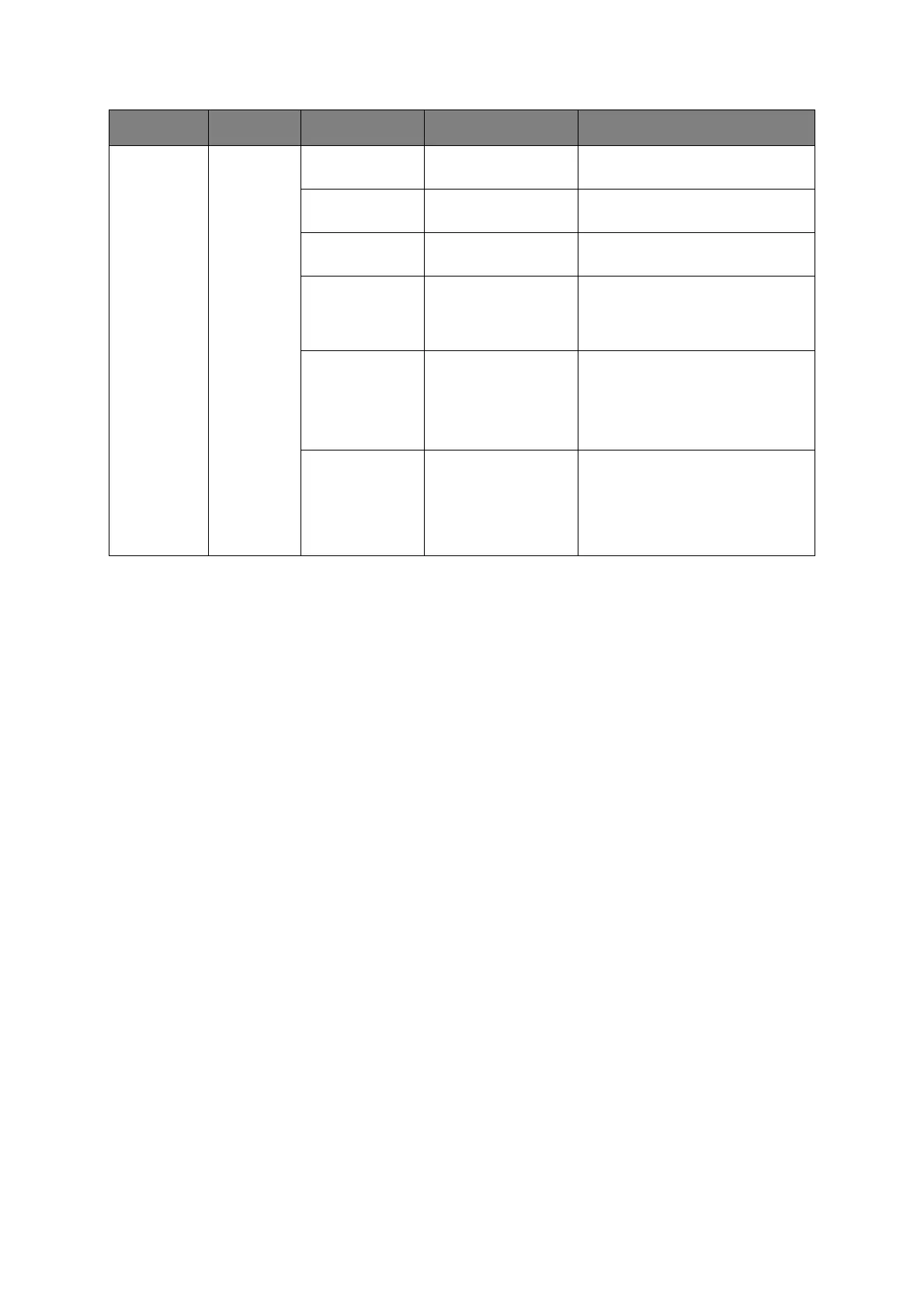Configuring your machine... > 54
Print Setup
(cont.)
EPSON FX
Setup
(cont.)
Form Length 11 Inch, 11.7 Inch,
12 Inch
Specifies the length of paper.
TOF Position 0.0 Inch - 1.0 Inch Specifies the distance of print from
the top edge of the paper.
Left Margin 0.0 Inch - 1.0 Inch Specifies the distance of print from
the left hand edge of the paper.
Fit to Letter Disable, Enable Sets the printing mode that can fit
print data, equivalent to 11 inches
(66 lines), in the LETTER-size
printable area.
Text Height Same, Diff Sets the height of a character.
SAME: Regardless of CPI, same
height
DIFF: As CPI, character heights
vary.
Cont Paper
Mode
OFF, ON If you have multiple feed trays
installed in which the media is the
same size and type you can enable
continuous paper mode. When one
tray runs out of paper, the MFP will
switch to another tray.
FEATURE OPTION DESCRIPTION