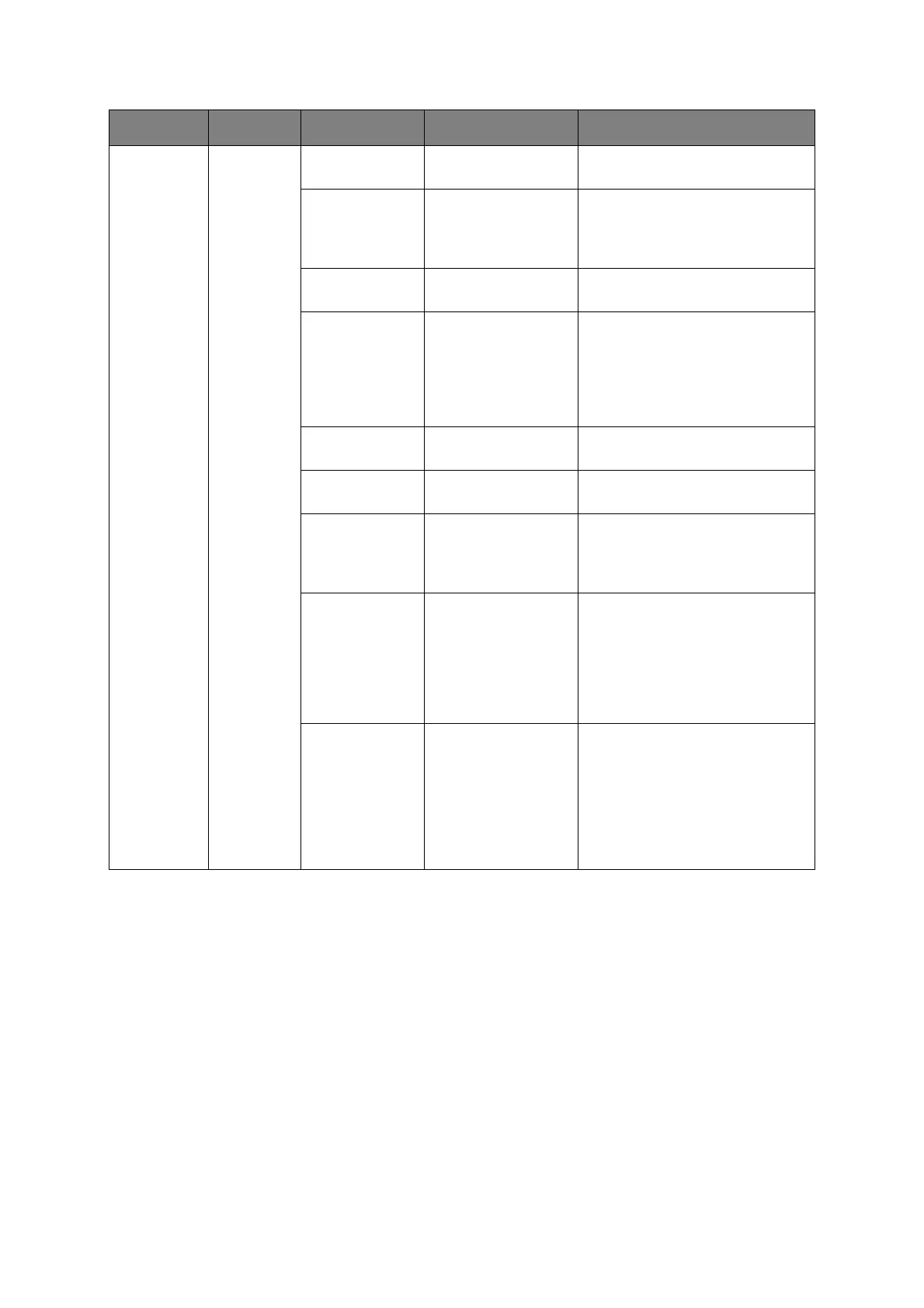Configuring your machine... > 55
Network
Menu
Network
Setup
TCP/IP Disable, Enable Enables or disables this network
protocol.
IP Version IPv4, IPv4 + IPv6,
IPv6
Set up the IP version.
Display condition: TCP/IP protocol
must be enabled.
IPv6 can be set only using Telnet.
NetBEUI Disable, Enable Enables or disables this network
protocol.
NetBIOS over
TCP
Disable, Enable Enables or disables this network
protocol.
Display condition: TCP/IP protocol
must be enabled.
IP version must be IPv4 or
IPv4+IPv6.
NetWare Disable, Enable Enables or disables this network
protocol.
EtherTalk Disable, Enable Enables or disables this network
protocol.
Frame Type Auto, 802.2, 802.3,
ETHERNET II, SNAP
Selects the Ethernet MAC layer
frame type.
Display condition: Netware must
be enabled.
IP Address Set Manual, Auto Specifies whether IP address
allocation is automatic (DHCP) or
manually assigned.
Display condition: TCP/IP protocol
must be enabled.
IP version must be IPv4 or
IPv4+IPv6.
IPv4 address xxx.xxx.xxx.xxx Current assigned IP address.
To change, enter the address using
the numerical keypad. Press Enter
to register new address.
Display condition: TCP/IP protocol
must be enabled.
IP version must be IPv4 or
IPv4+IPv6.
FEATURE OPTION DESCRIPTION