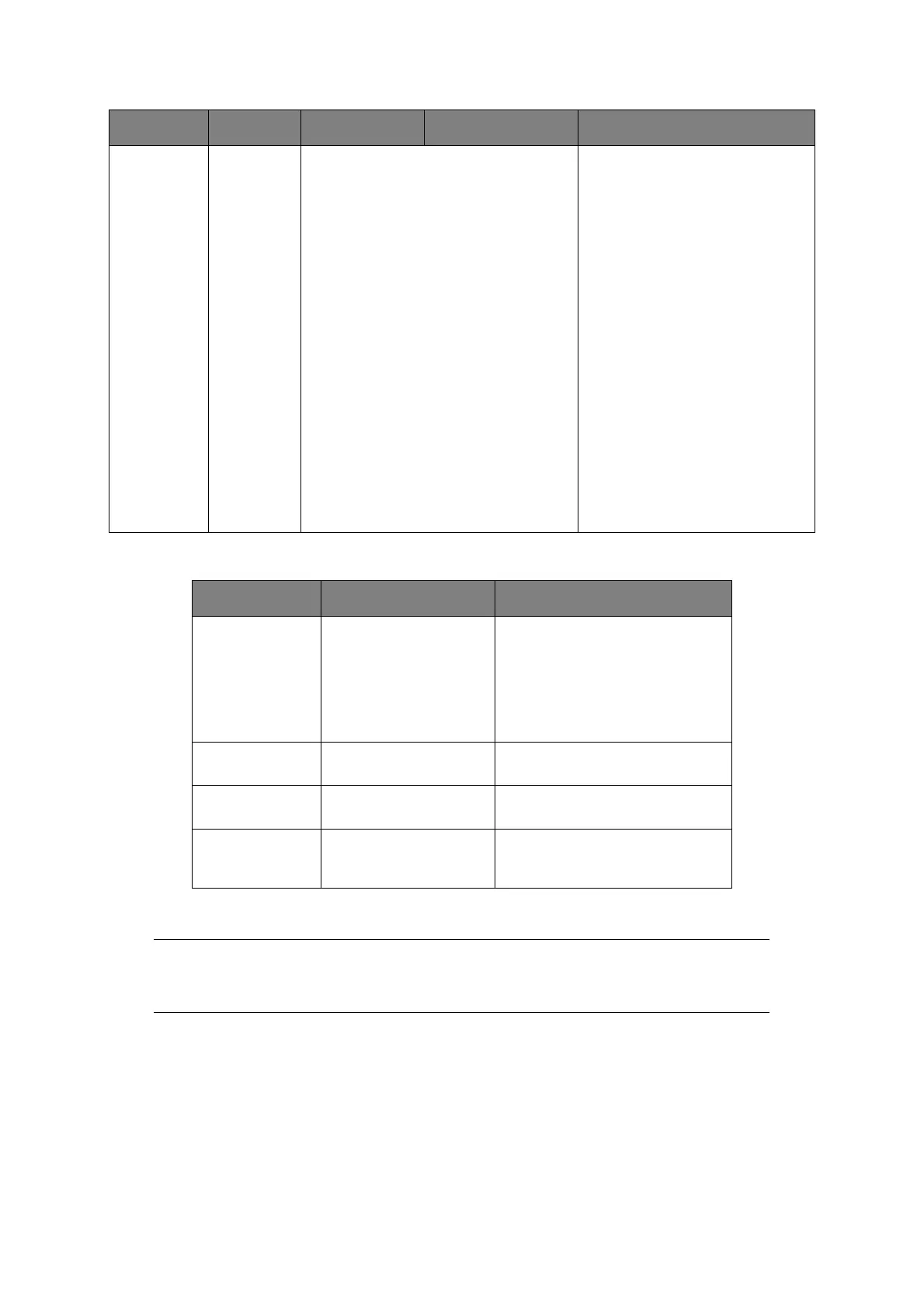Configuring your machine... > 64
Job Programs Setting
Shutdown
User Install High Humid
Mode
OFF
AUTO
MANUAL
Set High Humidity Control for
reducing the curl of the printed
paper.
OFF: No High Humid Mode is
available.
AUTO: Automatically switch to
High Humid Mode when tailored to
an equipment.
MANUAL: Switch to High Humid
Mode regardless of an equipment
usage environment.
AUTO and MANUAL are only
applied to the media which gets a
curl easily.
If High Humidity control works, the
printing start will be delayed.
This setting can be switched on via
the Web Page but cannot be
switched on via the Operator
panel.
Turn off and on the power of unit,
if this setting is switched.
FEATURE OPTION DESCRIPTION
Register Use the on-screen keyboard to
enter and register a job program.
Note: After registering the
process, press the Job Programs
button on the control panel to
save. Refer to “Job Programs” on
page 118.
Delete Select the job program number
you wish to delete from the list.
Key Speed Fastest, Fast, Normal,
Slow
Alter the speed at which each step
is performed.
Edit Title User defined Select the macro number and use
the on-screen keyboard to edit the
title.
NOTE
This item should always be selected before switching the printer off, to ensure
that no hard disk data is lost.
FEATURE OPTION DESCRIPTION