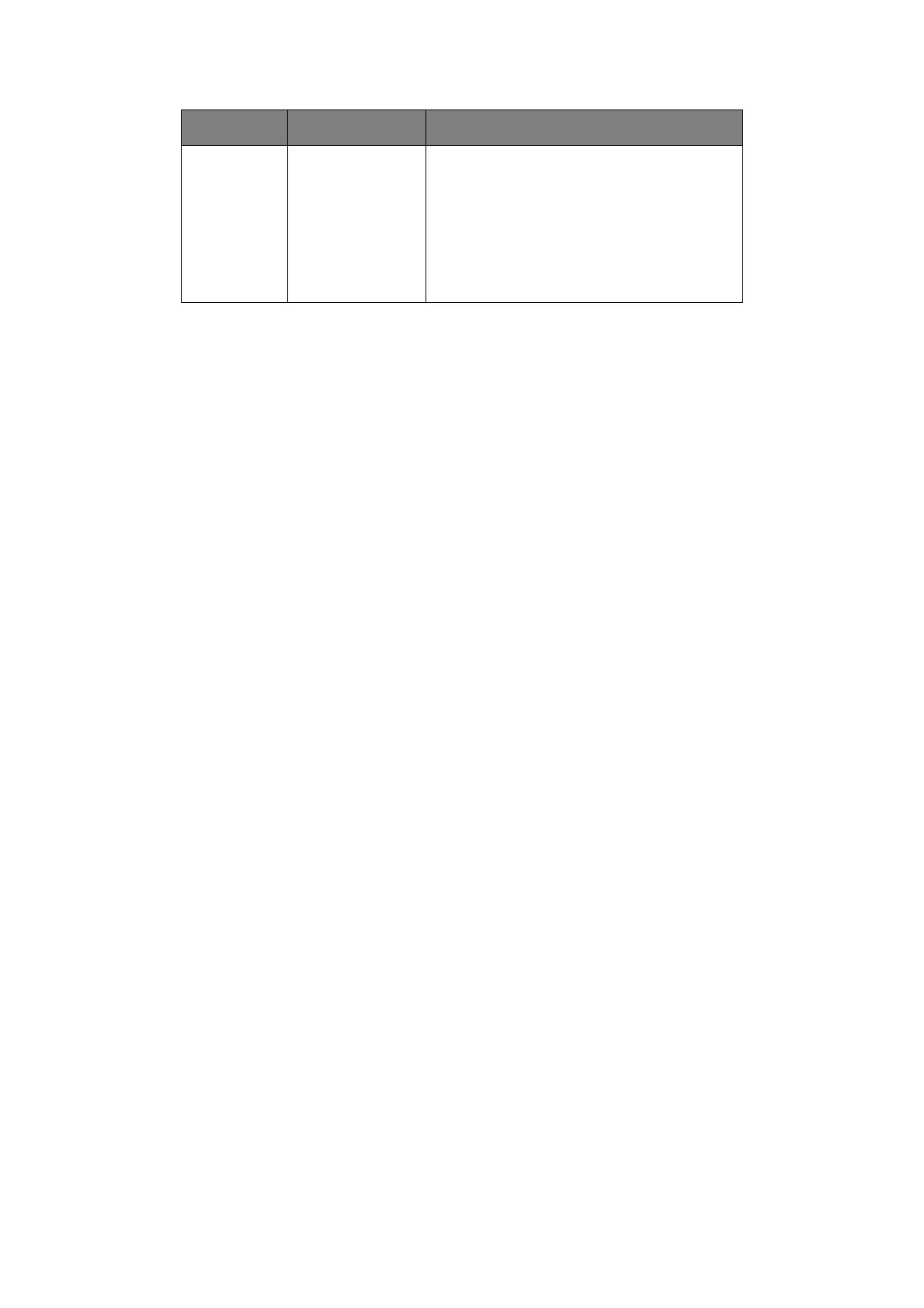Configuring your machine... > 65
FEATURE OPTION DESCRIPTION
Shutdown Yes, No Select Yes to perform a controlled shutdown of
the MFP, ensuring that all files on the internal
hard disk are closed before power is turned off.
Only power the MFP off when the display
indicates that shutdown is complete.
Note: If you are shutting down the MFP before
moving it to another location, refer to
“Appendix A - Moving and transporting” on
page 177 for full instructions.