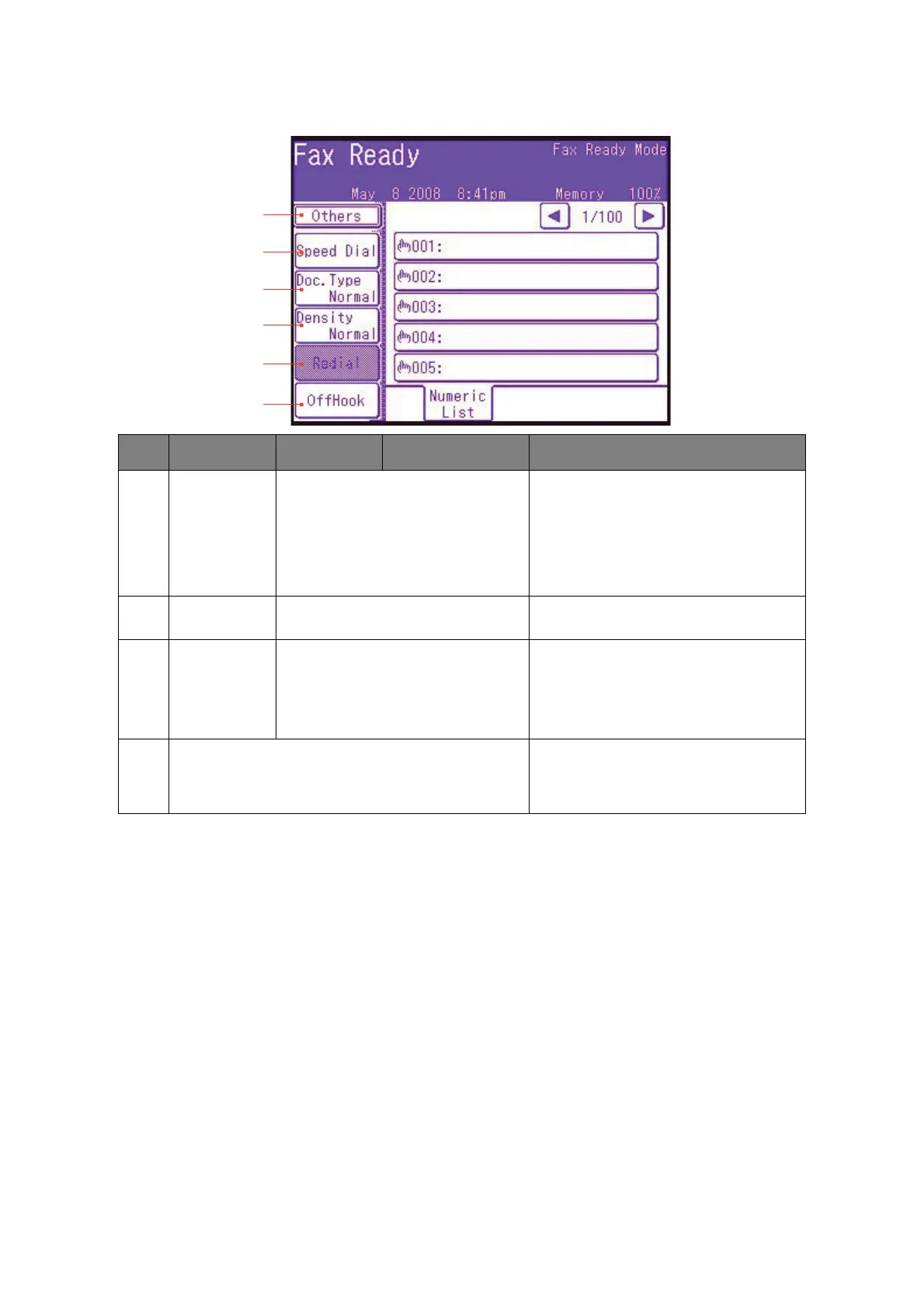Operation > 90
2 Speed dial 001 - 500 Enter the required speed dial number
using the numeric keypad or the on-
screen arrows. Input range 001-500.
Refer to “Assigning fax numbers to the
address book” on page 70 for details on
how to assign a fax destination to a
speed dial number.
3Doc. TypeNormal, Fine, Ext-Fine, Photo,
Background
Allows you to specify the type of images
on the document.
4 Density Lightest, Lighter, Normal, Darker,
Darkest
Adjust density
Dark: Keep colour intensity and darker
image.
Light: Reduce colour intensity and gives
lighter image.
5 Redial Displays list of previously dialled
numbers. Select required number from
the list then press the Start button to
manually redial.
NO. FEATURE OPTION DESCRIPTION
1
2
3
4
5
6