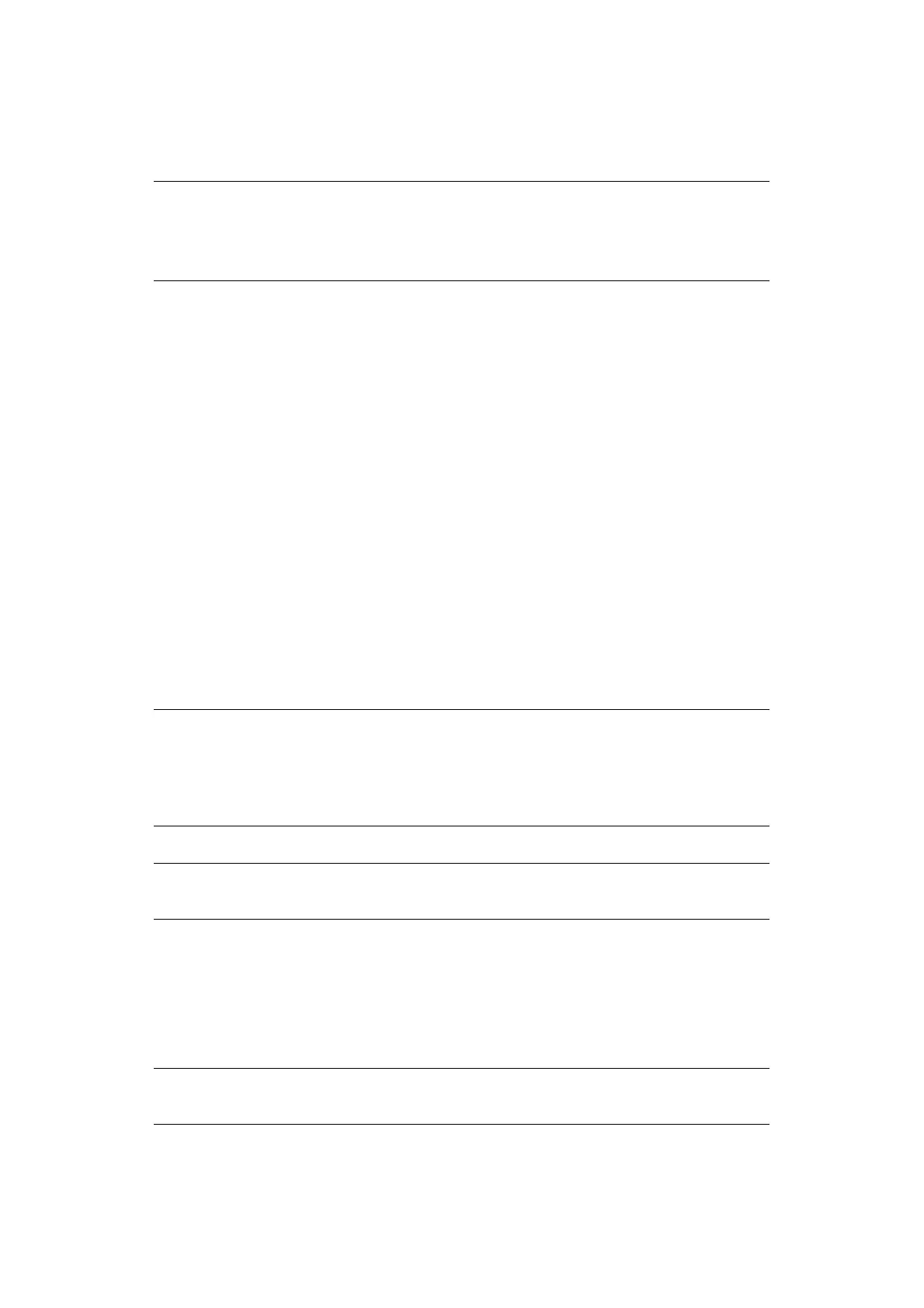Operation > 93
Registering an F code box
To use F code communication, register an F code box. Register a sub address and password
in each F code box.
1. Press the SETUP button on the control panel.
2. Press Admin Setup.
3. Enter an administrator's password and press Enter.
4. Press Fax Setup.
5. Press F-Code Box.
6. Press Register/Edit.
7. Select the box number you want to register.
8. Select a type of F code box:
> Secure Box - refer to “Registering an F code secure box” on page 93.
> Bulletin Box - refer to “Registering an F code Bulletin box” on page 94.
Registering an F code secure box
1. Press Secure Box.
(a) Enter a sub address using the numeric keypad.
(b) Press Enter.
2. Register an ID Code number (4 digits) using the numeric keypad.
3. Press Enter.
4. Enter a box name:
(a) Press Box name.
(b) Enter a box name using the on-screen keyboard.
(c) Press Enter.
NOTE
Make sure to register a sub address. Register a password, if necessary.
When a secret number is set, only the specific person can operate the F code
box.
NOTE
A sub address can be registered using up to 20 digits. Numbers, # and * can
be registered.
If you make a mistake when entering the digits, press the Clear button to
delete and then enter the correct digit.
NOTE
The ID code is not displayed, write it down and keep it safe!
NOTE
Up to 16 characters can be registered.