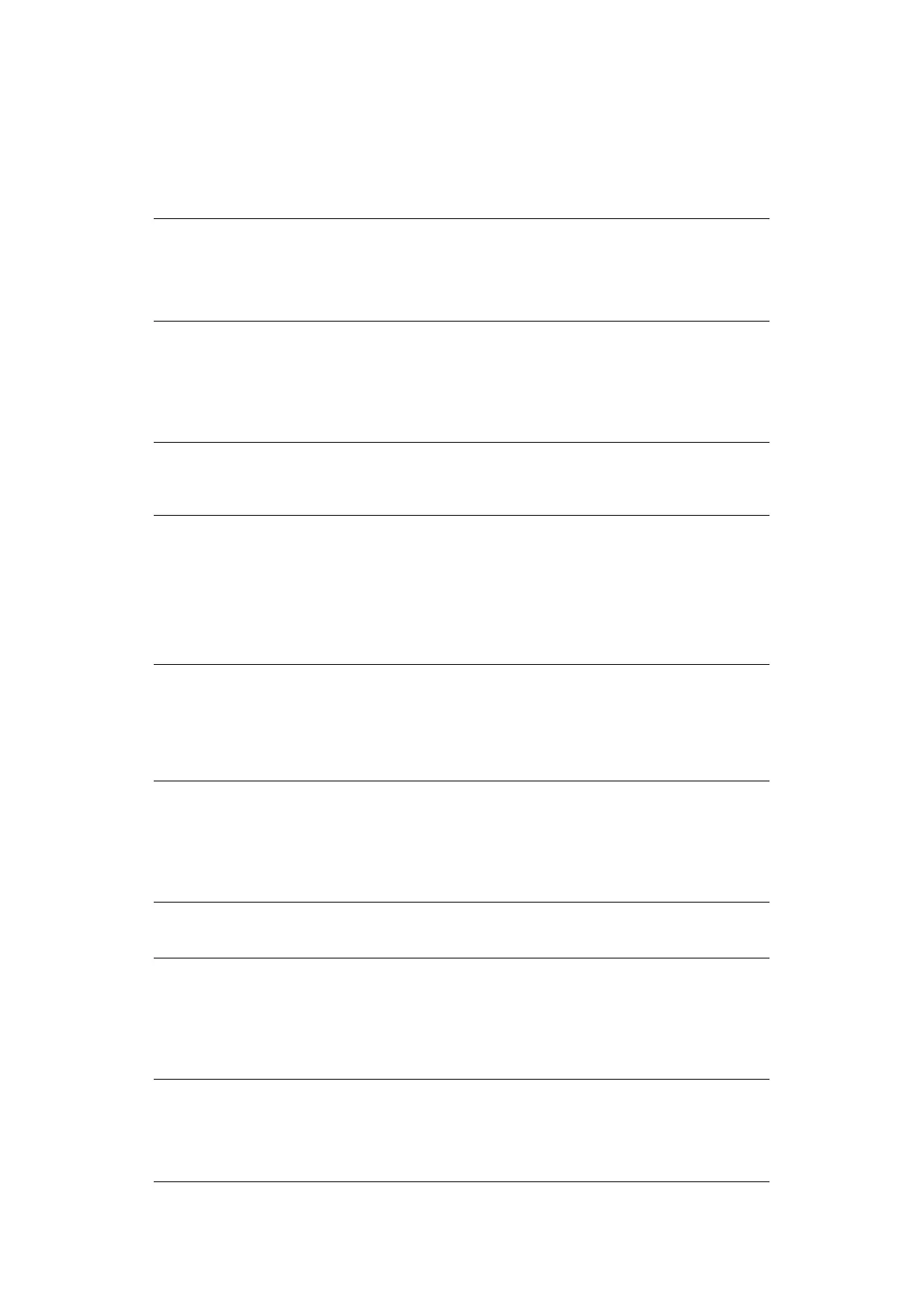Operation > 94
5. If required, enter a password:
(a) Press Password.
(b) Using the numeric keypad enter a password.
(c) Press Enter.
6. If required, specify a retention period:
(a) Press Hold Time.
(b) Using the on-screen arrows or numeric keypad enter the number of days.
(c) Press Enter.
Registering an F code Bulletin box
1. Press Bulletin Box.
(a) Enter a sub address using the numeric keypad.
(b) Press Enter.
2. Enter a box name:
(a) Press Box name.
(b) Enter a box name using the on-screen keyboard.
(c) Press Enter.
3. If required, enter a password:
(a) Press Password.
(b) Using the numeric keypad enter a password.
(c) Press Enter.
NOTE
> Up to 20 digits of numbers, * and # can be used for a password.
> Registering a password is optional.
> The same password can be registered in other boxes.
NOTE
Retain period input range is between 0 and 31 days). When 0 is set,
documents are retained for an indefinite period.
NOTE
A sub address can be registered using up to 20 digits. Numbers, # and * can
be registered.
If you make a mistake when entering the digits, press the Clear button to
delete and then enter the correct digit.
NOTE
Up to 16 characters can be registered.
NOTE
> Up to 20 digits of numbers, * and # can be used for a password.
> Registering a password is optional.
> The same password can be registered in other boxes.