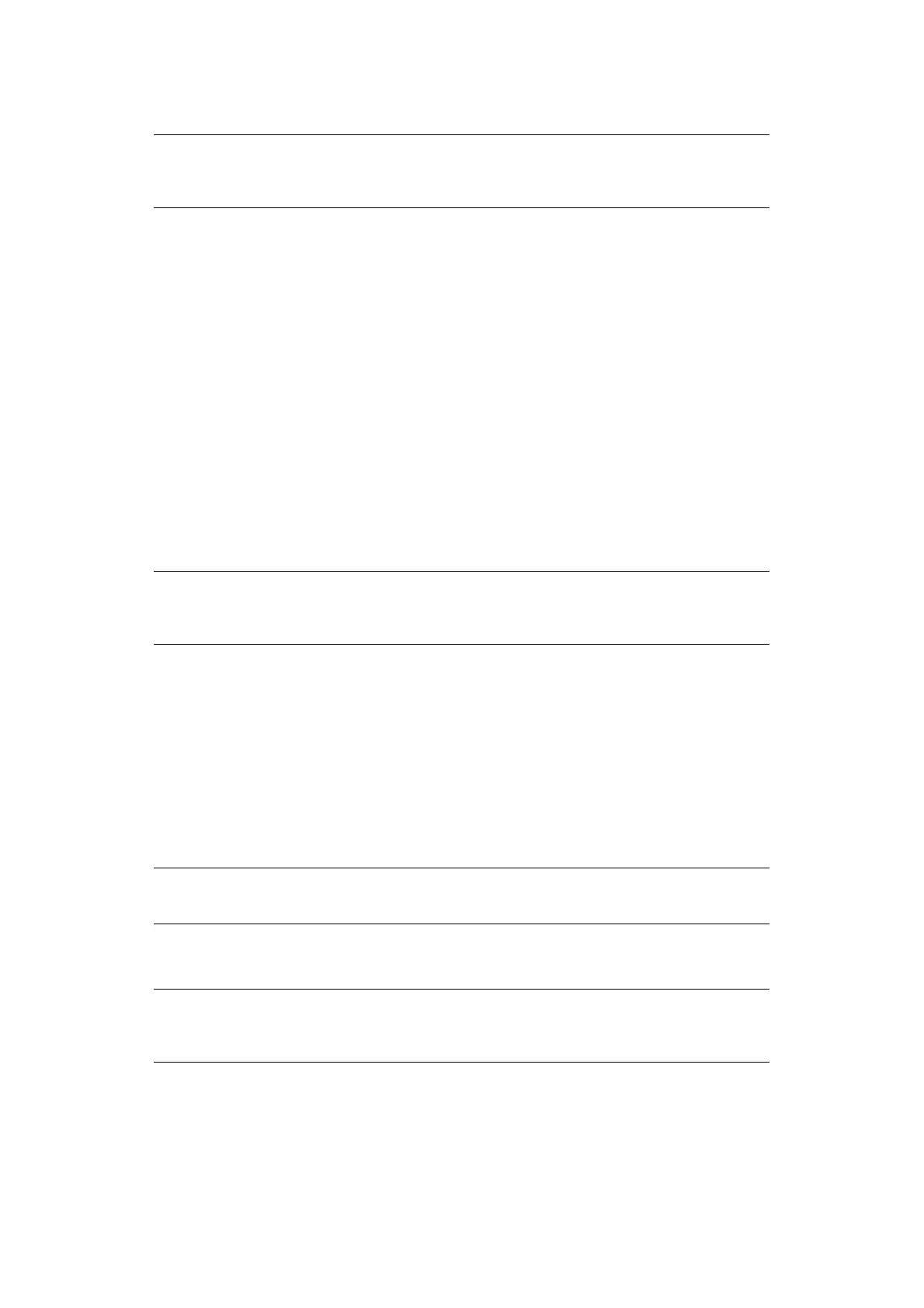Operation > 96
Deleting an F code box
1. Press the SETUP button on the control panel.
2. Press Admin Setup.
3. Enter an administrator's password and press Enter.
4. Press Fax Setup.
5. Press F-Code Box.
6. Press Delete.
7. Select the F code box you want to delete.
8. If an ID Code is required, enter the number (4 digits) using the numeric keypad.
9. Press Yes to confirm deletion or No to cancel.
Transmission using a sub address (F code transmission)
By entering a sub address and password, F code secure transmission, F code bulletin
transmission and F code polling transmission can be performed.
1. Place your document(s) with text face UP in the ADF or face DOWN on the glass.
2. Press the Fax button on the control panel to prompt the Fax Ready screen.
3. Press Others.
4. Press F-Code Tx.
5. Using the numeric keypad, enter the sub address that is registered in the recipient
machine.
6. Press Enter.
7. Using the numeric keypad, type in the password and press Enter.
8. Press Close to return to the standby screen.
9. Enter the fax number of the recipient machine and press the Mono Start button.
NOTE
You cannot delete an F code box in which documents are stored, it must be
empty.
NOTE
Before operating, ensure you have the necessary sub address and password
to hand.
NOTE
If there is no password specified, leave blank and press Enter.
NOTE
The numeric keypad, speed dial, address list and group can be used for
entering numbers.