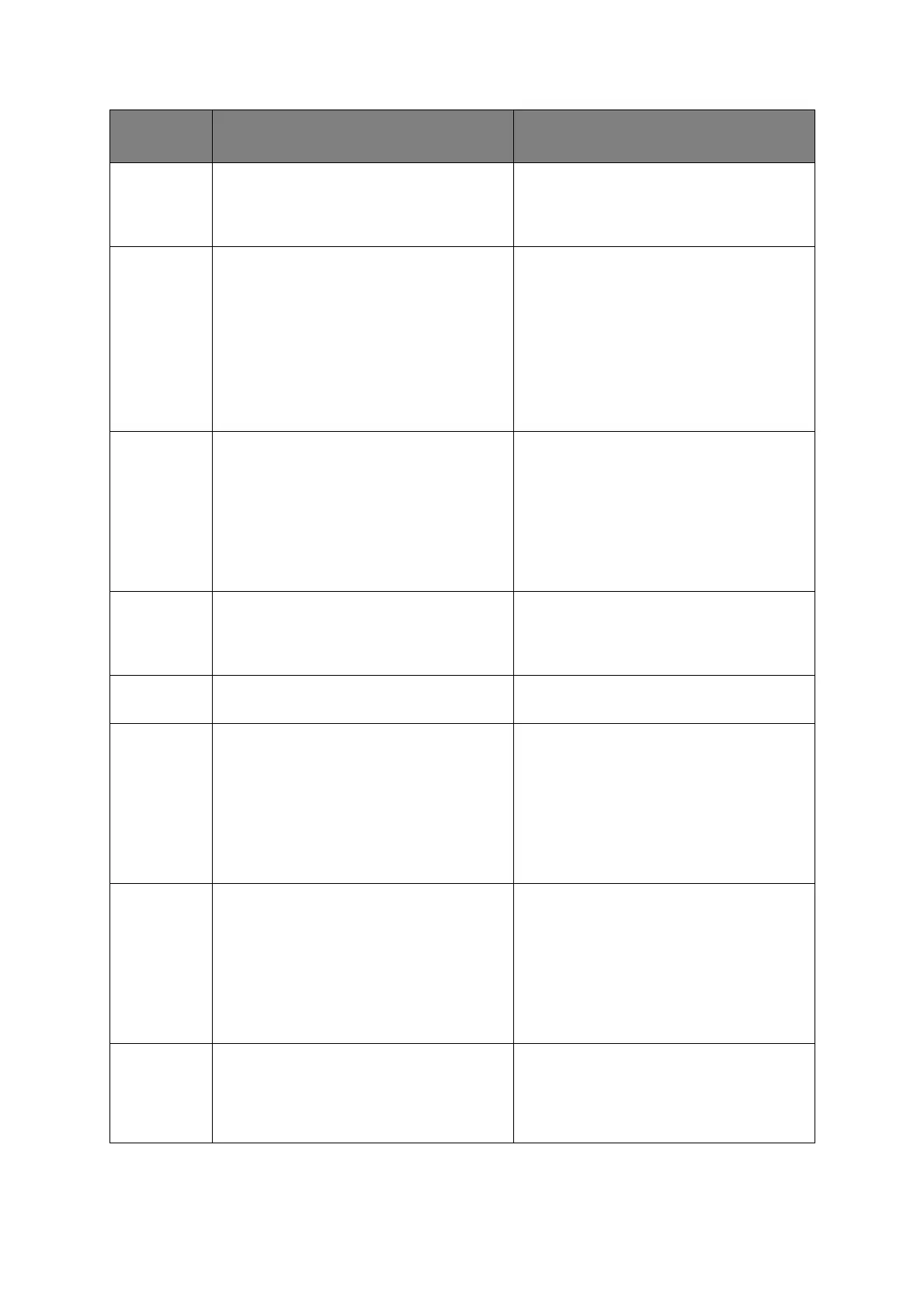Troubleshooting > 159
Error
380
Paper jam!
Open & check the
flashing cover
Open the front cover, remove the paper and
close the cover.
See “Clearing paper jams” .
If the code still appears, contact your dealer.
Error
381
382
383
385
389
Paper jam!
Open & check the
flashing cover
Open the top cover, remove the paper and
close the cover.
Error 381: Transport
Error 382: Exit
Error 383: Duplex entry
Error 385: Around fuser unit
Error 389: Printing page lost
See “Clearing paper jams” .
If the code still appears, contact your dealer.
Error
370
371
373
Paper jam!
Open & check the
flashing cover
Open the duplex cover, remove the paper
and close the cover.
Error 370: Duplex reversal
Error 371: Duplex input
Error 373: Multi-feed into duplex (duplex
remain jam)
See “Clearing paper jams” .
If the code still appears, contact your dealer.
Error
372
Paper jam!
Open & check the
flashing cover
Misfeed from duplex. Open the front cover,
remove the paper and close the cover.
See “Clearing paper jams” .
If the code still appears, contact your dealer.
Error
360
Install Duplex Unit Duplex unit is open (removed). When this
error is detected, printing stops.
Error
350
351
352
353
Please install New %COLOR% Image Drum The image drum has reached the end of its
life (alarm).
Error 350: Y
Error 351: M
Error 352: C
Error 353: K
Warning status takes effect at cover open/
close.
Error
560
561
562
563
Please install New %COLOR% Image Drum The toner empty error occurs after the image
drum has reached the end of its life.
Error 560: Y
Error 561: M
Error 562: C
Error 563: K
Message is displayed until the image drum is
replaced.
Error
354
Please change Fuser Unit: %ERRCODE% The fuser has reached the end of its life and
printing will stop.
Warning status takes effect at cover open/
close.
Replace fuser.
STATUS /
CODE
MESSAGE MEANING / ACTION