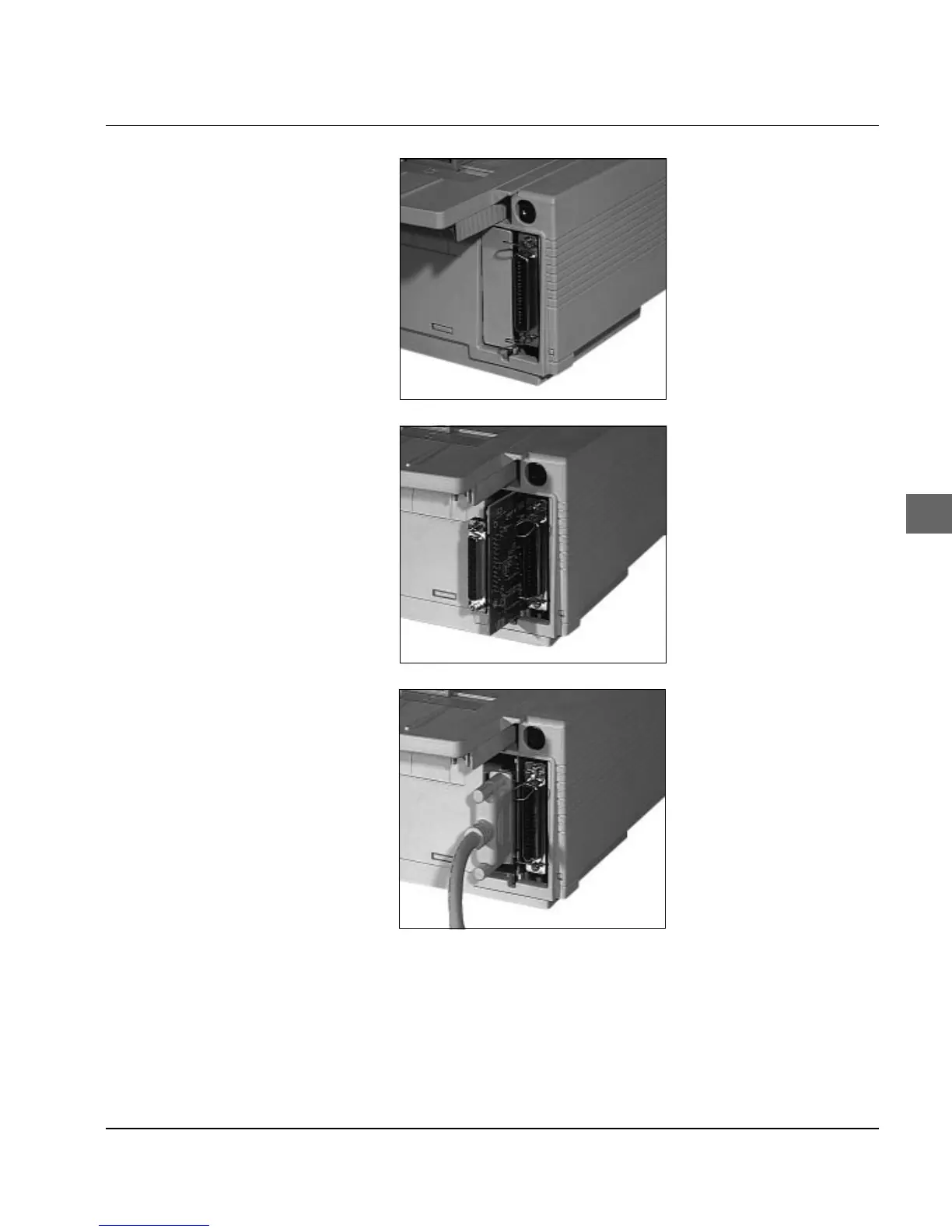Chapter 7: Accessories
7-29
A clip may be enclosed which
is not required for this model.
4. Plug the printer end of the
interface cable into the sock-
et on the back of the printer.
Secure the cable with the
two screws.
2. Remove the panel on the
right, rear side of the printer
by breaking it out with a
slot-head screwdriver or by
cutting it out with a knife.
3. Take the card out of its pack-
ing and slide the card along
the guide slot as far as the
stop inside the case until you
can feel it make contact. It
will automatically engage
there.