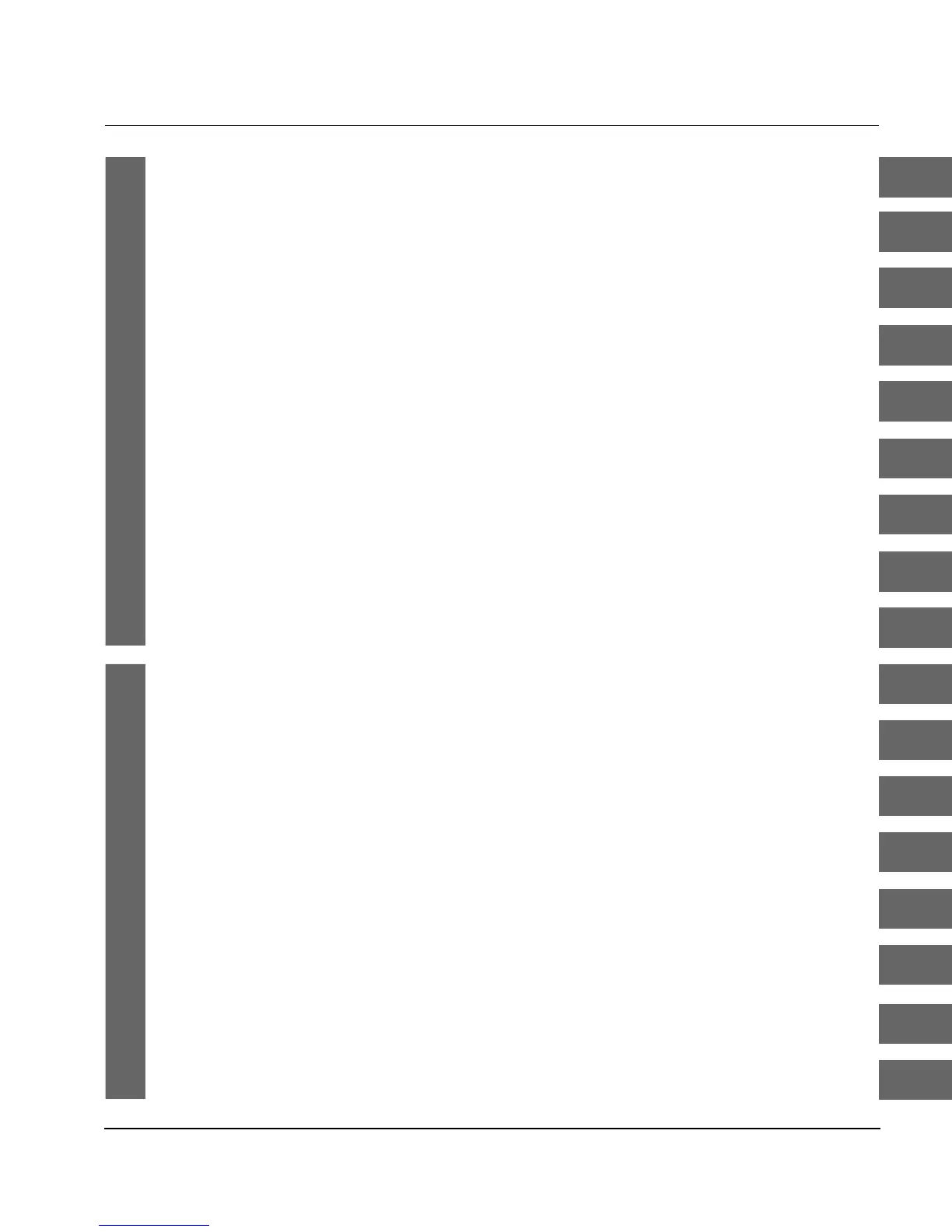V
Chapter 1: Assembling and setting up the printer 1
Chapter 2: A guided tour of the printer 2
Chapter 3: Paper handling 3
Chapter 4: Printer menu settings 4
Chapter 5: Printer control 5
Chapter 6: Consumables and cleaning 6
Chapter 7: Accessories 7
Chapter 8: Troubleshooting 8
Chapter 9: Packing the printer for transportation 9
Chapter 10: IBM - Standard functions 10
Chapter 11: IBM - Graphics 11
Chapter 12: IBM - Control code tables 12
Chapter 13: IBM - Characters sets 13
Chapter 14: Epson - Standard functions 14
Chapter 15: Epson - Graphics 15
Chapter 16: Epson - Control code tables 16
Chapter 17: Epson - Characters sets 17
OperationProgramming