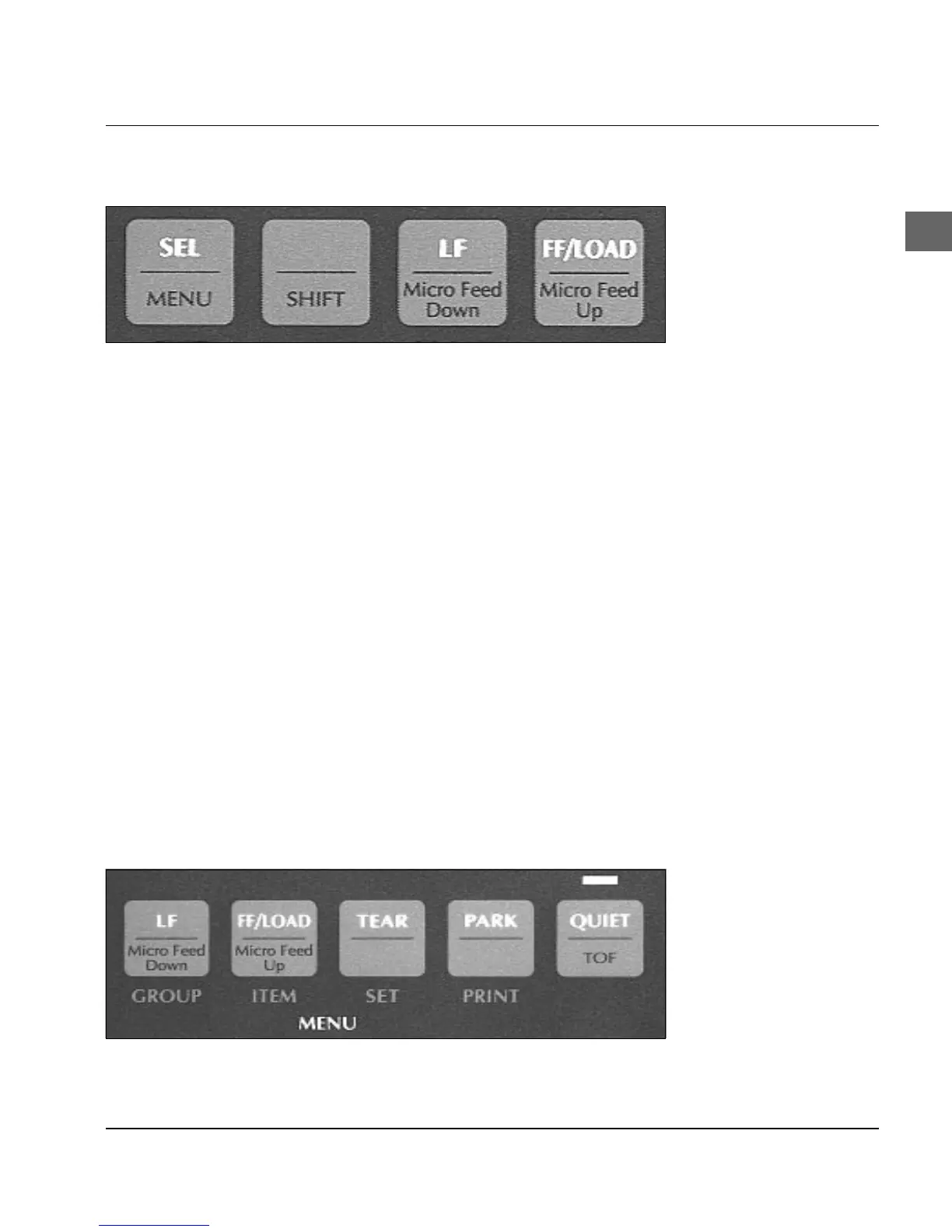Chapter 2: A guided tour of the printer
2-5
Button functions in
ON LINE /
OFF LINE mode
The buttons
Micro Feed Down: The paper is transported backwards in steps of
1/180 inch (downwards). Simultaneously press the SHIFT and
Down buttons to be able to use the »Micro Feed Down« function.
Micro Feed Up: The paper is transported forwards in steps of 1/180
inch (upwards). Simultaneously press the SHIFT and Up buttons to
be able to use the »Micro Feed Up« function.
SHIFT: To be able to use the bottom button functions such as
MENU and TOF, simultaneously press the SHIFT button and the
corresponding button.
SEL: Switches the printer ON LINE or OFF LINE as you wish. The
associated indicator lamp is switched on or off. Pressing the SEL
button also cancels a currently running self test, which is described
in Chapter 6.
The assignment of the buttons mentioned below is independent of
the operating status of the printer. If the printer is in ON LINE or
OFF LINE mode, the functions named at the top of the buttons are
effective.