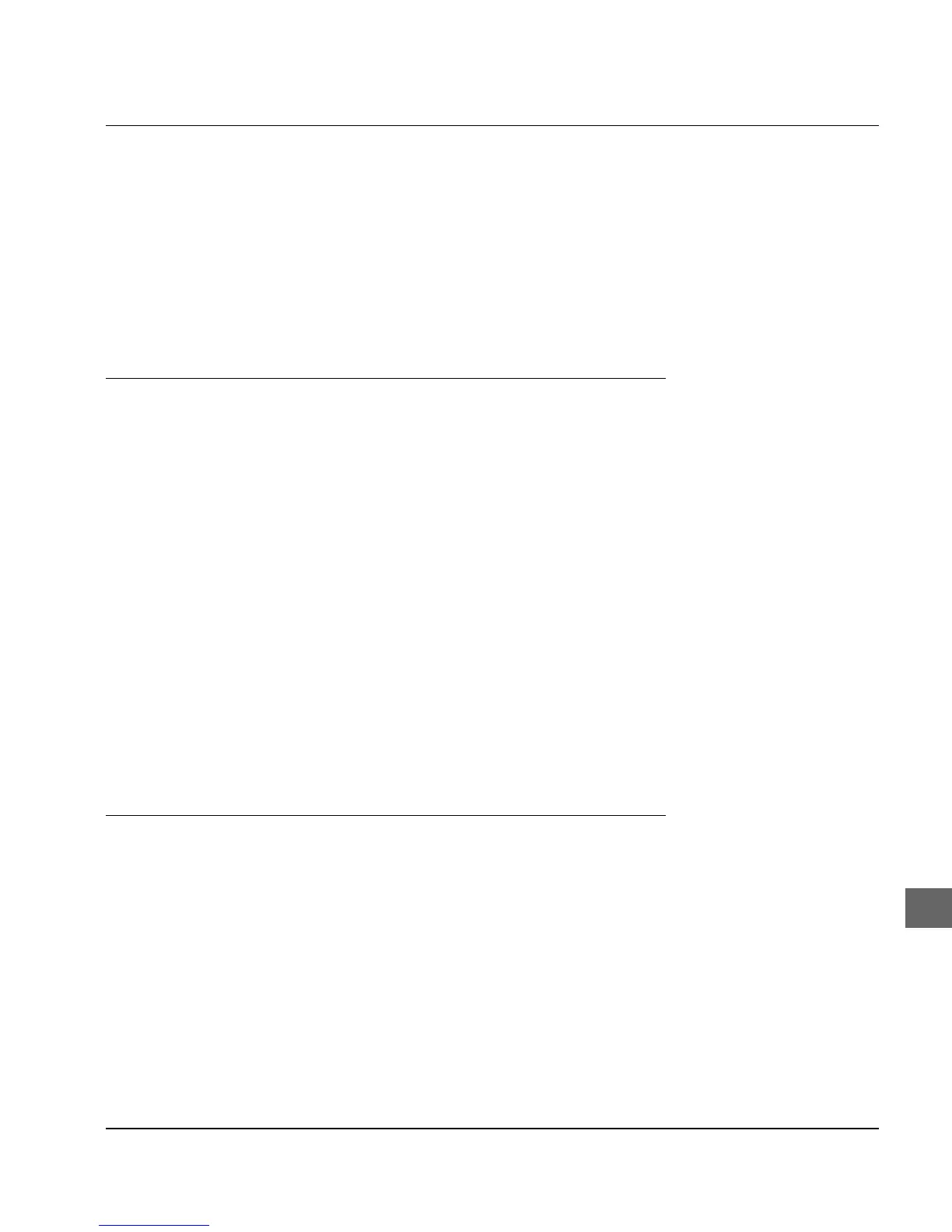Chapter 14: Epson - Standard Functions
14-41
This command is deleted when selecting a character pitch by means
of the commands ESC P, ESC M, ESC g, ESC p Pn and ESC ! Pn. If
the printer is reset, this command is deleted and the step sizes for
the initial setting become valid again.
Character sets and code pages
Function Dec. Hex. ASCII
Print several characters 27 40 94 1B 28 5E ESC ( ^
from the fully printable Ln Hn Ln Hn Ln Hn
character set Data Data Data
Ln = 0 to 255
Hn = 0 to 255 (MSB ignored)
With this command, all characters from the range decimal 1 to 255
of a code page are addressed as printable characters. The address 0
is treated as ASCII NUL code.
The parameters Ln and Hn specify the number of characters to be
printed:
Hn = integer (number of characters / 256)
Ln = number of characters - (Hn * 256)
If the parameters Ln and Hn = 0 are set, this command is ignored.
This command is effective for all selectable code pages.
Function Dec. Hex. ASCII
Assign new code page 27 40 116 1B 28 74 ESC (t
Ln Hn Ln Hn Ln Hn
Pn
1
Pn
2
Pn
3
Pn
1
Pn
2
Pn
3
Pn
1
Pn
2
Pn
3
Ln = 0 to 255
Hn = 0 to 255 (MSB ignored)
Pn
1
=
0 to 255 (MSB ignored)
Pn
2
= 0 to 255 (MSB ignored)
Pn
3
=
0 to 255 (MSB ignored)
With this command, four different characters sets can be assigned
to the command ESC t Pn.
Hn = integer (number of characters / 256)
Ln = number of characters - (Hn * 256)
Print characters
from the fully printa-
ble character set
Assign new code
page