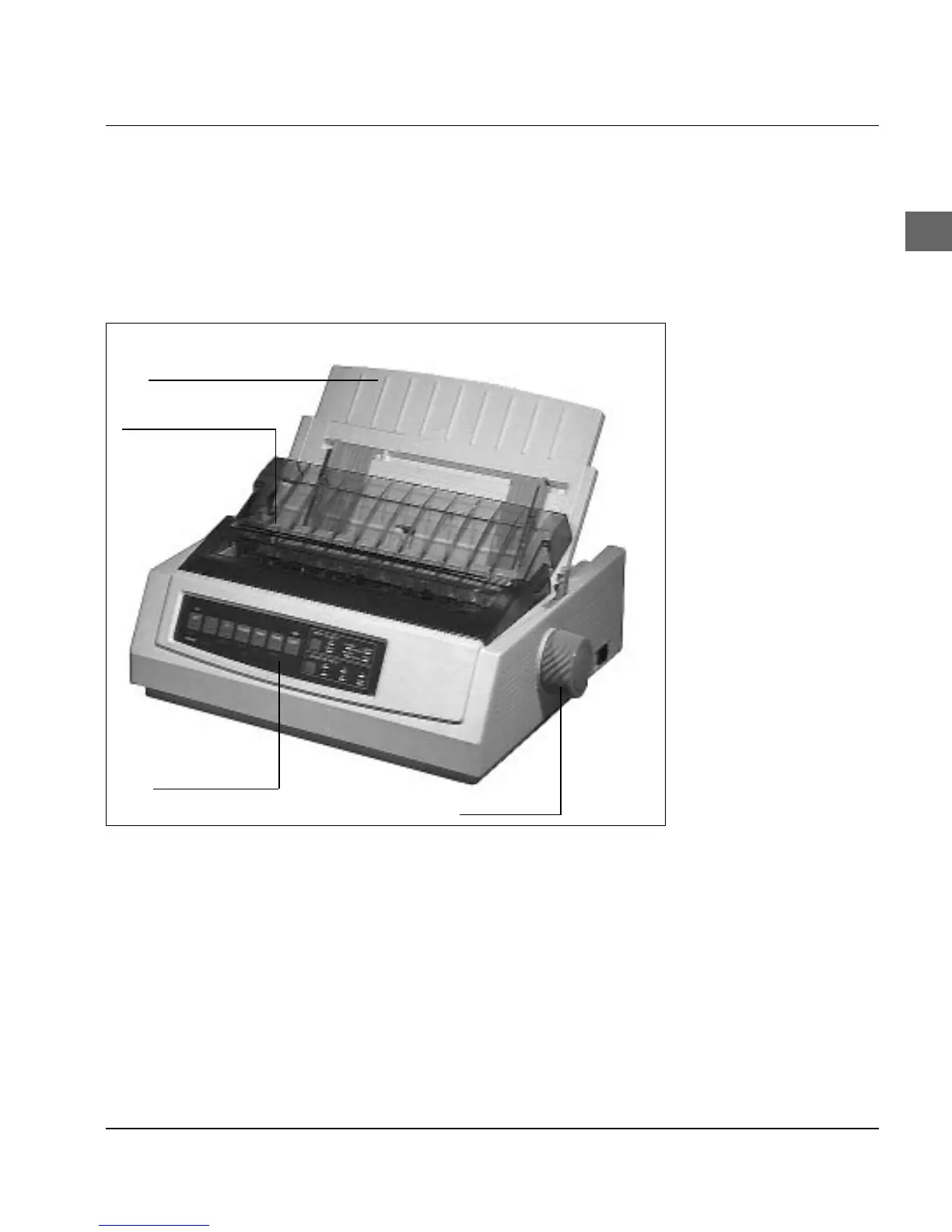Chapter 2: A guided tour of the printer
2-1
Front view
printer cover
paper support
operator panel
platen knob
Chapter 2: A guided tour of the
printer
The printer and its components
The operator panel indicators inform you of the operating status of
the printer. You can also use it to enter settings and test the printer.
The platen knob enables you to advance the paper when the print-
er is SWITCHED OFF.
The paper support enables precise feeding of cut sheets of paper.
The printer cover consists of two sections and protects the printer
mechanism from dirt and reduces the printing noise.