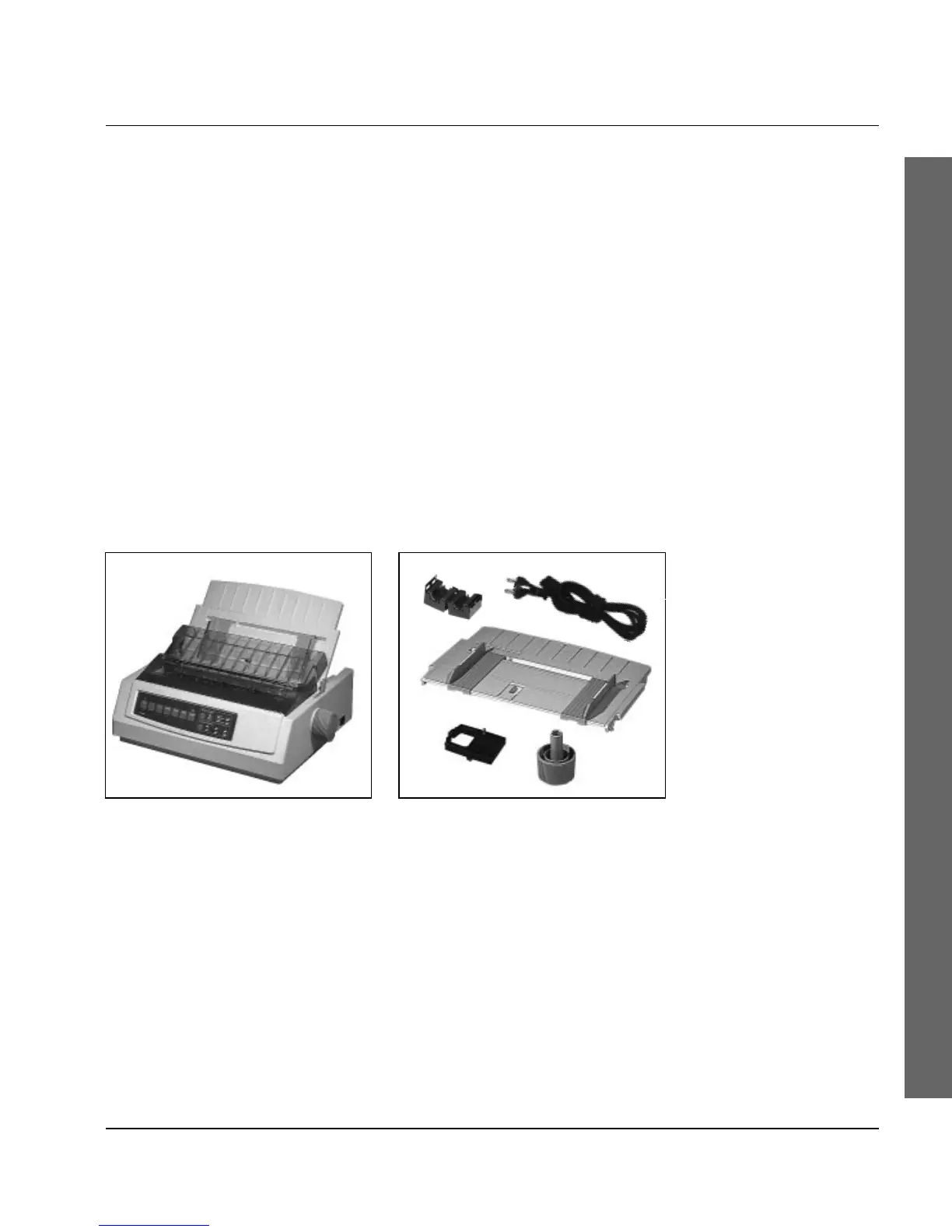Chapter 1: Assembling and setting up
1-1
Chapter 1: Assembling and setting
up
Unpacking the printer
The printer is supplied in separate parts in a cardboard box.
1. Take the printer and components out of the box.
2. Remove the packing material. Keep the original packing so that
you can transport the printer safely should the need arise later
on.
Check that the individual items supplied are complete and un-
damaged. Supplied with the printer are:
Narrow printer model Printer parts
• Paper support
• Platen knob
• Power cable
• Ribbon cassette
• Interference filter (depending on model)
In addition, you will need a Centronics interface cable to connect
the printer to the computer. Ask your supplier for one of these.
Checking the items
supplied
