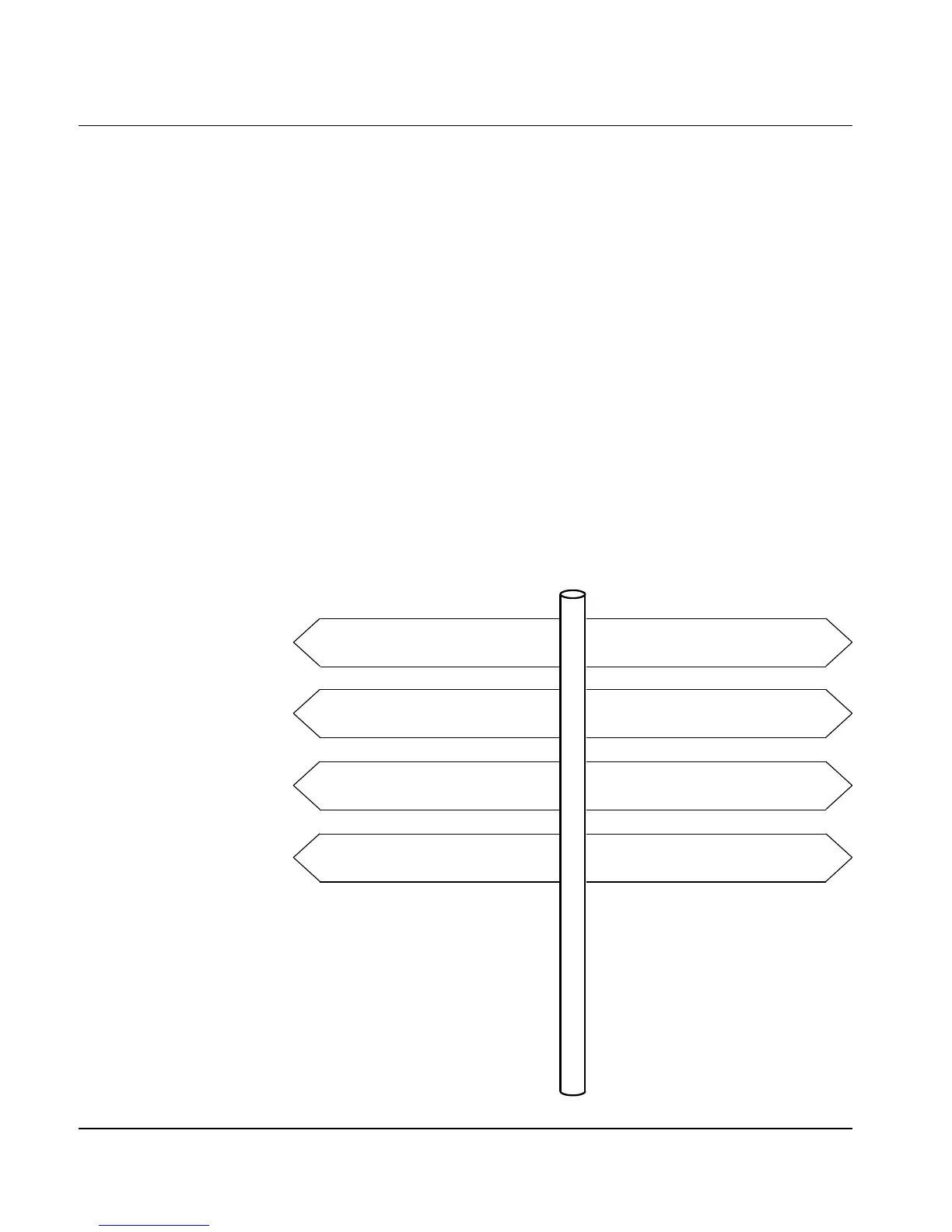IV
Daily Printer Operation
Chapter 3 - 6
Troubleshooting
Chapter 8
Accessories
Chapter 7
Assembling, Setting Up
Chapter 1, 2
Programming
Chapter 10 - 17
Technical Data
Appendix A - D
Paper Formats
Appendix E
Short Reference
Appendix H
Guidance through the manual
The first part of this manual is directed largely at users who have no
or very little technical knowledge. Experienced users, suppliers
and technicians will find additional technical information in the
"Programming" part and in the appendices.
There are three ways of accessing the information in this manual:
● You can read the text in the order in which the manual is
arranged.
● You can find the passages you are looking for under the head-
ings below or the table of contents.
● The index in appendix F will guide you to the passages in the
manual relating to specific printer terms and messages.