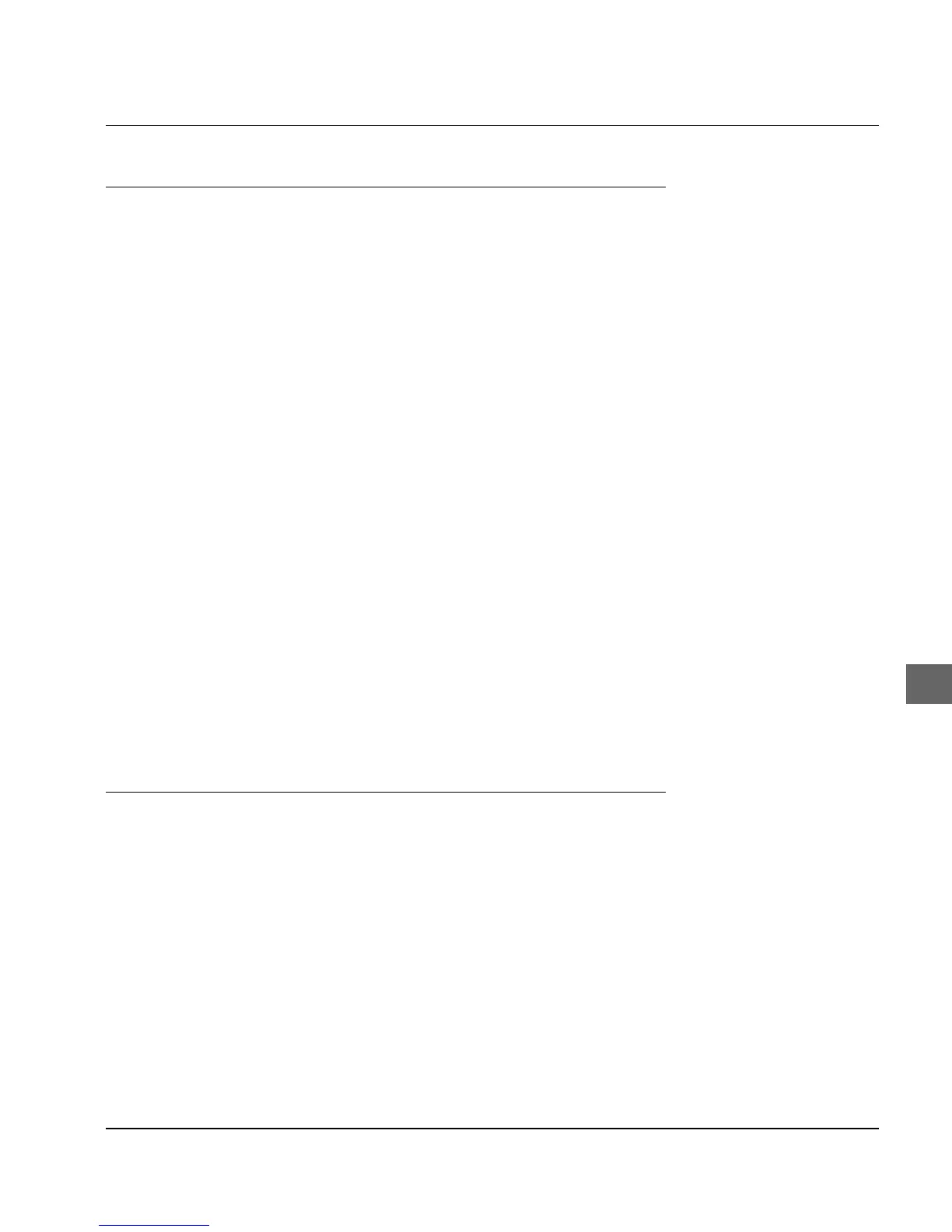Chapter 10: IBM - Standard Functions
10-13
Function Dec. Hex. ASCII
Start indication 27 105 1 1B 69 01 ESC i SOH
Stop indication 27 105 0 1B 69 00 ESC i NUL
With this command you can switch on and off the mode which en-
ables indication of the next print position. The next print position is
indicated by the character »M« on the red line which is on the trans-
parent paper protector at the front on the print head carriage.
This mode can also be switched on and off via the control panel by
simultaneously pressing the SHIFT and PRINT QUALITY keys. If
this mode is activated, the data in the printer memory are printed
out. With this mode switched on the following commands cause
indication of the next print position by the above-mentioned mark-
ing: space with print head positioning (255 dec., FF hex.), backspace
(BS), horizontal tab (HT), carriage return (CR), line feed commands,
form feed (FF), commands for defining the next print position, de-
lete buffer (CAN), delete character (DEL).
If the functions Underline or Overscore are switched on, then spaces
with positioning, i.e. spaces skipped by horizontal tab or position-
ing commands, are underlined or overscored; the next print posi-
tion is then not displayed.
Page formatting
Function Dec. Hex. ASCII
Page length in lines 27 67 n 1B 43 n ESC C n
n = 0 to 50
Page length in inches 27 67 0 n 1B 43 00 n ESC C NUL n
n = 1 to 255
By selecting page length you can inform the printer of the size of the
paper used.
When the printer is switched on, the current position of the print
head is registered as Top of Form, i.e. as the first print line on the
page. When printing forms it is important that the page length is set
to the dimensions of the form so that not only the first but also all
following form sets are printed in the right position.
Set page length
Indicate next
print position