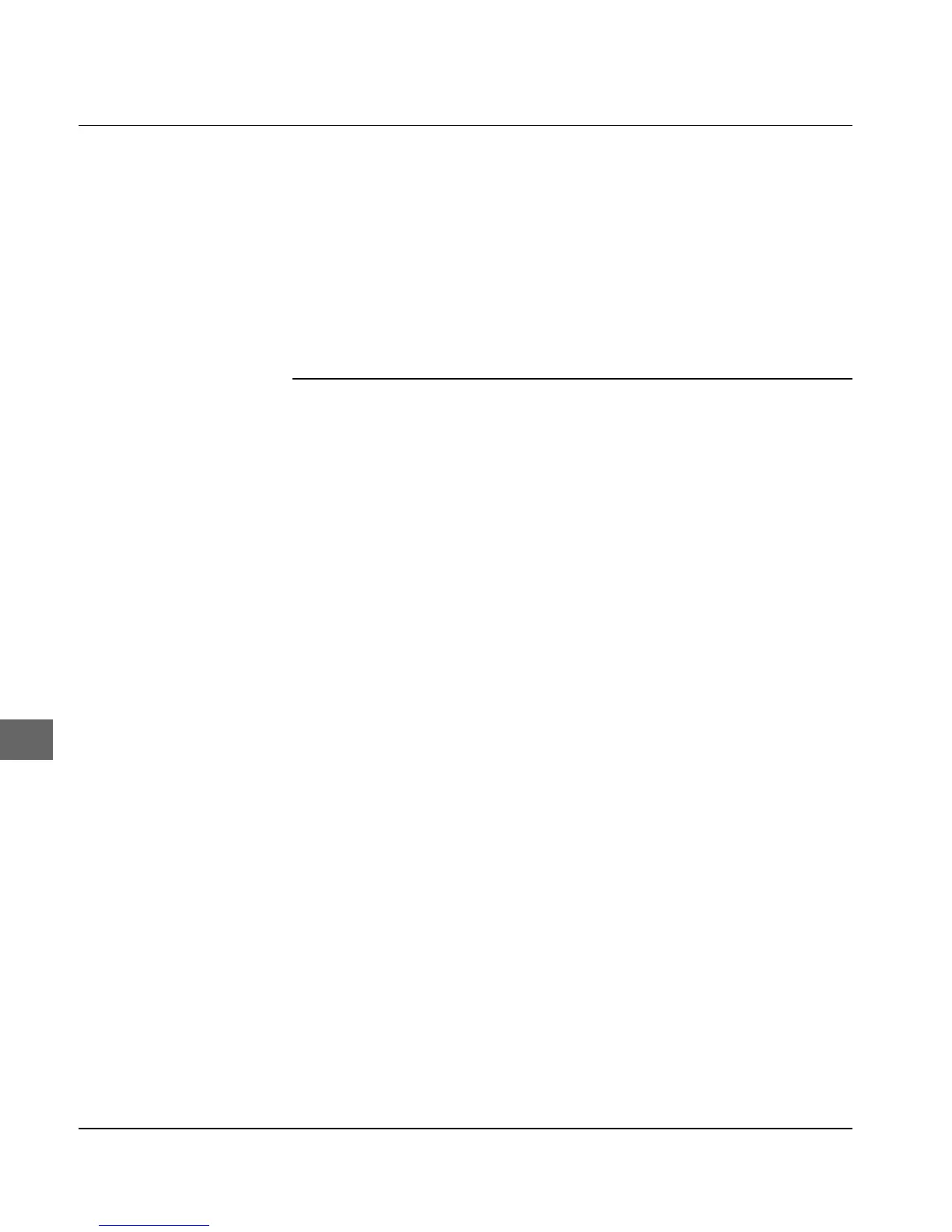Chapter 11: IBM - Graphics
11-8
Graphic densities
Graphics of low resolution
This relates to 8-pin modes which are supported by most graphics
programs running under DOS. With these graphics, it is first neces-
sary to choose the reproduction ratio which defines the assignment
of graphic bits to the pins of the print head and thus also the graphic
resolution for the graphics modes.
Function Dec. Hex. ASCII
Activate single 27 75 1B 4B ESC K
density graphics n
1
n
2
n
1
n
2
n
1
n
2
Activate double density 27 76 1B 4C ESC L
graphics and half print n
1
n
2
n
1
n
2
n
1
n
2
speed
Activate double 27 89 1B 59 ESC Y
density graphics n
1
n
2
n
1
n
2
n
1
n
2
Activate quadruple 27 90 1B 5A ESC Z
density graphics n
1
n
2
n
1
n
2
n
1
n
2
n
1
= total number - (n
2
*256)
n
2
= total number graphic characters / 256
As with 24-pin graphics of high resolution, you also create a bit pat-
tern in this case as a series of dot columns. In doing so, each graphic
column is described in the 8-pin modes with one byte.
The variables n
1
and n
2
communicate to the printer how many bytes
of graphic data will follow. Remember here that, in 8-pin mode,
only one data byte is available per graphic column.
The resolution of the four graphic densities of low resolution de-
pends on the item »Aspect ratio« described later. The initiating
command sequence for graphic printing determines one of the four
possible resolutions.
Applying to the graphics modes that can be activated with ESC Y
and ESC Z is the restriction that, in the horizontal direction, no im-
mediately adjacent dots may be set. The dots, however, lie in any
case so close together that a line appears to be drawn through them.