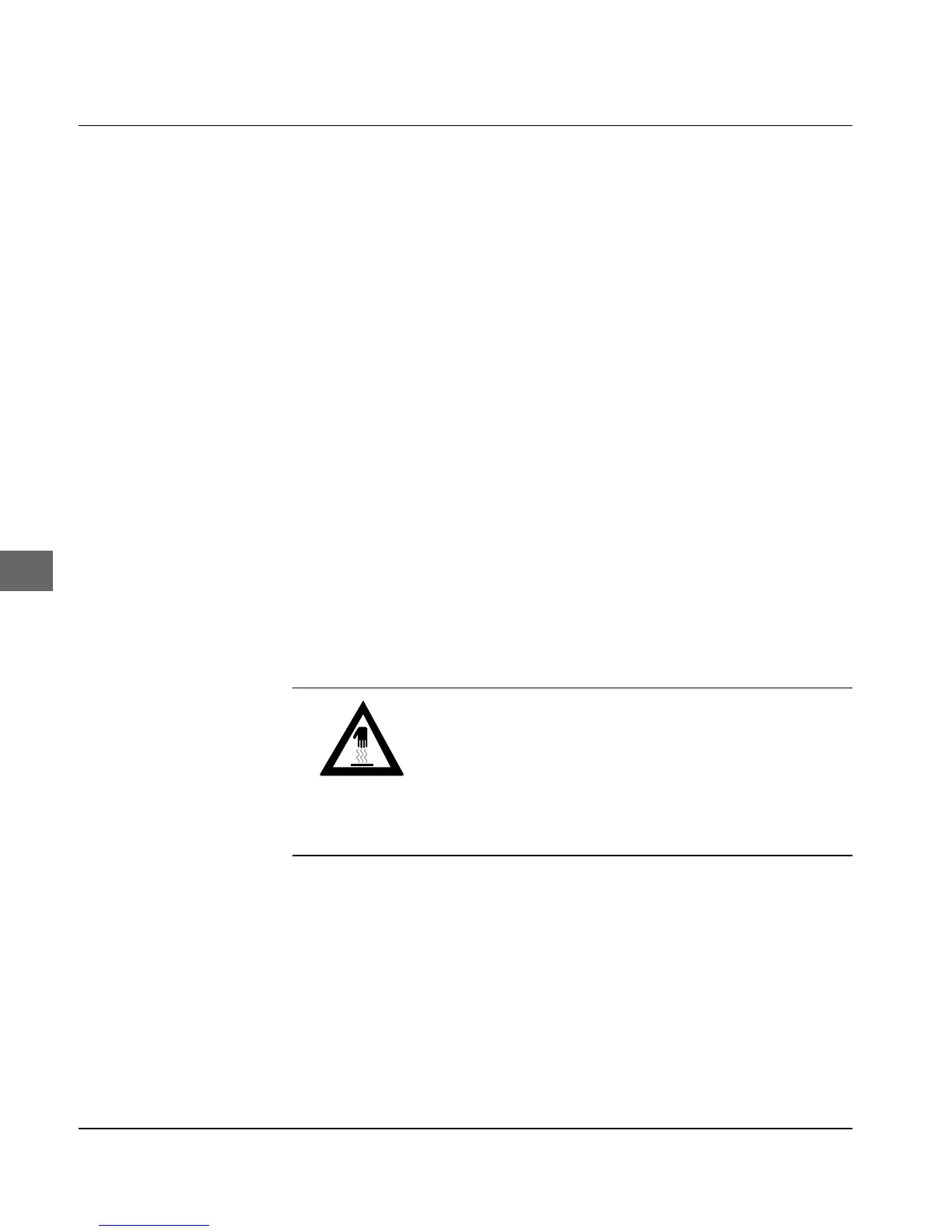Chapter 8: Troubleshooting
8-2
...nothing is being printed although the computer is sending
data?
The printer may be switched OFF LINE. If the SEL lamp is not lit,
press the SEL button. Check that the interface cable is correctly con-
nected to your printer and computer.
...a paper jam occurs?
Paper jams rarely occur even if continuous paper and cut sheets are
being alternately processed. Therefore, make sure the following
points in particular are properly dealt with before printing:
• Continuous paper was not properly inserted in the transport
sprockets of the pull or bottom tractor feed.
• You may have used unsuitable paper. Refer to the notes on
paper in Chapter 3.
If you are still experiencing paper jams, proceed as follows:
• Switch off the printer.
• Open the printer cover.
Caution!
The print head may be hot and can burn your hands.
Wait until the print head has cooled down.
• If you are using continuous paper, tear off the paper already
printed.
• If the paper jam occurred at the ribbon guard, carefully move
the print head to the side. Do not undo the screws of the ribbon
carriage otherwise this will put the print head out of adjustment.
Make sure there is no more paper between the ribbon guard and
platen. Turn the platen knob to eject the paper carefully. Now
remove all small pieces of paper from the printer.
The printer is now ready for operation again.
