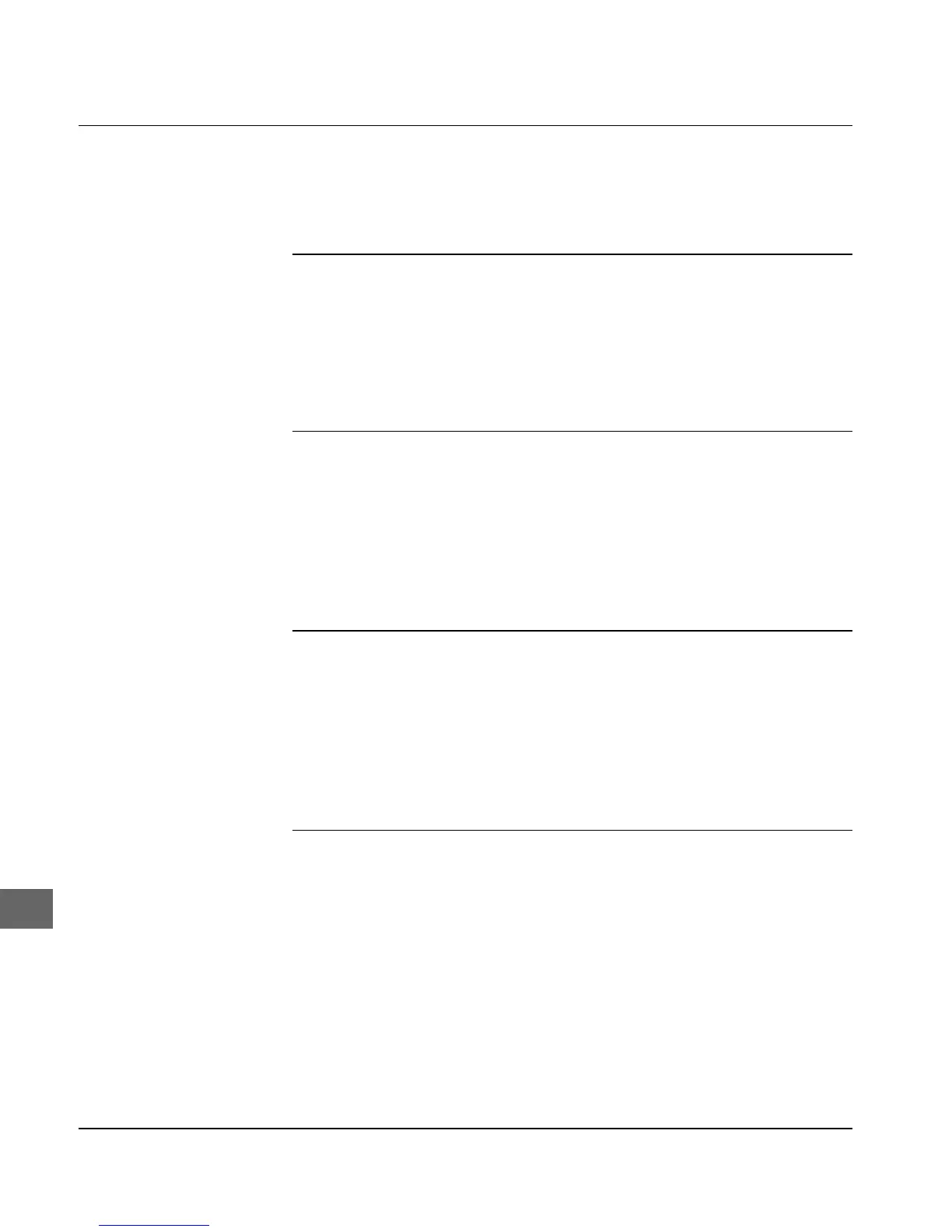Chapter 14: Epson - Standard Function
14-6
Enhanced
Underline
Print attributes
Function Dec. Hex. ASCII
Start emphasized 27 69 1B 45 ESC E
Stop emphasized 27 70 1B 46 ESC F
With emphasized, the dot patterns of the characters are printed ho-
rizontally offset.
Function Dec. Hex. ASCII
Start enhanced 27 71 1B 47 ESC G
Stop enhanced 27 72 1B 48 ESC H
With enhanced, the dot patterns of the characters are printed verti-
cally offset. Emphasized and enhanced can be combined to particu-
larly highlight selected text.
Function Dec. Hex. ASCII
Start underline 27 45 49 1B 2D 31 ESC - 1
Stop underline 27 45 48 1B 2D 30 ESC - 0
This command causes all printable characters including spaces to
be underlined. Graphics and spaces skipped by a horizontal tabula-
tor are not underlined.
Function Dec. Hex. ASCII
Set score type 27 40 45 1B 28 2D ESC ( -
3 0 03 00 ETX NUL
1 n
1
n
2
01 n
1
n
2
SOH n
1
n
2
This command lets you specify the style and location of line sco-
ring. The parameter n
1
defines the location, n
2
the style of the line.
Emphasized
Score type