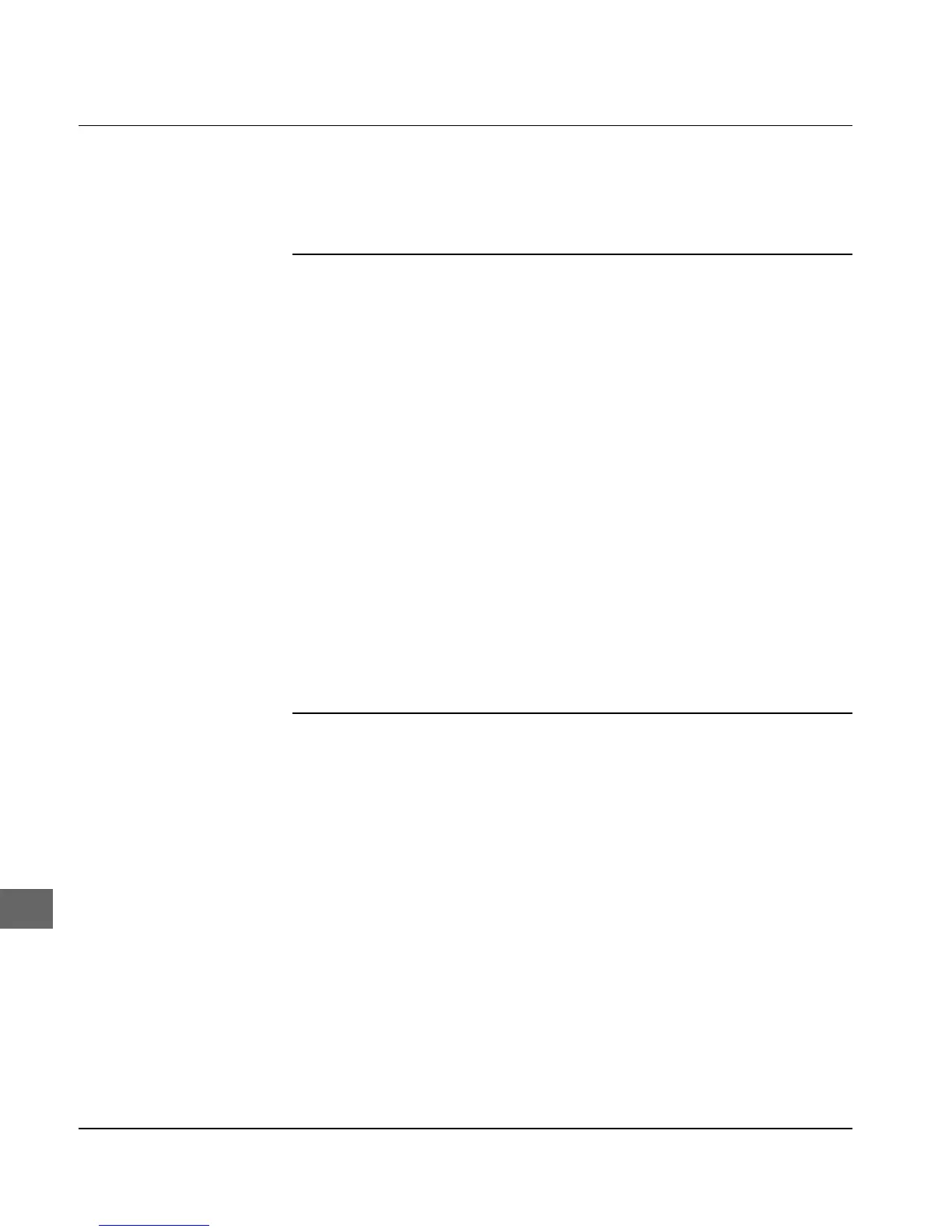Chapter 14: Epson - Standard Function
14-20
Character sets
Function Dec. Hex. ASCII
Activate extension of 27 54 1B 36 ESC 6
printable characters
Deactivate extension 27 55 1B 37 ESC 7
The Epson Character Sets are constructed as 8-bit character sets, i.e.
a character is assigned to each bit combination of a byte, with con-
trol commands being assigned to some values in the range from 0 to
31. The standard ASCII characters are assigned to the range from
decimal 32 to 126. The value 127 (DEL) in the Epson emulation has
the function of deleting the last character in the line buffer. The ran-
ge from decimal 127 to 159 in the standard Epson Character Set is
identical with that from decimal 0 to 31, while with extension of
printable characters activated special characters are to be found in
this range. If the Epson character set is activated and the extension
deactivated, the selected character set is the same as the IBM cha-
racter set I . Are both Epson character set and extension activated
the selected set is similar to IBM character set II.
Function Dec. Hex. ASCII
Activate italic 27 116 0 1B 74 00 ESC t NUL
character set
Activate character 27 116 1 1B 74 01 ESC t SOH
set selected by menu
Activate loadable 27 116 2 1B 74 02 ESC t STX
character set
Activate graphic 27 116 3 1B 74 03 ESC t ETX
character set
With these commands in the Epson character set the range from
decimal 160 to 255 can be filled either with the characters from the
range from decimal 32 to 127 in italic or with graphic symbols and
special characters of the Code Page selected in the menu. With ESC
t STX all characters from decimal 32 to 127 will be loaded into the
upper half of the character set´s range 160 to 255.
Assign character
set
Extension of
printable characters