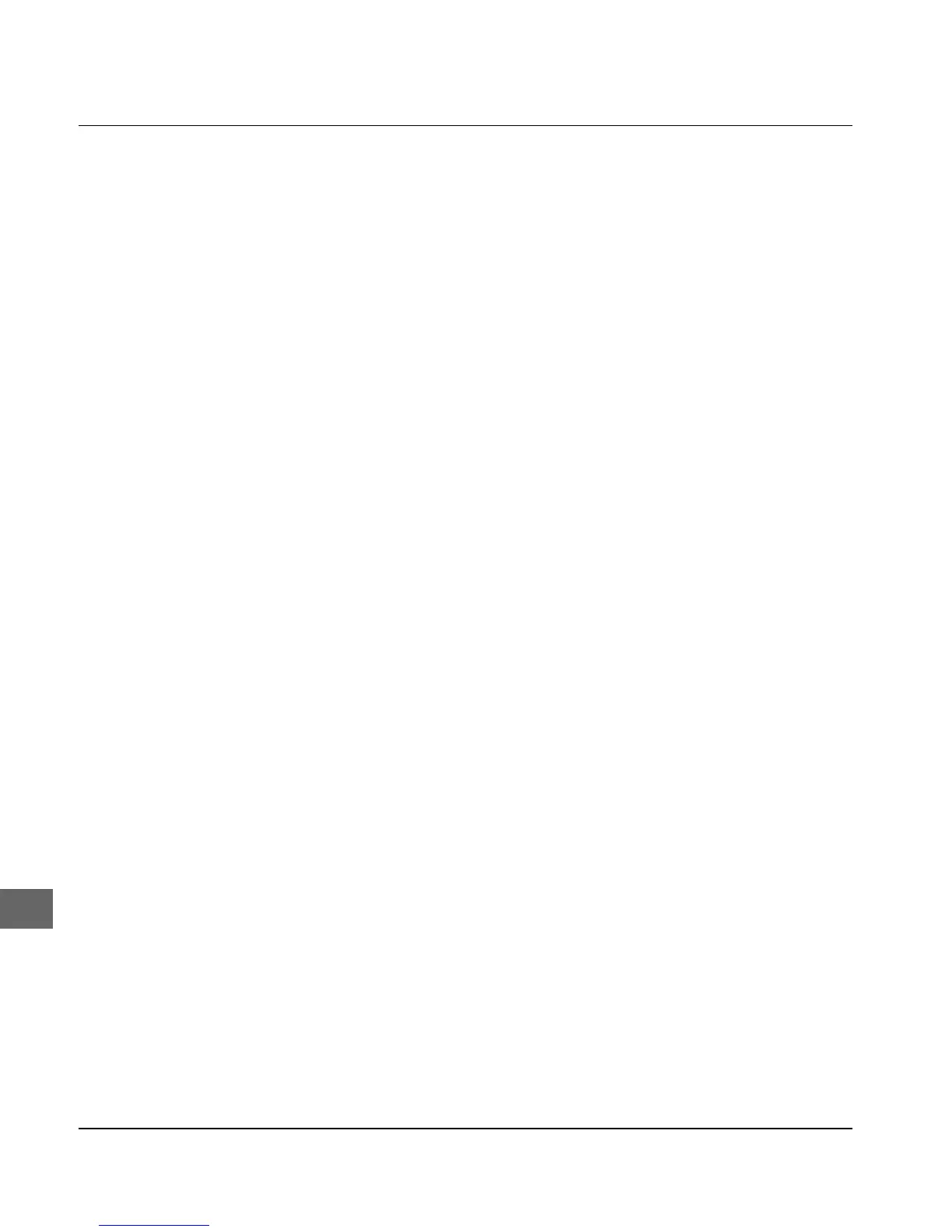Chapter 14: Epson - Standard Function
14-28
The set basic step size is deleted by the command for setting the
character separation and the previously selected character pitch be-
comes valid again. A set character separation is in turn deleted by
setting the basic step size.
If underlining is set, this is performed if this command is used.
The lamp display on the control panel is not altered by this com-
mand.
The commands for double-width font and for double-width font for
one line and also the commands for condensed font are deleted by
this command.
The basic step size is reset by the following commands and printed
with the previously selected or newly set character pitch:
ESC P, ESC M, ESC g: commands for setting the character
pitch,
SI, ESC SI: condensed font,
ESC W Pn: double-width font,
SO, ESC SO: double-width font for one line,
ESC w Pn, ESC US Pn: double-height font,
ESC p Pn: proportional font,
(the character pitch set in the menu is valid)
ESC x Pn Hp Lp: font defining by character pitch and point
size
If the printer menu is called, the defined basic step size is deleted.
If the printer is reset by means of hardware, software or the control
panel, the defined basic step size is deleted and the character pitch
selected in the menu is valid.
