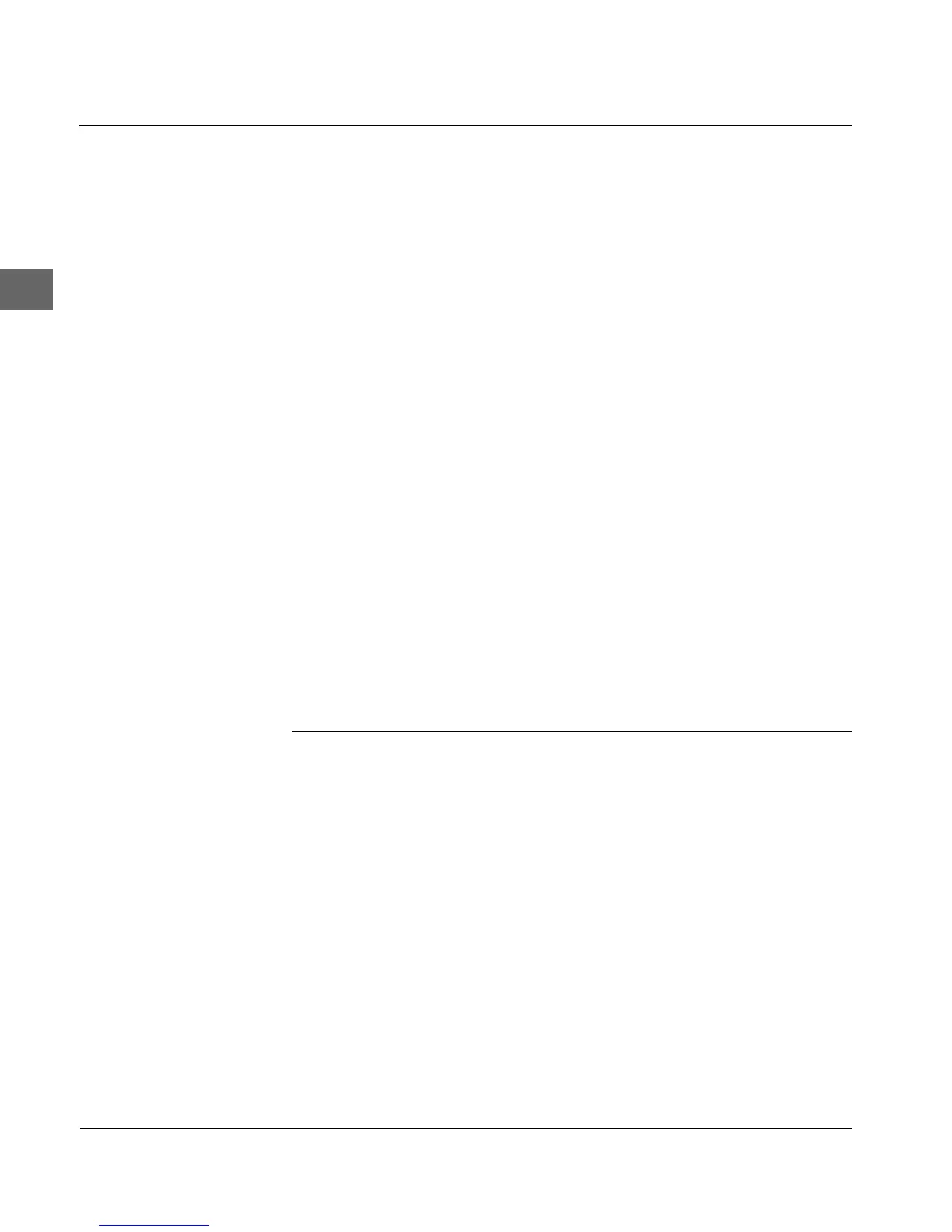Appendix C: Bar codes
C-18
Bar code
UPC-E
, 1/6 inch high, small width, plain writing LQ
1B 10 41 08 01 04 00 02 02 01 01 02 Select bar code
1B 10 42 06 31 32 33 34 35 36 Print bar code
Bar code
Code 39
, 0.5 inch high, medium width, plain writing LQ
1B 10 41 08 02 00 00 06 02 02 02 01 Select bar code
1B 10 42 12 4F 4B 49 20 42 41 52 43 Print bar code
4F 44 45 20 44 52 55 43 4B 40
Bar code
Interleaved 2/5
, 1 inch high, large width, no plain writing
1B 10 41 08 03 00 01 02 04 04 04 00 Select bar code
1B 10 42 04 31 32 33 40 Print bar code
Bar code
128 Set A
, 0.5 inch high, smallest width, plain writing LQ
1B 10 41 08 04 00 00 06 01 01 01 02 Select bar code
1B 10 42 0C 41 30 31 32 33 34 35 36 Print bar code
37 38 39 67
Printing a ZIP Code
Function Dec. Hex. ASCII
Zip Code 27 16 67 1B 10 43 ESC DLE C
p
1
n
1
... n
20
p
1
n
1
... n
20
p
1
DATA
This command is used for printing a zip code.
1. p
1
is the amount of data according to p
1
(MSB is invalid)
p
1
is valid from 01H to 14H.
If the value of p
1
is not within this range, the command will be
ignored.
If p
1
=1 is sent together with a checksum, the command will also
be ignored.
2. DATA stands for zip code data (MSB is invalid)
Zip Code