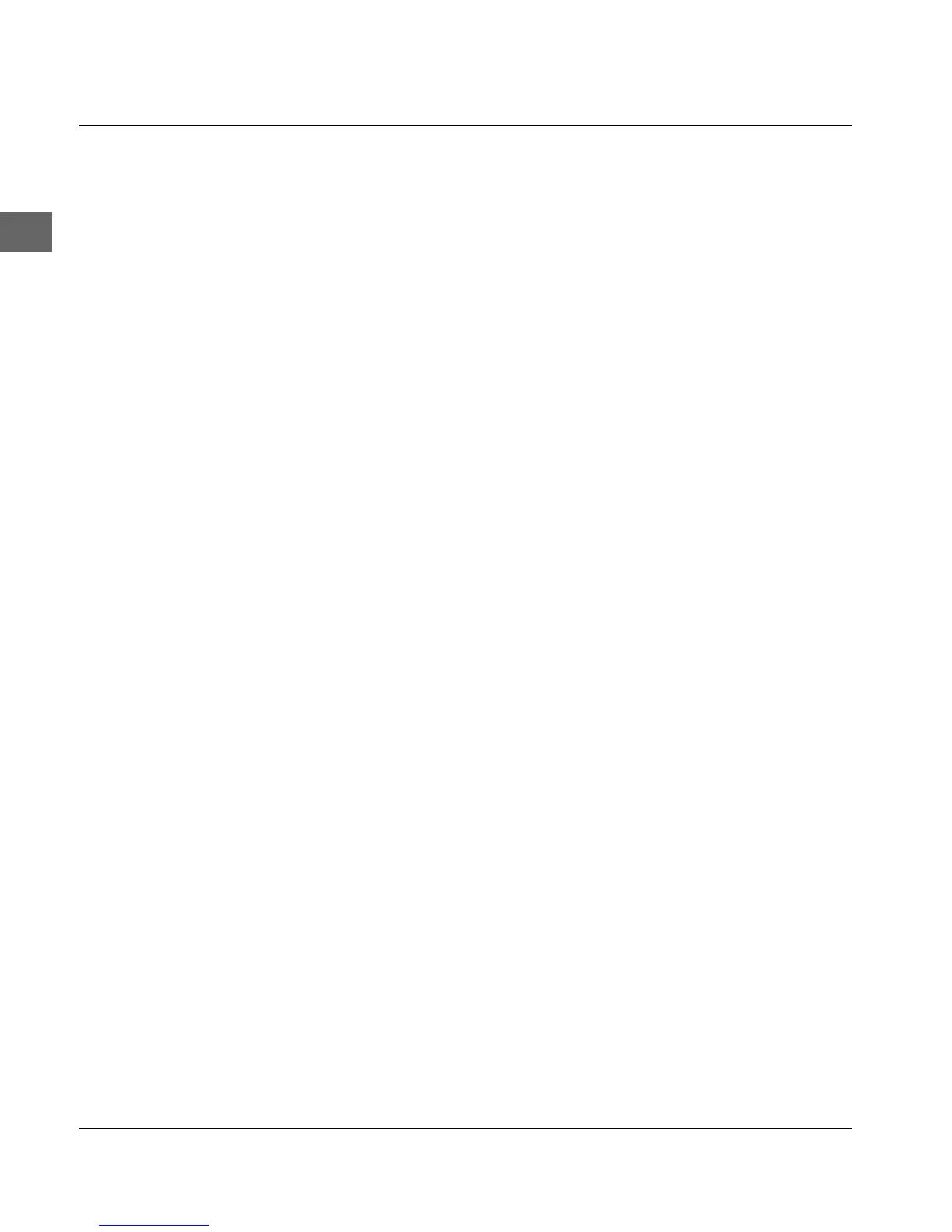Chapter 2: A guided tour of the printer
2-8
PRINT QUALITY
Further information on
printing speed and print
quality is to be found in
“Appendix A: Technical
Data”.
CHARACTER
PITCH
The PRINT QUALITY button enables you to determine the print
quality and the font you require for the document to be printed. An
indicator lamp shows the currently activated font and print quality.
There are two print qualities available:
• LQ, Letter Quality: in letter quality, text is printed out with the
highest resolution. The fonts listed below are available in this
quality. Use one of these fonts when you wish to print high-
quality documents.
Courier > COURIER is lit
Prestige > PRESTIGE is lit
Roman > COURIER and GOTHIC are lit
Swiss > PRESTIGE and BOLD are lit
Swiss Bold > BOLD is lit
Gothic > GOTHIC is lit
• UTILITY: In data processing quality, printing is faster, but the
resolution is not as good as letter quality. In data processing
quality, there is no choice of fonts.
You can print a list of the available fonts and their appearance. This
is described in Chapter 8.
These settings determine the width of a character in characters per
inch (cpi). The settings 10, 12, 15, 17.1 and 20 cpi are available. The
setting, also known as pitch is normally 10 or 12 cpi for standard
texts. However, should you wish to print more information on one
page, in sheets of calculations for example, it is advisable to use a
character pitch of 15, 17 or 20 cpi. Proportional spacing (PROP)
makes the text more readable and gives it a typeset-like appear-
ance.
Remember that the printing speed is reduced for fonts of higher
quality.
The »Print Quality« and »Character Pitch« functions can also be
controlled by means of the software.