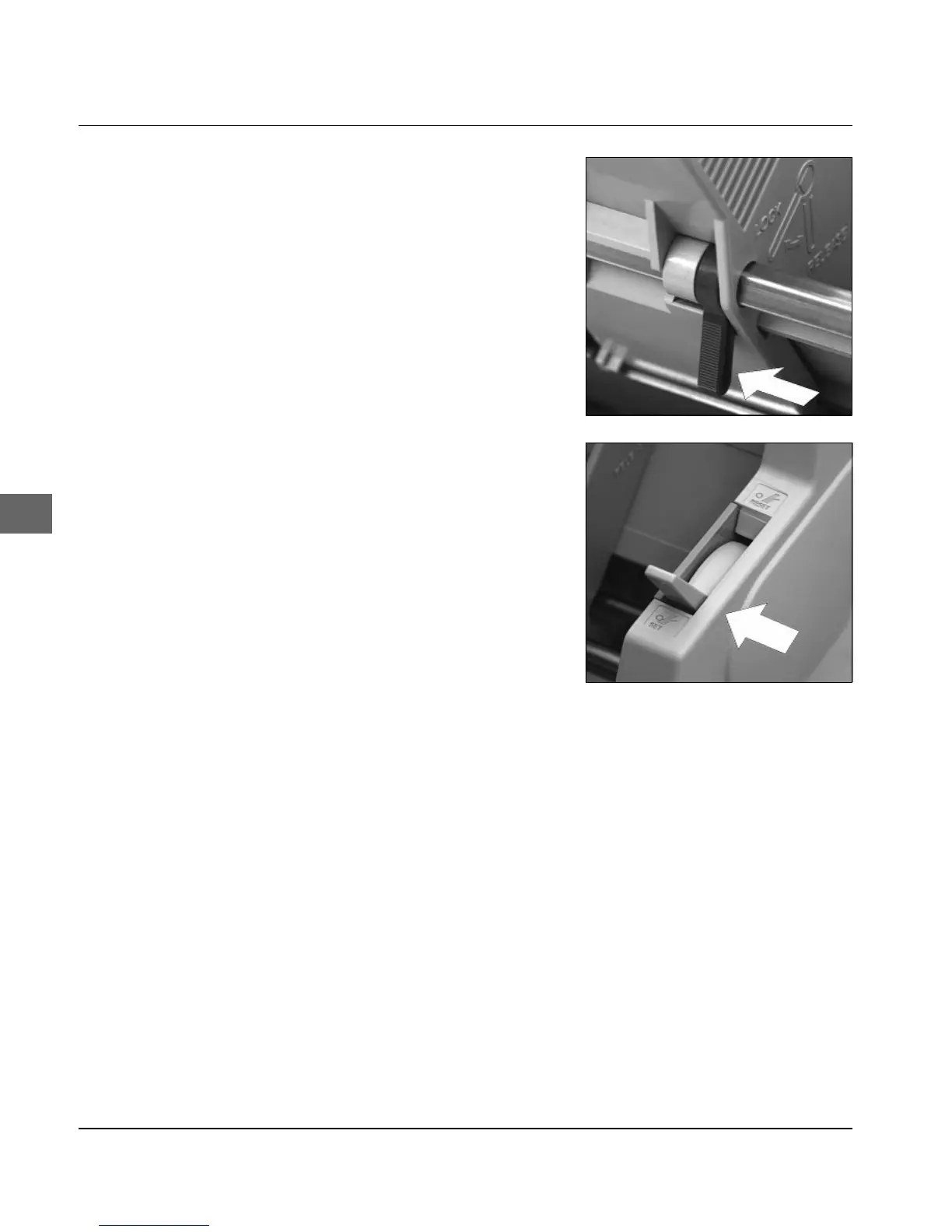Chapter 7: Accessories
7-8
Automatic paper
feed
4. Adjust the right paper guide
so that the right side of the
guide is flush with the right
edge of the sheet of paper.
Do not force the uprights to-
gether. The guide rail can be
released and locked again by
moving the locking lever to
the appropriate position
(RELEASE, LOCK).
5. Move the paper set lever of
the sheet feeder to the SET
position. If it is left released,
the friction rollers cannot
grip the paper and if print-
ing is performed without pa-
per, the print head and plat-
en can be damaged.
1. Make sure the setting of the menu item Page Length matches the
paper format you are using. Further information on this is to be
found in »Chapter 4: Printer menu settings«.
2. In ON LINE mode, feed the first sheet of paper with the LF or
FF/LOAD button.
3. If necessary, redefine the top of form. This is described in
»Chapter 3: Paper handling«.
4. To eject a sheet of paper, press the FF/LOAD button again. Do
not use the platen knob.