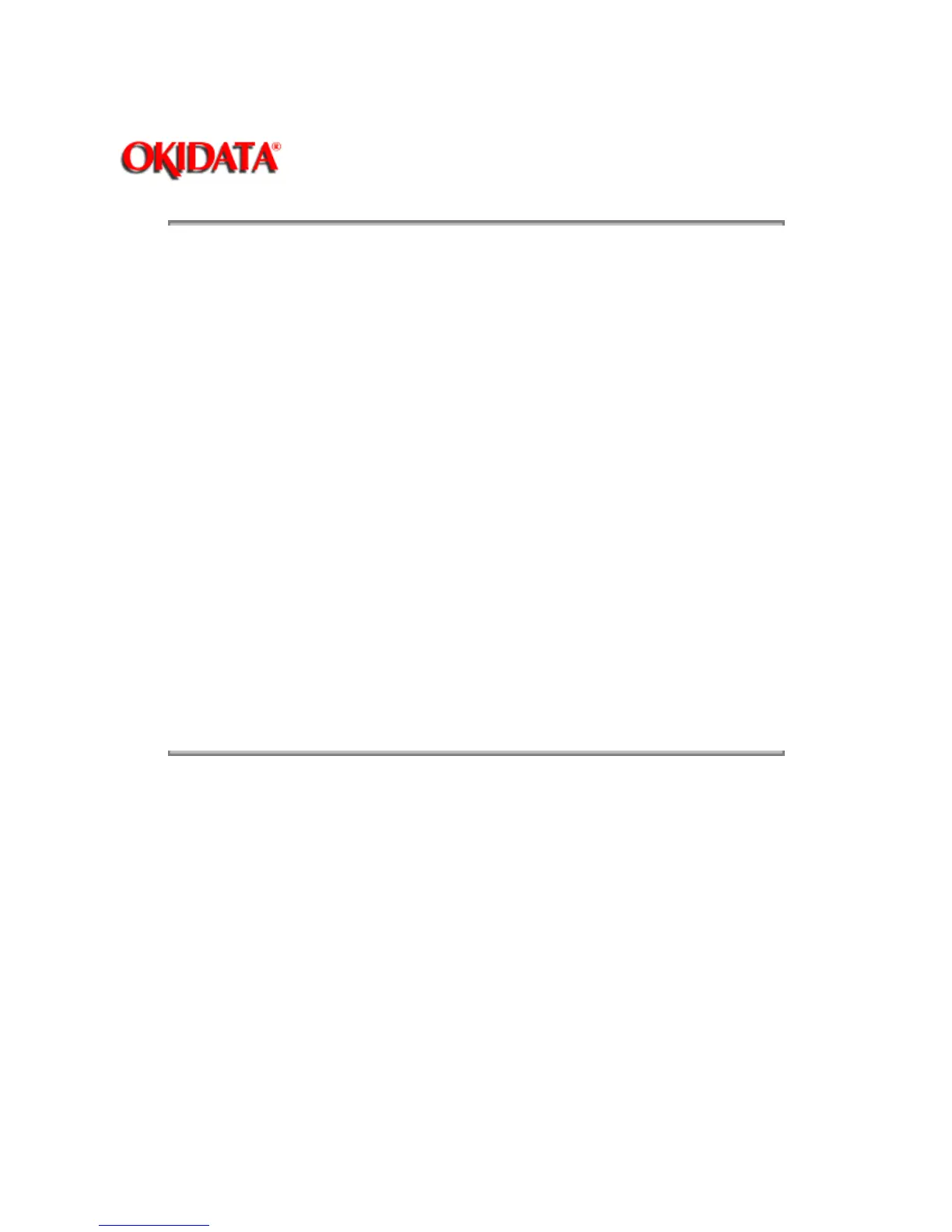Page: 106
Service Guide ML520/521
Chapter 3 Maintenance & Disassembly
3.3.06 Paper Park
General Information
Paper Park allows the user to print using single (cut) sheet pages without removing continuous forms
from the printer.
Procedure: Continuous Feed to Single Sheet
1. Remove any printed pages from the printer.
2. Press PARK to retract the continuous forms paper from the paper path.
3. Lift the paper separator to the upright position.
4. Move the paper lever to the TOP (Single Sheet) position.
5. Load the single sheet paper.
Procedure: Single Sheet to Continuous Feed
1. Remove any single sheet pages from the printer.
2. Lower the paper separator to the Continuous Forms position (rear feed).
3. Move the paper lever to the REAR or BOT position, as appropriate.
4. Lower the paper support.
5. Press FORM FEED to load the continuous forms paper into the printer.
NOTE:
When the printer is set to a different paper path, the printhead will travel back and forth. The pins are
"gently" fired to sense paper thickness and set the printhead gap.
Copyright 1997, Okidata, Division of OKI America, Inc. All rights reserved. See the OKIDATA Business
Partner Exchange (BPX) for any updates to this material. (http://bpx.okidata.com)