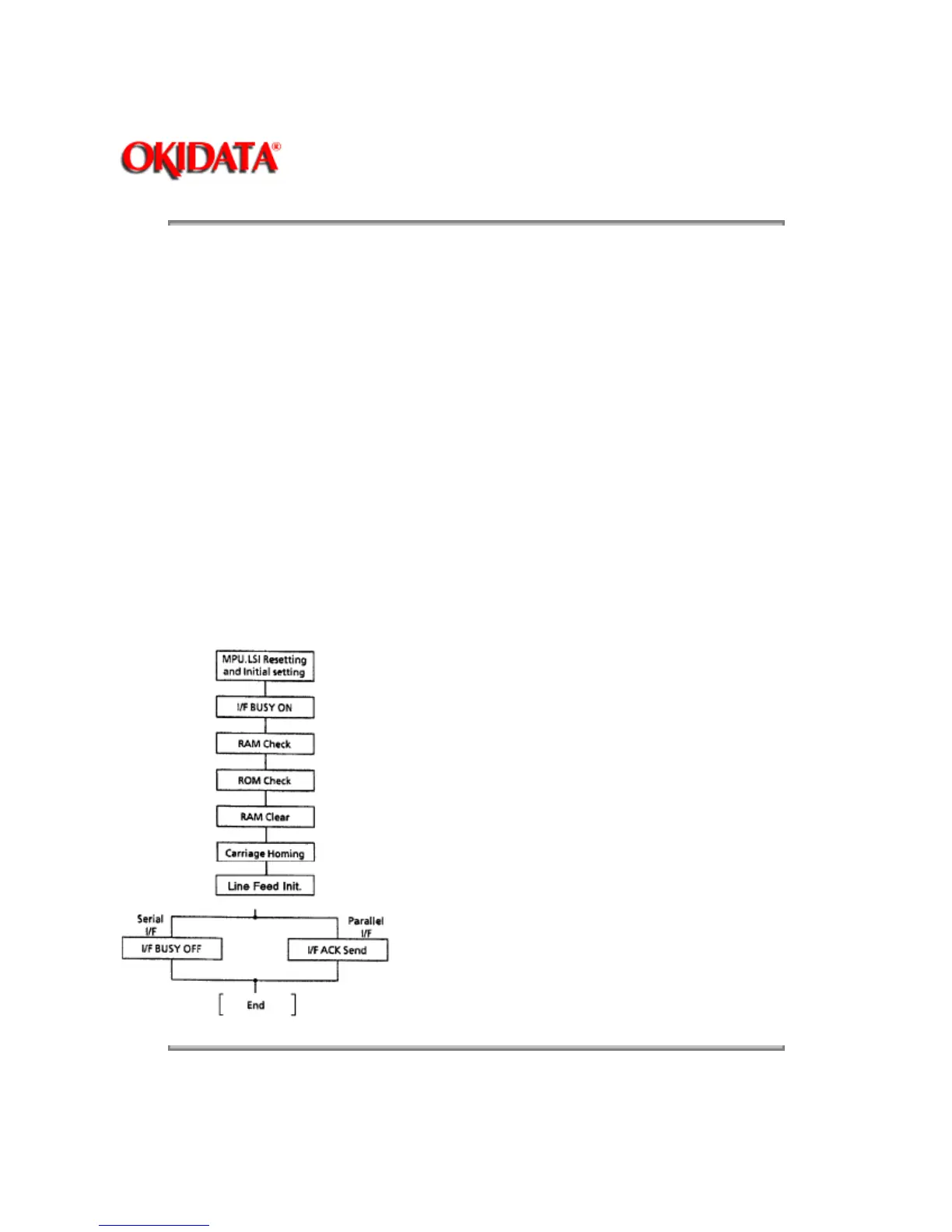Page: 26
Service Guide ML520/521
Chapter 2 Principles of Operation
2.1.02 Initialization
This printer is initialized when the printer is powered on or when the I-PRIME-N signal is input from the
host via the parallel interface.
The steps in Printer Initialization are listed below.
The RST-N signal is output from the reset circuit to reset the MPU and LSIs.
The program is executed and the LSIs are reset by the MPU via IORST-N.
NOTE:
A reset operation initiated by I-PRIME does not reset the MPU.
The program sets the LSI (02D) mode, checks the memory (ROM/RAM), then executes carriage homing
and determines the phase of the line feed motor.
Finally, the program establishes the interface signals (P-I/F: ACK-P signal sending, and S-I/F: BUSY-N
signal off) and lights the SELECT lamp to indicate that the printer is in the ON-LINE state.
Copyright 1997, Okidata, Division of OKI America, Inc. All rights reserved. See the OKIDATA Business
Partner Exchange (BPX) for any updates to this material. (http://bpx.okidata.com)