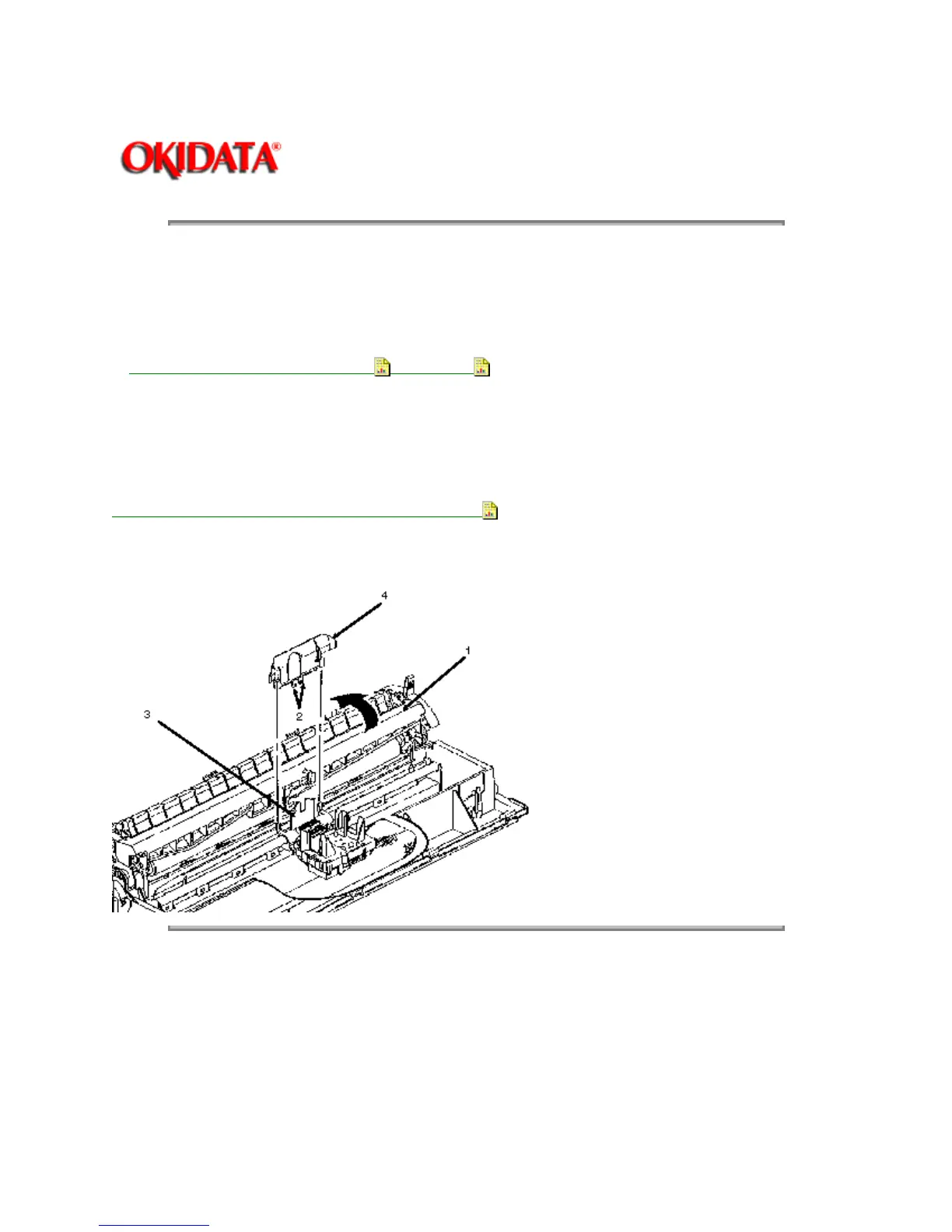Page: 72
Service Guide ML520/521
Chapter 3 Maintenance & Disassembly
3.2.03 Ribbon Protector
CAUTION
You MUST use a straight slot screwdriver to release the ribbon protector. If you attempt to lift the protector
without releasing the tabs, the protector will break.
1.
Perform these procedures: 3.2.01
, and 3.2.02
.
2. Open the pull-up roller cover (1).
3. Use a straight-slot screwdriver to release the extensions (2) from the carriage frame set (3).
4. Lift the ribbon protector (4) straight up and remove it.
P/N 53562801 Protector: Ribbon RSPL Both B.2.07
Copyright 1997, Okidata, Division of OKI America, Inc. All rights reserved. See the OKIDATA Business
Partner Exchange (BPX) for any updates to this material. (http://bpx.okidata.com)