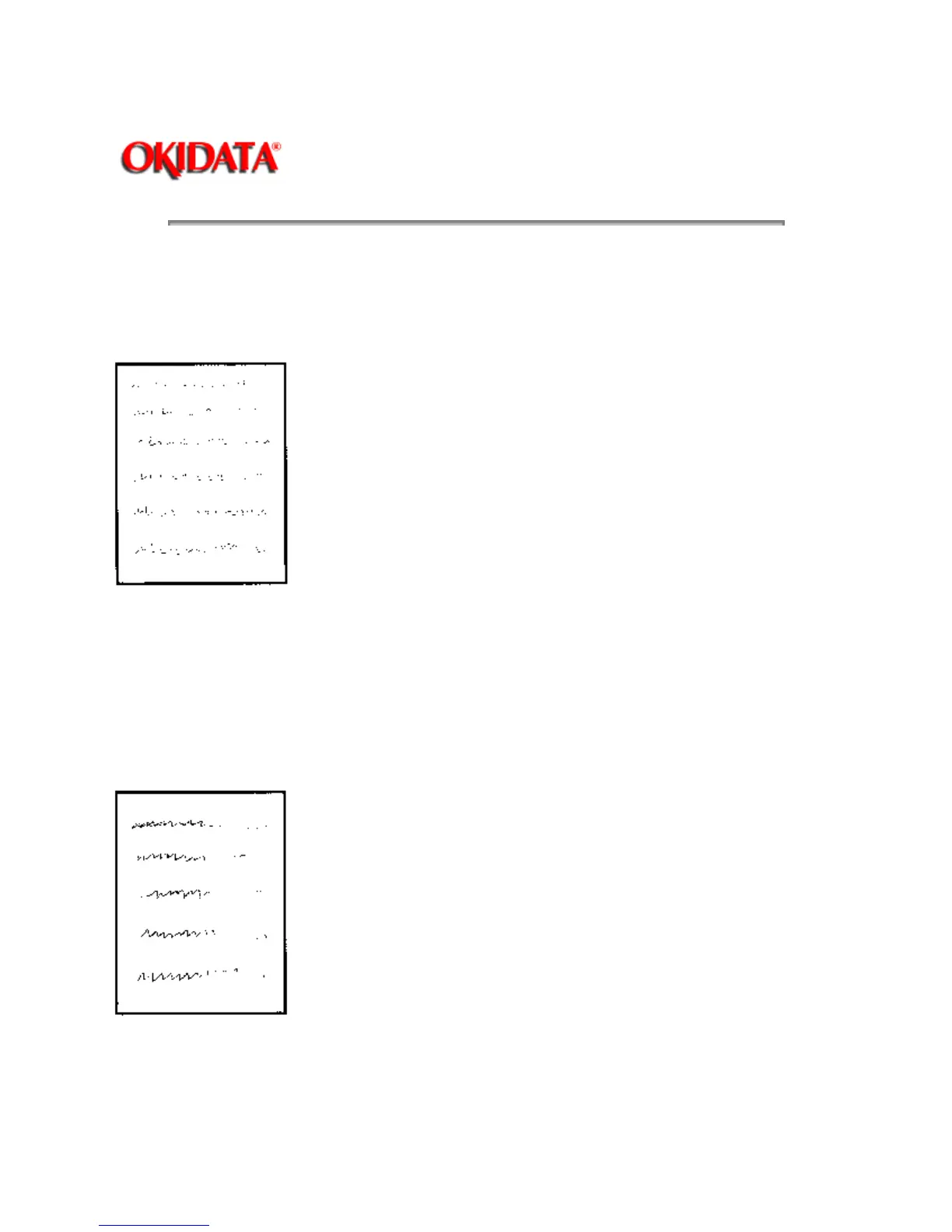Page: 125
Service Guide ML520/521
Chapter 4 Failure & Repair Analysis
4.5 ABNORMAL OUTPUT - Output Samples
4.5.01 Output Samples
Light Print on the Entire Page
Possible Causes:
1. Ribbon is "dried out". Replace the ribbon.
2. Verify that the headgap menu setting is appropriate for the type of paper being used.
3. Check / perform the printhead gap adjustment.
4. Paper is not within specification. Refer to Section One for paper specification.
Uneven Print Density
Possible Causes:
1. Printhead gap not within specification. Perform the printhead gap adjustment.