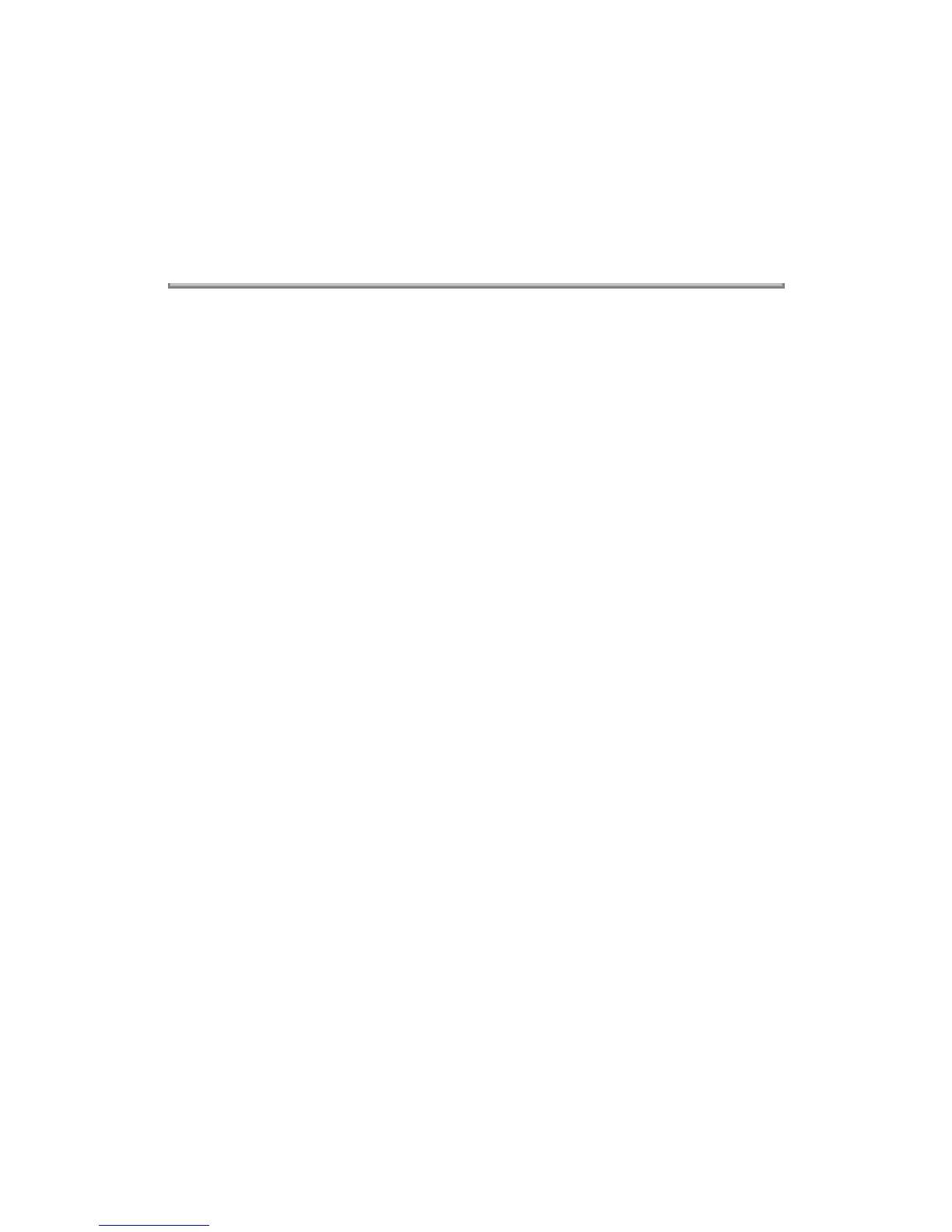the initialization string may still override the printer MENU and / or front panel settings.
The I-Prime signal is sent over the parallel interface (pin 31) and will automatically override any settings
you have made using the front panel buttons. To eliminate this problem, enter the Menu Mode (hold
down the SHIFT button while pressing SEL/MENU button) and change the I-Prime item (in the Parallel
I/F Group) to Invalid.
Copyright 1997, Okidata, Division of OKI America, Inc. All rights reserved. See the OKIDATA Business
Partner Exchange (BPX) for any updates to this material. (http://bpx.okidata.com)