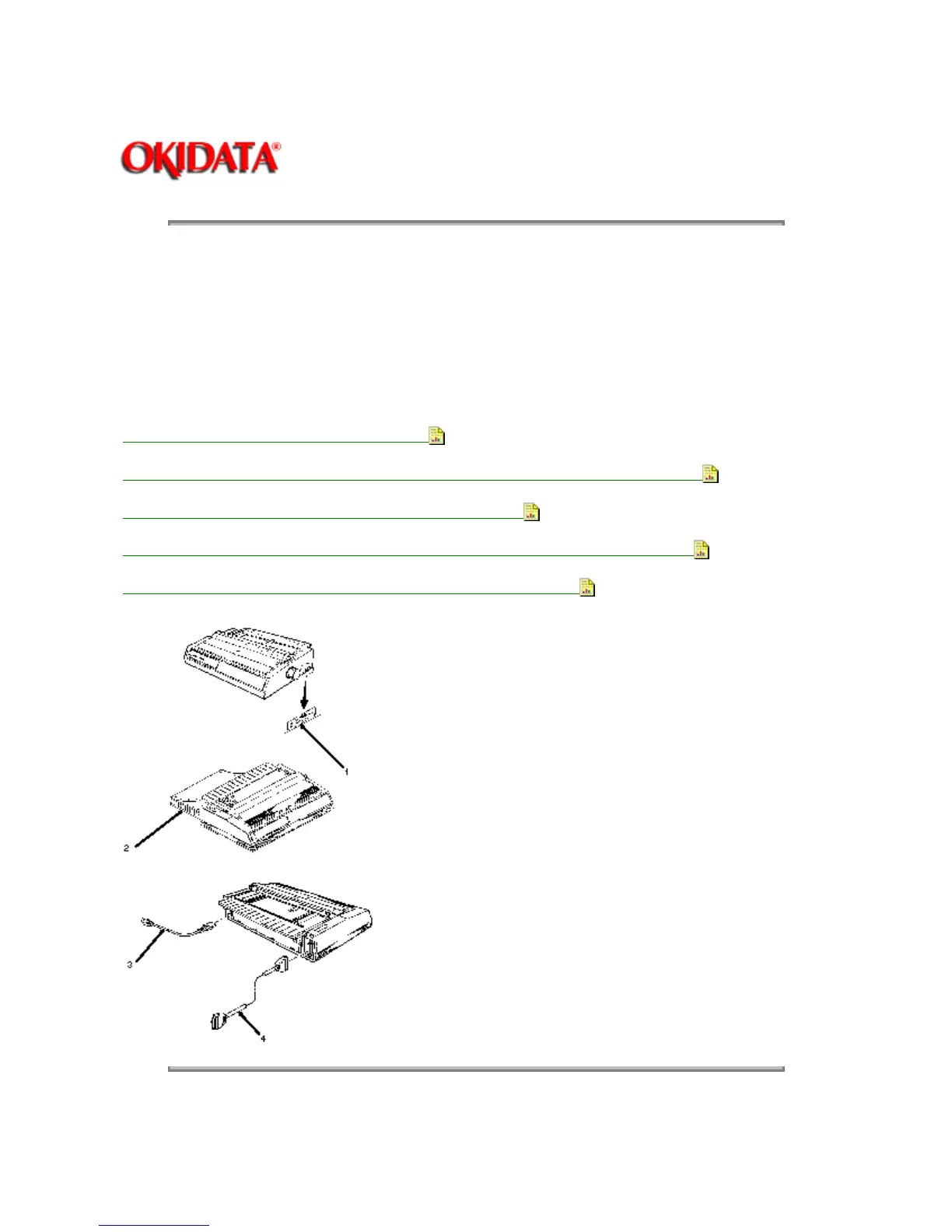Page: 70
Service Guide ML520/521
Chapter 3 Maintenance & Disassembly
3.2.01 Preliminary Items
1. Press the AC switch (1) and power off the printer.
2. Remove the paper, if installed (2).
3. Detach the AC power cord (3).
4. Detach the interface cable, if installed (4).
P/N 56609701 Cord: AC RSPL Both B.2.03
P/N 56624101 Cord: AC 220V (ML Series) Right Angle Option RSPL Both B.2.03
P/N 56624401 Cord: AC 240V Option RSPL Both B.2.08
P/N 70000803 Kit: Parallel Interface Option Both B.2.08 Plug n Play Accessory
P/N 70012801 Kit: RS232-C Serial Interface Option Both B.2.08
Copyright 1997, Okidata, Division of OKI America, Inc. All rights reserved. See the OKIDATA Business