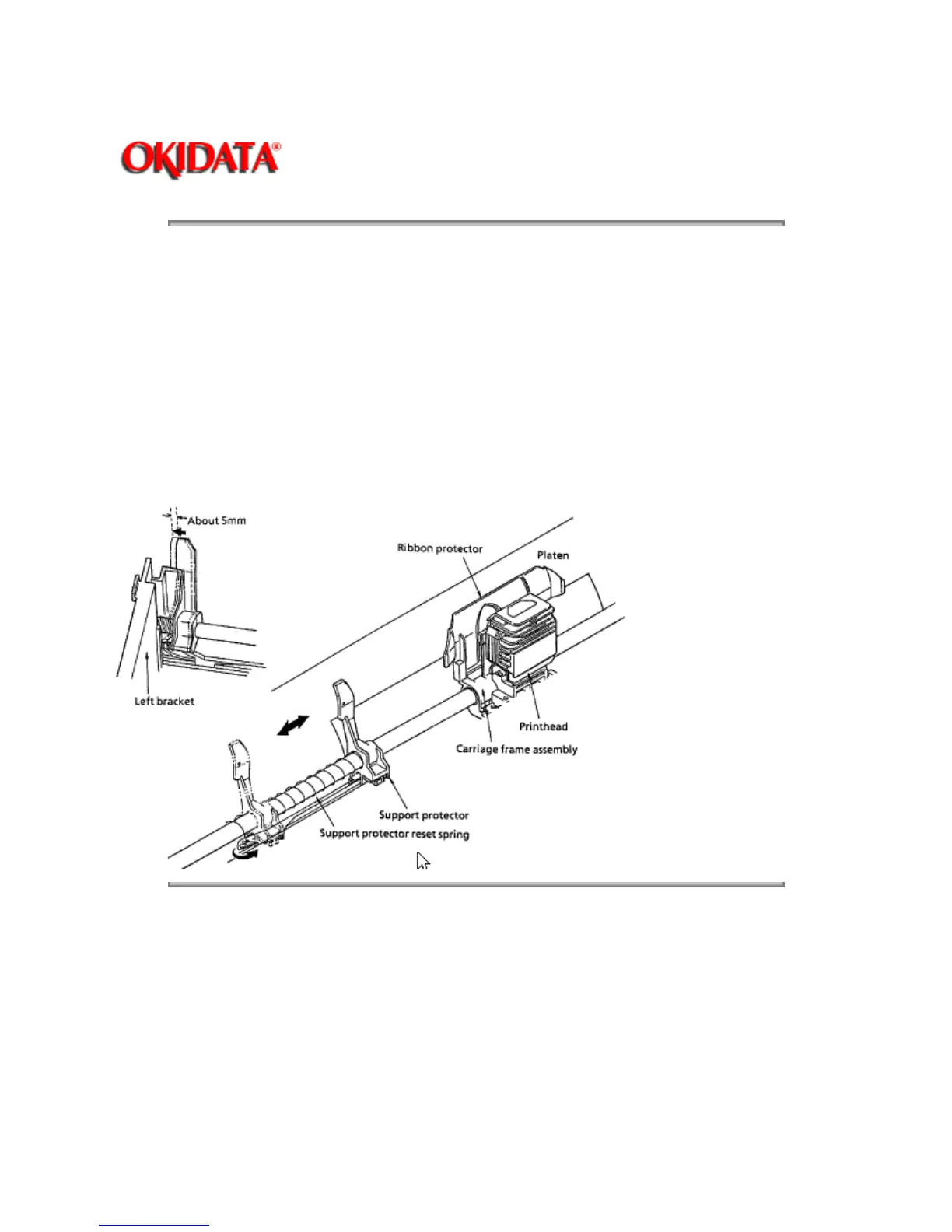Page: 62
Service Guide ML520/521
Chapter 2 Principles of Operation
2.2.07 Support Protector Mechanism
During printer initialization, the support protector is latched in the stored position (approximately 5 mm
from the left bracket of the main frame).
Just before paper is loaded, the printhead moves towards the left bracket and unlatches the support
protector.
As the printhead moves to the right, the support protector reset spring pushes the support protector
toward the center of the platen. With the support protector in this position, the ribbon protector and the
support protector prevent the leading edge of the paper from curling or folding.
Once the paper is ejected, the printhead slowly moves towards the left bracket. The support protector is
latched in the stored position when it is pushed to approximately 5 mm from the left bracket.
Copyright 1997, Okidata, Division of OKI America, Inc. All rights reserved. See the OKIDATA Business
Partner Exchange (BPX) for any updates to this material. (http://bpx.okidata.com)