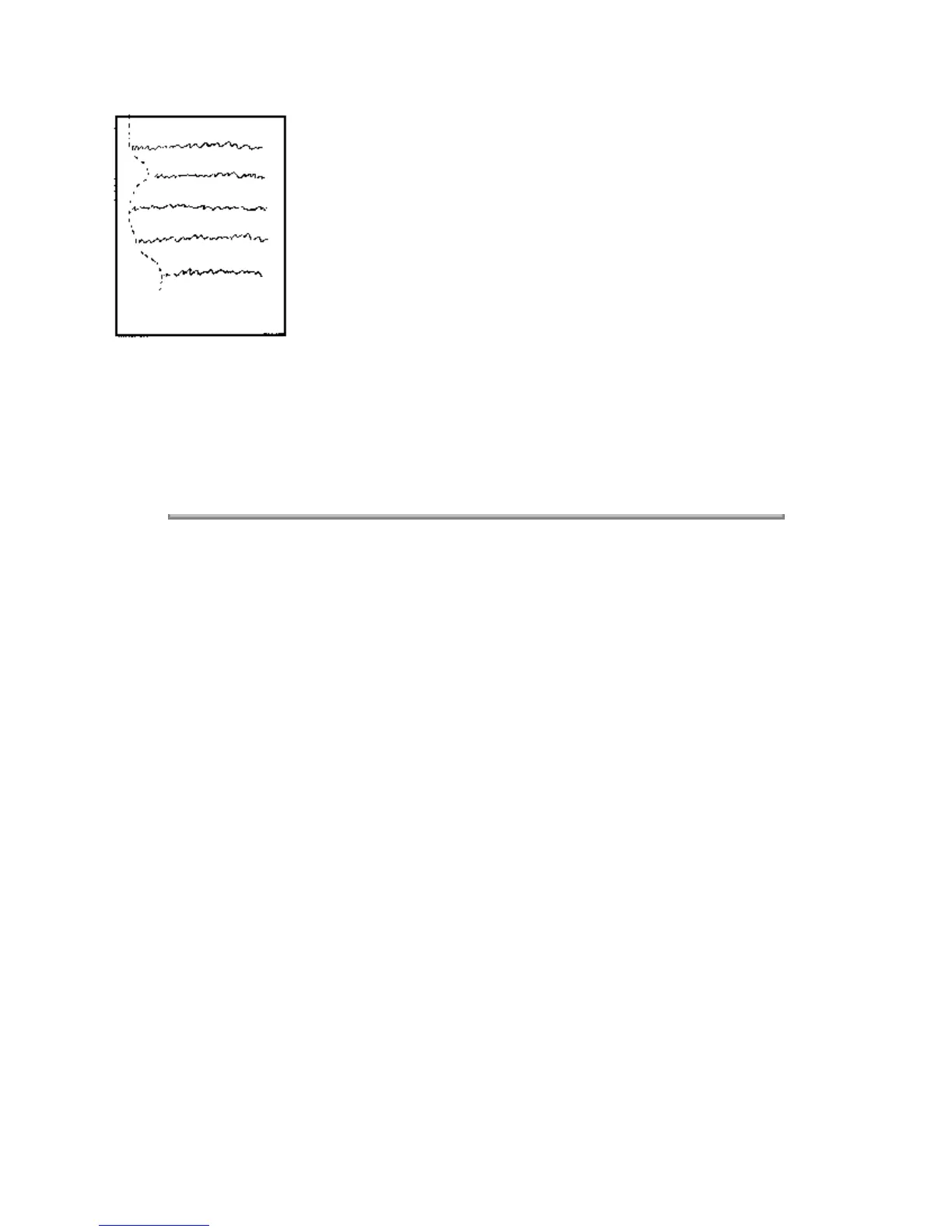Drifting Margin
Possible Causes:
1. Power OFF the printer. Move the carriage assembly. The carriage should move smoothly. If it does
not, remove the cause of the binding.
2. Refer to the next section and / or Technical Service Bulletin 3309.
Copyright 1997, Okidata, Division of OKI America, Inc. All rights reserved. See the OKIDATA Business
Partner Exchange (BPX) for any updates to this material. (http://bpx.okidata.com)