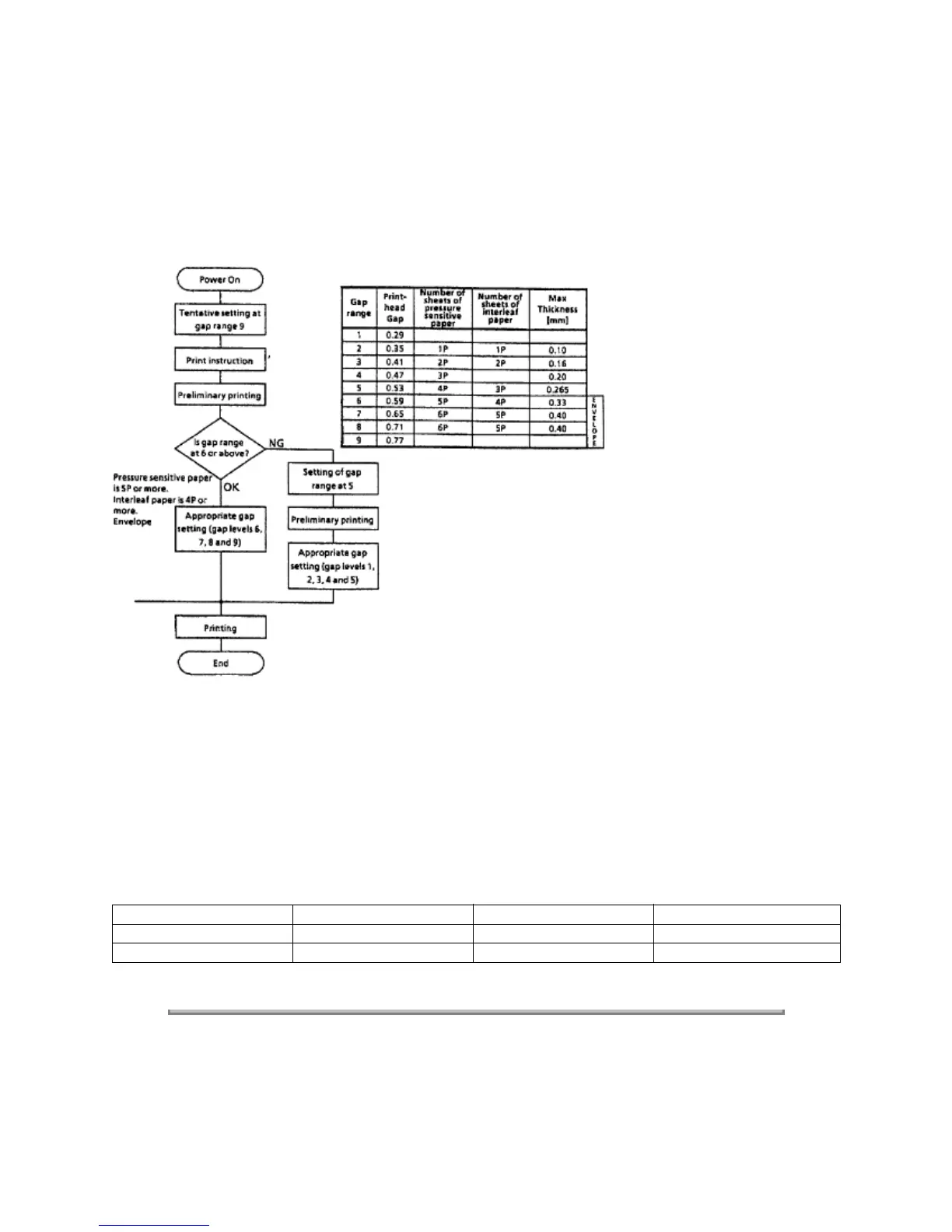Used when the same paper is used ALL of the time.
Bypasses the automatic head gap adjustment.
1 is the narrowest head setting.
9 is the widest head setting.
1.6.19 Print Modes
Near Letter Quality
Utility
High Speed Draft
1.6.20 Print Speed
Table of Print Speed and Character Matrix
Mode
Near Letter Quality Utility High Speed Draft
Speed 80 (12 cpi) 320 (12 cpi) 427 (12 cpi)
Matrix (H x V) 17 x 13 9 x 7 7 x 7
Copyright 1997, Okidata, Division of OKI America, Inc. All rights reserved. See the OKIDATA Business
Partner Exchange (BPX) for any updates to this material. (http://bpx.okidata.com)