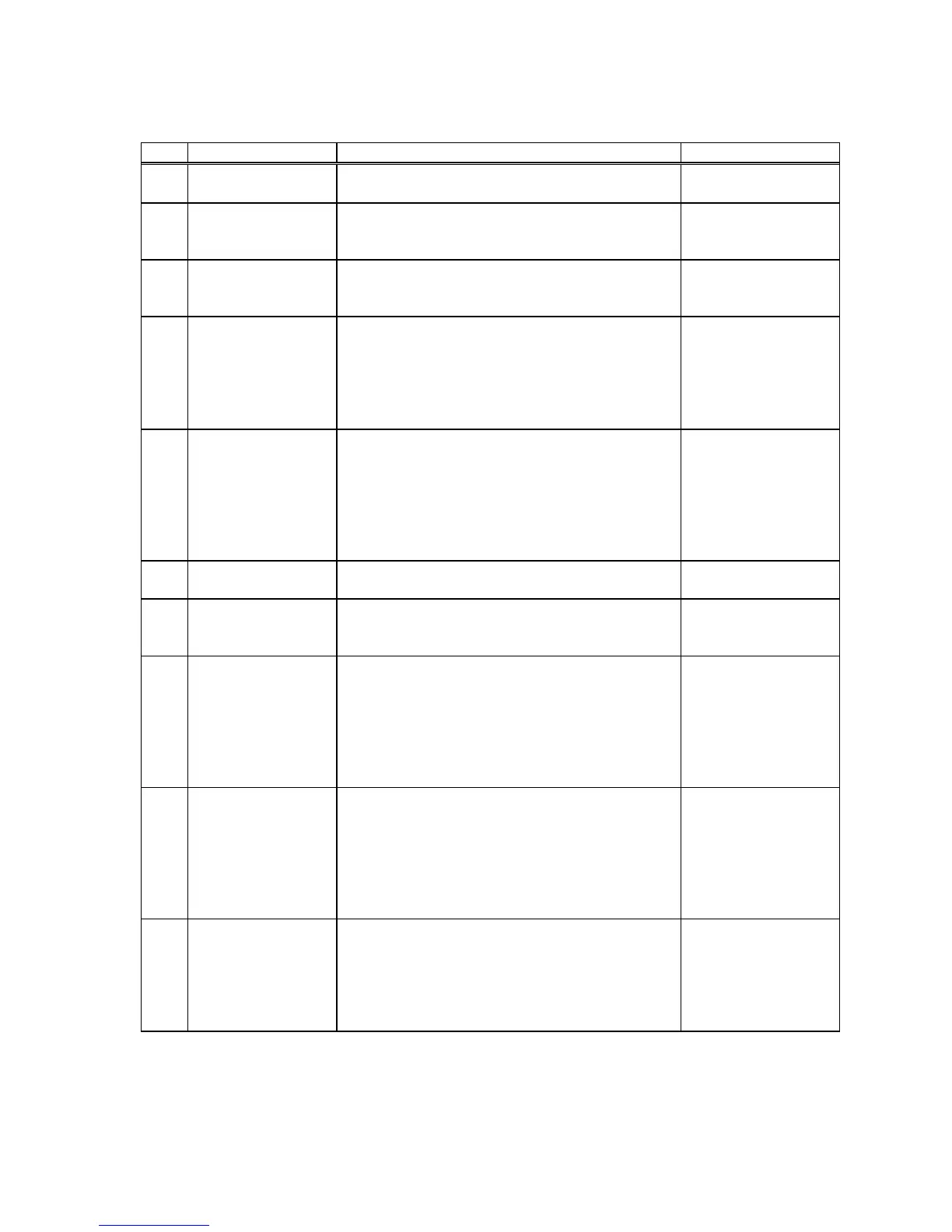- Specifies the ACK pulse width.
- Specifies the use of the USB connection.
V-COM : Virtual COM class.
- Specifies the type of Serial Number
notification in a USB connection.
Generally, specify "DISABLE."
- Specifies the mode for the power-on time and
the error recovery time.
AUTO RECOVERY:
Windows drivers are used.
RECOVERY BY CMND:
RECOVERY
RECOVERY BY
CMND
- Specifies a process ID.
NORMAL:
Responds with the process ID at the end of
printing.
HI-SPEED:
Responds with the process ID at the end of
data reception.
- Specifies whether to report the
Paper-near-end condition.
MODE 1: Font in the standard specifications
MODE 2: Other font
Received data is printed in a batch.
- DISABLE:
Received data is printed serially.
* This item is valid only with the serial
Received data is printed in a batch.
- DISABLE:
Received data is printed serially.
* This item is valid only with the USB, parallel
or LAN interface.
- Specifies the mode for cutter operation.
* This item is valid only for models
supporting both full cutting and partial
cutting.