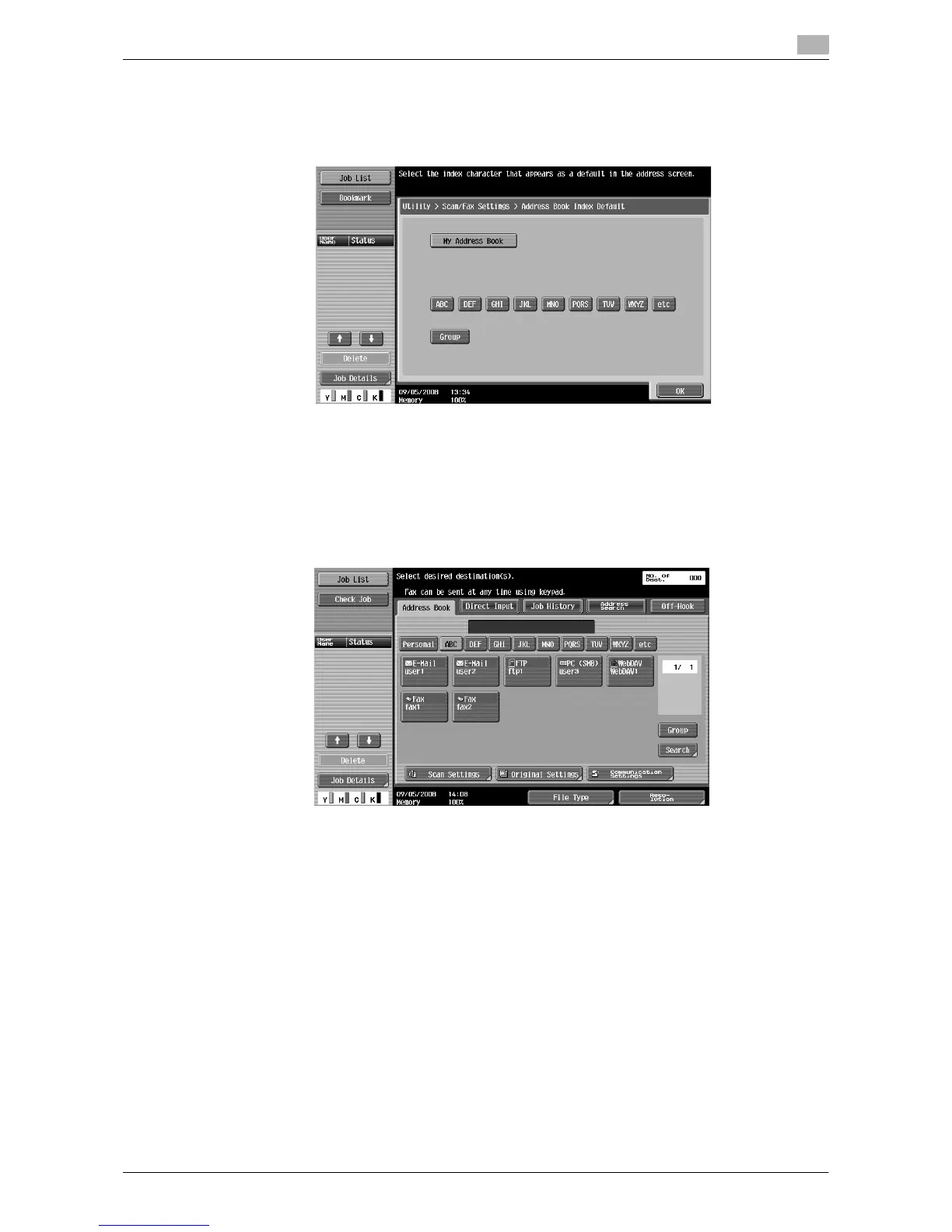d-Color MF360/280/220 9-11
9.3 Customizing My Panel
9
[Address Book Index Default]
To use the public address book, specify the type of an index to be displayed initially in [Address Book].
By default, [My Address Book] is selected.
d Reference
For details on the My Address function, refer to page 10-3.
[Shortcut Key 1] - [Shortcut Key 2]
Lay out shortcut keys for frequently used fax/scan application functions on the basic screen. Up to two short-
cut keys can be laid out.
Reference
- When the optional Image Controller IC-412 is installed, only one shortcut key can be programmed for
the basic screen.
