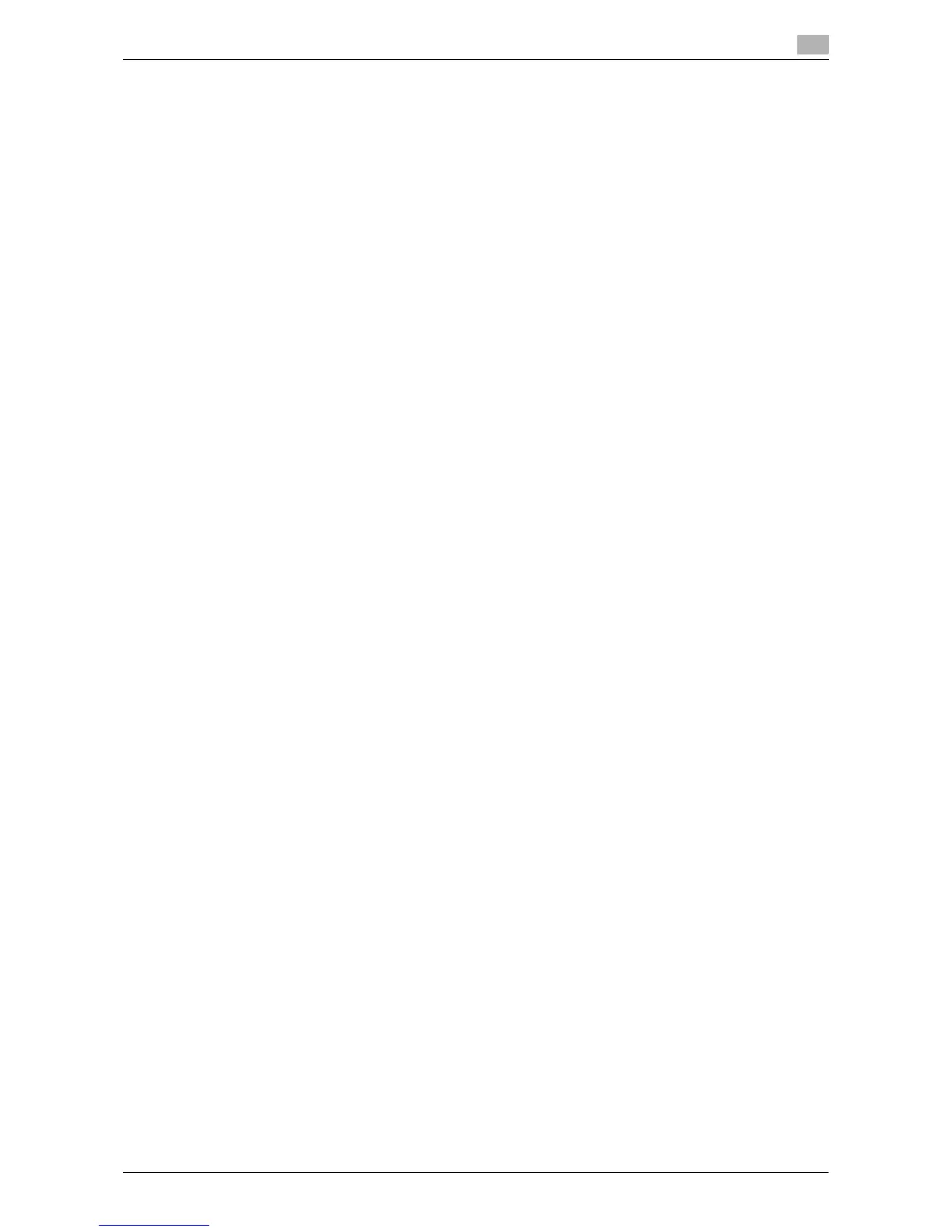d-Color MF360/280/220 4-19
4.7 Printing, displaying, or saving a document file
4
Reference
- If you attempt to print a document file that takes up a large amount of memory, a scan error may occur
and printing will be disabled.
- If the downloaded PDF is encrypted, it is saved in the Encryption PDF User Box without being printed.
- The setting value of [Finishing] varies depending on which options are installed.
– The Staple settings are available only if the optional finisher is installed.
– The Punch settings are available only if the punch kit is installed on the optional finisher.
– The Fold and Center Staple & Fold functions can be used when a saddle stitcher is installed on the op-
tional finisher.
