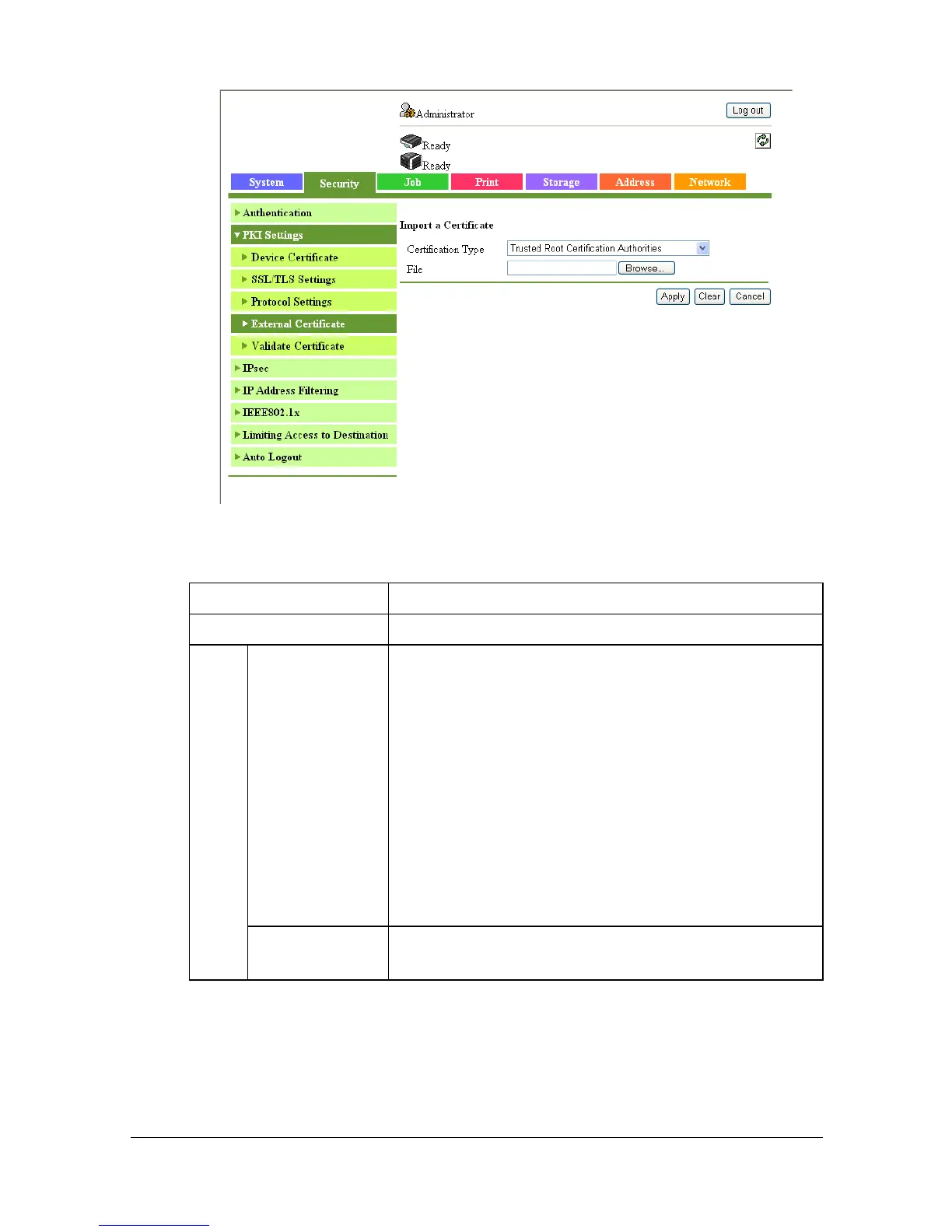Configuring the Printer 8-73
[External Certificate] ([New Registration])
Clicking [New Registration] in the [Security] - [PKI Settings] - [External Certifi-
cate] page allows you to configure the following items.
Item Description
[Import a Certificate] Import an external certificate.
[Certification
Type]
Select the type of external certificate to be regis-
tered.
If [Trusted Root Certification Authorities] is selected,
a root certificate from a trusted certificate authority
(CA) will be registered.
If [Trusted Intermediate Certification Authorities] is
selected, an interim certificate from a trusted certifi-
cate authority (CA) will be registered.
If [Trusted Certificate] is selected, trusted certifi-
cates will be individually registered.
If [Untrusted Certificate] is selected, untrusted certif-
icates will be individually registered.
[File] Click [Browse] to specify a new external certificate
to be registered.