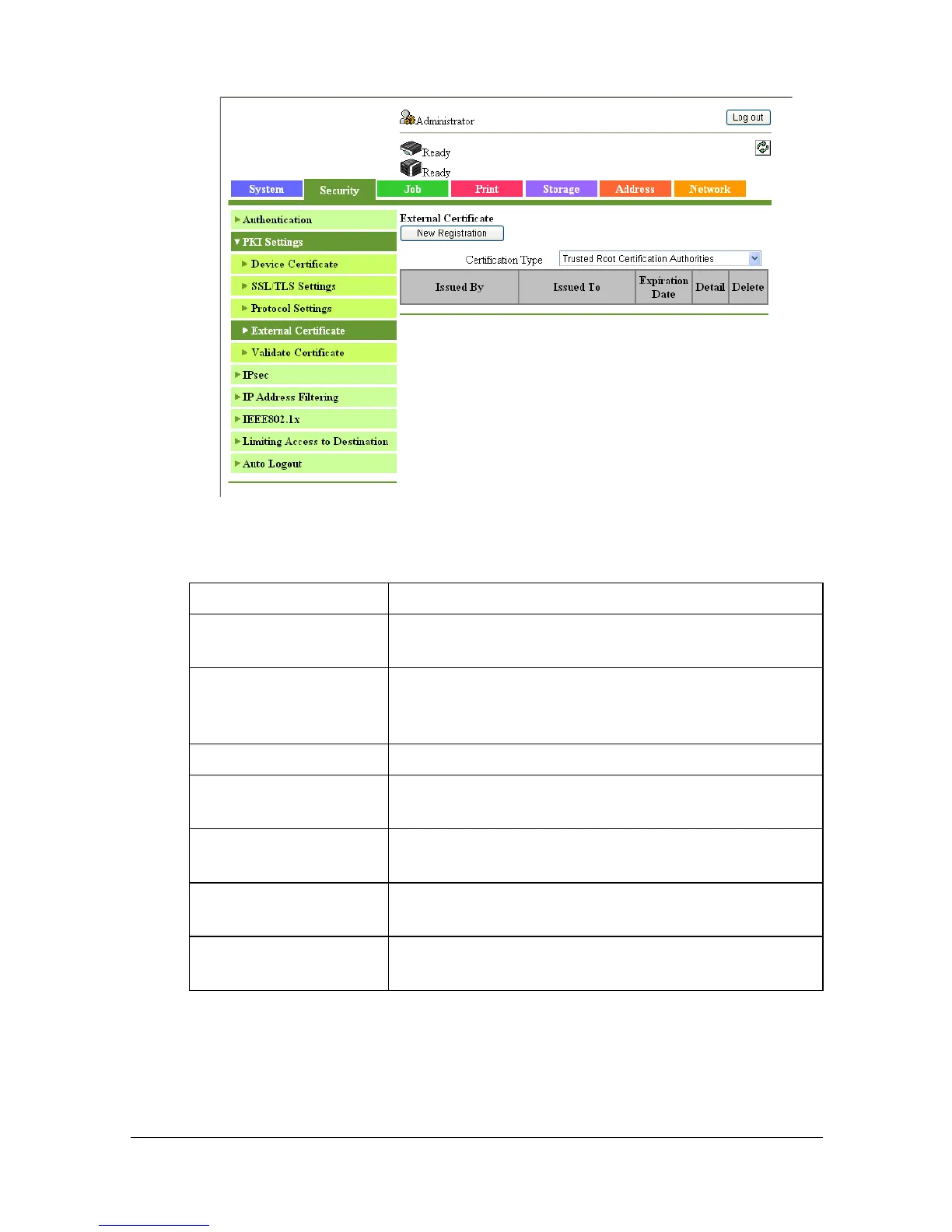Configuring the Printer8-72
[External Certificate]
The [Security] - [PKI Settings] - [External Certificate] page allows you to con-
figure the following items.
Item Description
[New Registration] but-
ton
Click to register a new external certificate.
[Certification Type] Select the type of external certificates to be dis-
played. External certificates of the selected type
appear in the list.
[Issued By] Displays the issuer of the external certificate.
[Issued To] Displays the destination where the external certifi-
cate was issued.
[Expiration Date] Displays the expiration date of the external certifi-
cate.
[Detail] button Click to confirm detailed information about the
external certificate.
[Delete] button Click to display a message, requesting confirmation
to delete the external certificate.