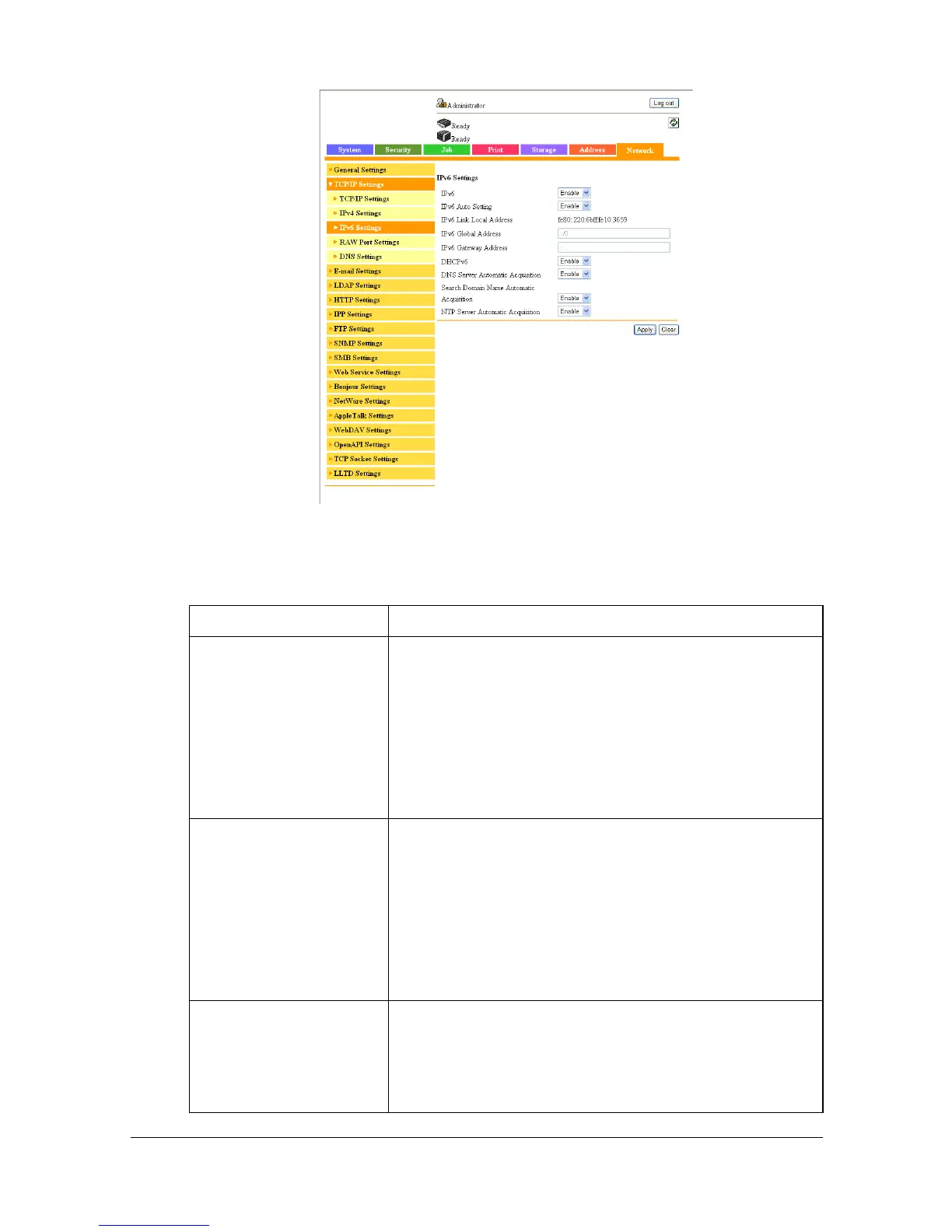Configuring the Printer8-176
[IPv6 Settings]
The [Network] - [TCP/IP Settings] - [IPv6 Settings] page allows you to config-
ure the following items. For more information on these TCP/IP settings, refer
to chapter 7, "Network Printing"
Item Description
[IPv6] Select whether or not IPv6 is used.
Choices: [Enable], [Disable]
Default: [Enable]
Configuration menu equivalent:
[Admin Settings] - [Ethernet] - [TCP/IP] -
[IPv6]
[IPv6 Auto Setting] Select whether or not the IPv6 auto setting is used.
Choices: [Enable], [Disable]
Default: [Enable]
Configuration menu equivalent:
[Admin Settings] - [Ethernet] - [TCP/IP] -
[IPv6] - [Auto Setting]
[IPv6 Link Local
Address]
Displays the Ipv6 link-local address.
Configuration menu equivalent:
[Admin Settings] - [Ethernet] - [TCP/IP] -
[IPv6] - [Link Local]
