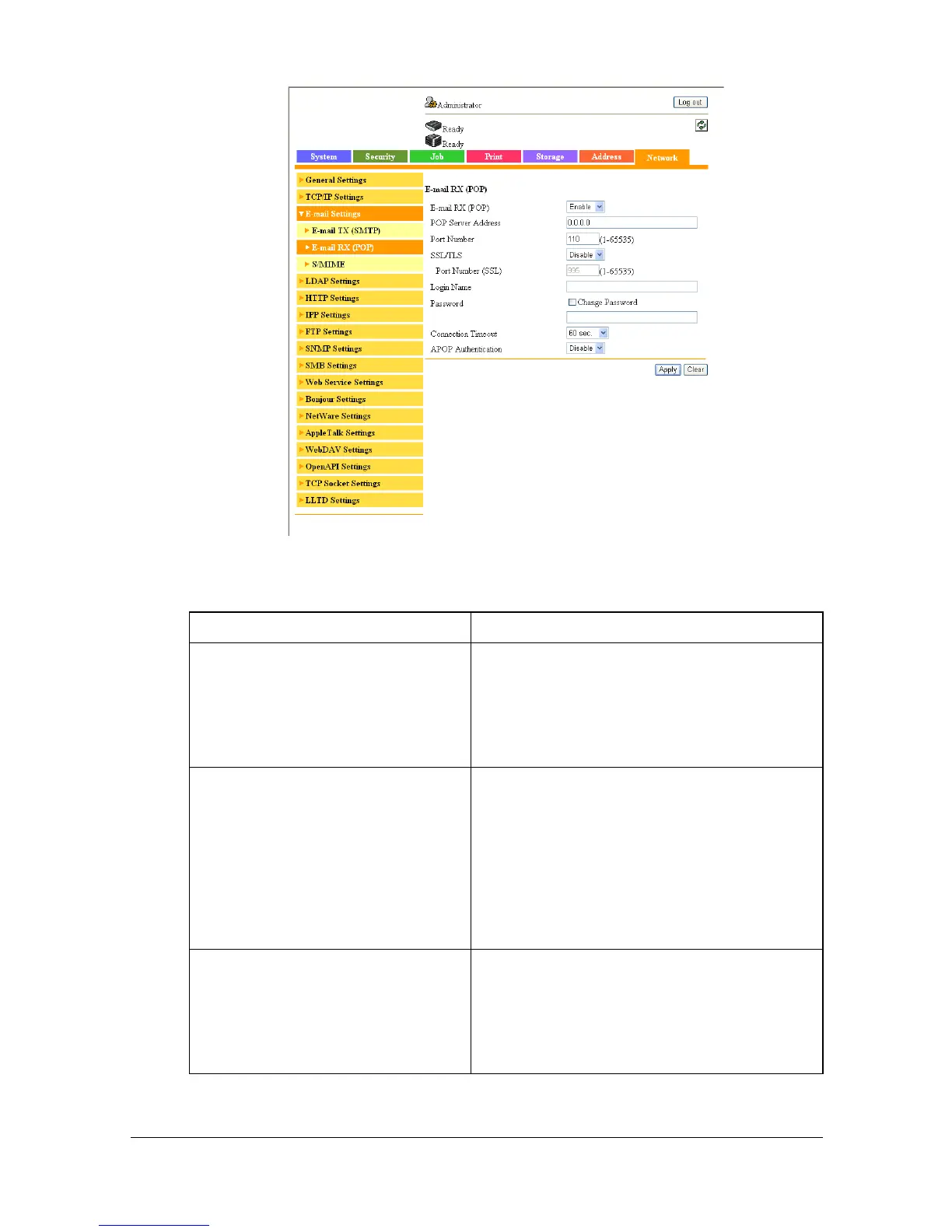Configuring the Printer 8-185
[E-mail RX (POP)]
The [Network] - [E-mail Settings] - [E-mail RX (POP)] page allows you to con-
figure the following items.
Item Description
[E-mail RX (POP)] If [Enable] is selected, e-mail messages
can be received.
Choices: [Enable], [Disable]
Default: [Enable]
[POP Server Address] Specify the POP server address.
An IPv4 address, IPv6 address or FQDN
(fully qualified domain name) can be
specified.
Range: Up to 64 characters
Default: [0.0.0.0]
[Port Number] Specify number of the port for communi-
cating with the POP server.
Range: 1 to 65535
Default: [110]
