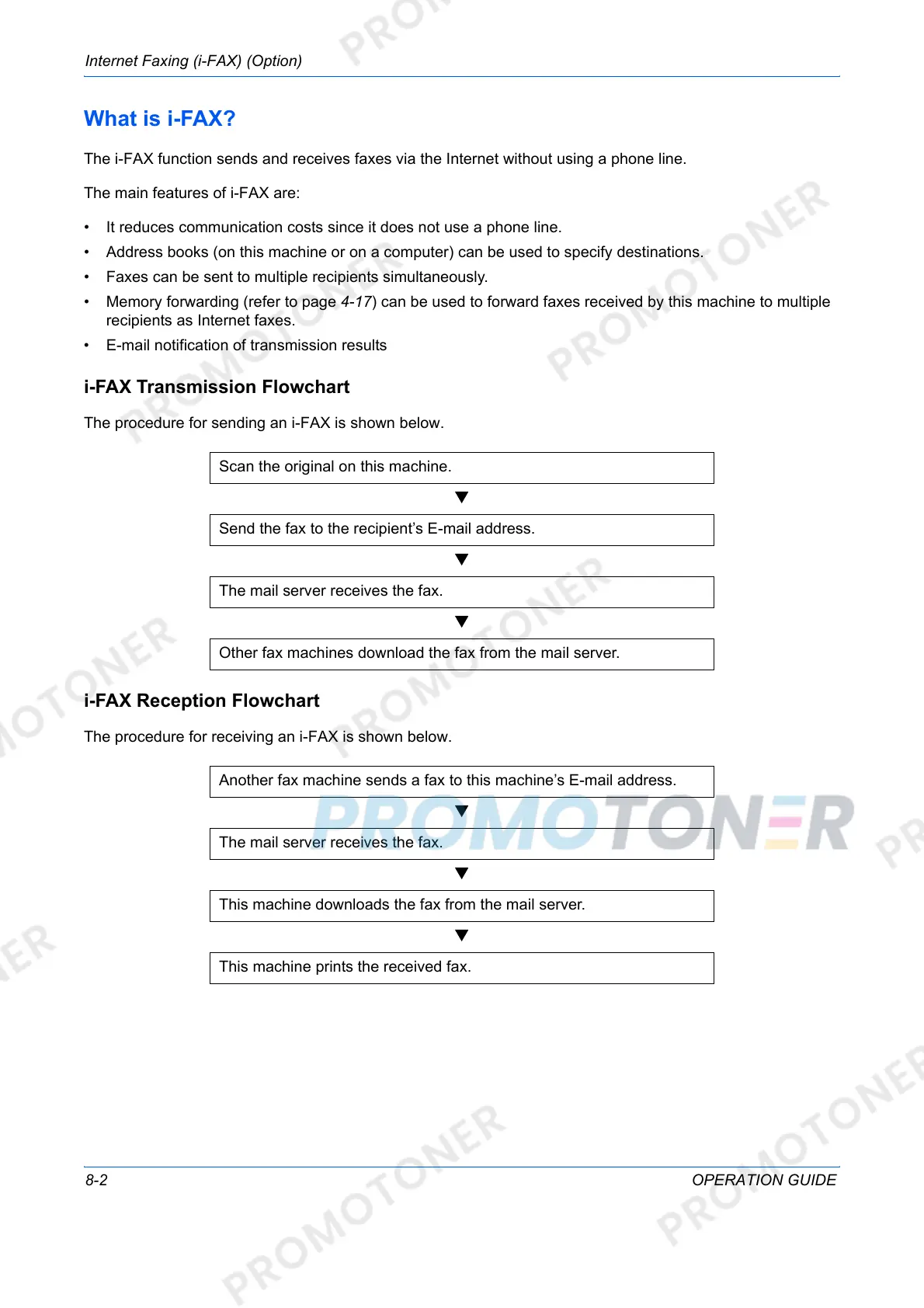Internet Faxing (i-FAX) (Option)
8-2 OPERATION GUIDE
What is i-FAX?
The i-FAX function sends and receives faxes via the Internet without using a phone line.
The main features of i-FAX are:
• It reduces communication costs since it does not use a phone line.
• Address books (on this machine or on a computer) can be used to specify destinations.
• Faxes can be sent to multiple recipients simultaneously.
• Memory forwarding (refer to page 4-17) can be used to forward faxes received by this machine to multiple
recipients as Internet faxes.
• E-mail notification of transmission results
i-FAX Transmission Flowchart
The procedure for sending an i-FAX is shown below.
i-FAX Reception Flowchart
The procedure for receiving an i-FAX is shown below.
Scan the original on this machine.
T
Send the fax to the recipient’s E-mail address.
T
The mail server receives the fax.
T
Other fax machines download the fax from the mail server.
Another fax machine sends a fax to this machine’s E-mail address.
T
The mail server receives the fax.
T
This machine downloads the fax from the mail server.
T
This machine prints the received fax.
