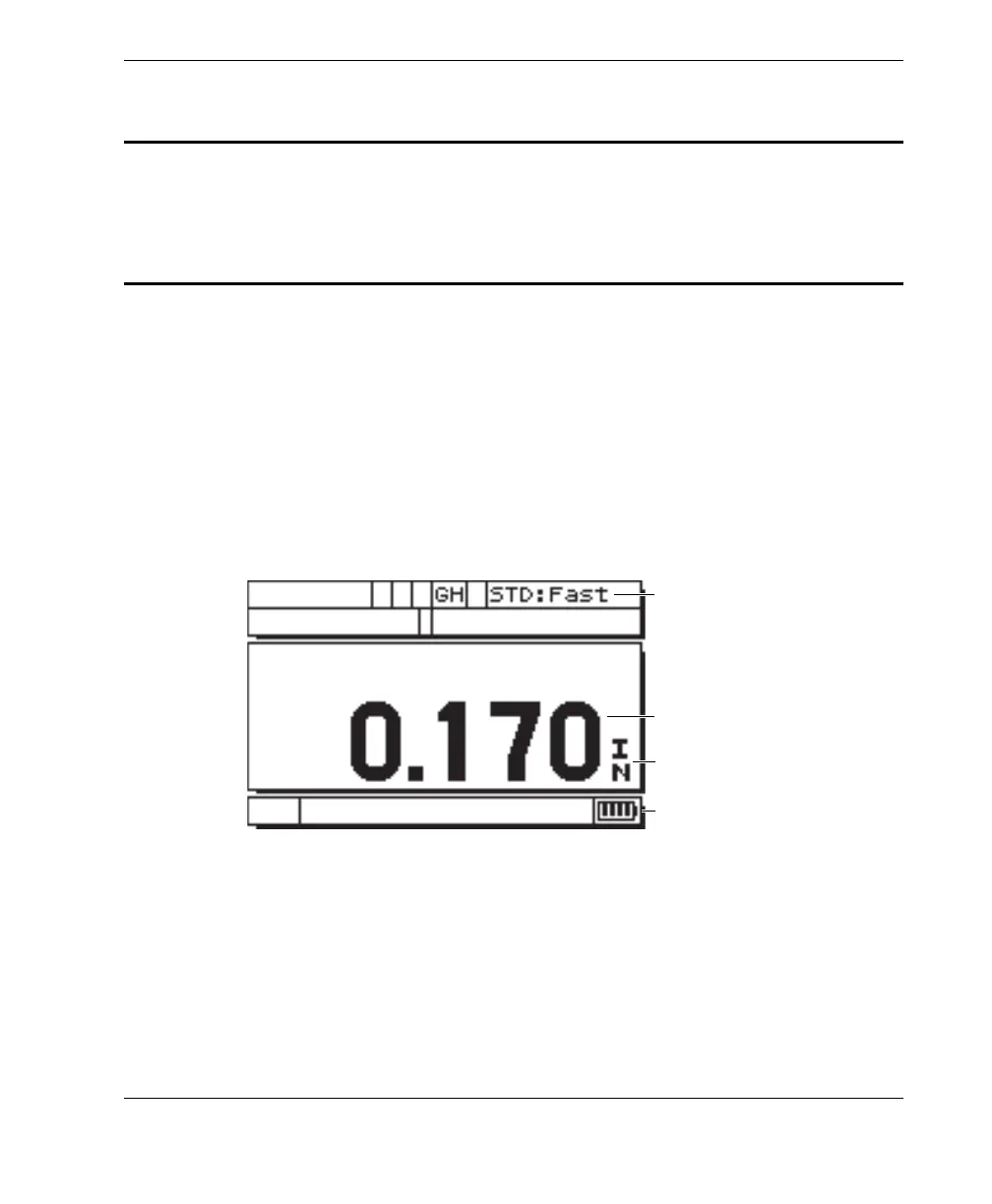DMTA-10043-01EN, Rev. C, July 2016
Software User Interface Elements
27
3. Software User Interface Elements
The following sections describe the main elements of the 27MG Ultrasonic Thickness
Gage software screens and menus.
3.1 Measurement Screen
The 27MG instrument’s main measurement screen contains the elements described in
Figure 3-1 on page 27:
Figure 3‑1 The measurement screen
The measurement screen is the main screen of the 27MG software. From anywhere in
the 27MG software, simply press [MEAS] to return to the measurement screen. The
power indicator is always present on the bottom-right corner of the 27MG screen (see
“Power Indicator” on page 23 for details).
Measurement units
Thickness value
Battery power indicator
Mode and update rate