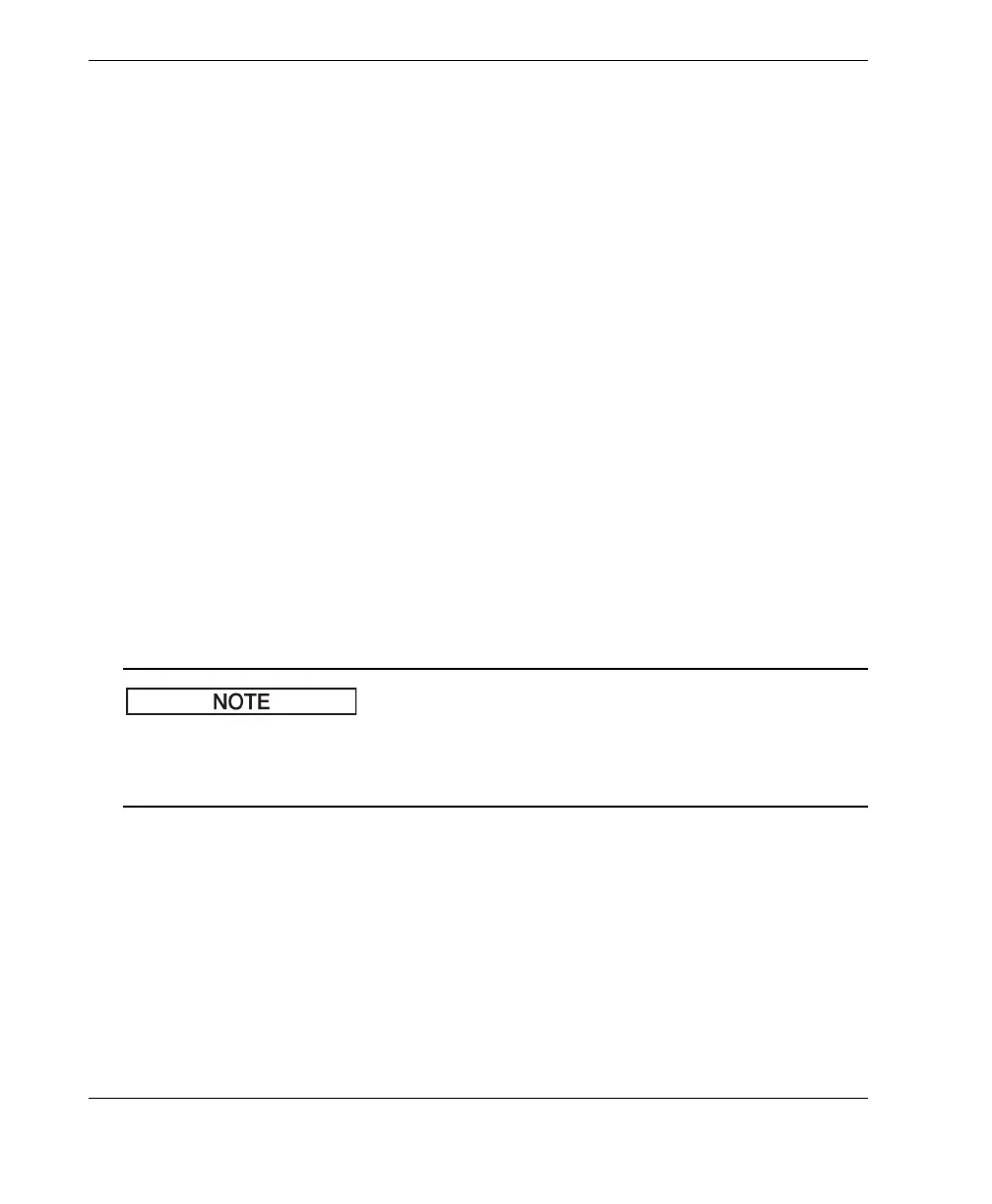DMTA-10043-01EN, Rev. C, July 2016
Chapter 7
52
2. Use the [, ] keys to highlight the SYSTEM tab.
3. Use the [] key to highlight BACKLIGHT mode and [, ] to select between
NORMAL and AUTO.
4. Press [MEAS] to return to measurement mode.
7.8 Activating High/Low Alarms
The High/Low alarm allows the user to establish high and low alarm set points.
When a thickness is displayed below the Low Alarm set point or above the High
Alarm set point, an audio beep is sounded and one of the following alarm flags is
displayed:
• A
When the alarm is active but not above or below set points, the gage displays
an A.
• L
When a low alarm condition occurs, the gage displays an L.
• H
When set points have been violated, a high alarm condition occurs, and the gage
displays an H.
The Alarm mode and the Diff mode are mutually exclusive (they cannot be used at
the same time). If one of these functions is activated, it will be automatically turned off
when the other function is turned on.
To activate the High/Low alarm
1. Press [2
nd
F] [] (SETUP) to display the setup tabs.
2. Use the [, ] keys to highlight the ALARM tab.
3. Use the [] key to highlight ENABLE and [, ] to select ON or OFF.
4. Press the [] key to highlight LO‑ALARM and then press [] key and use the
[], [], [], and [] keys to select the low alarm set point.