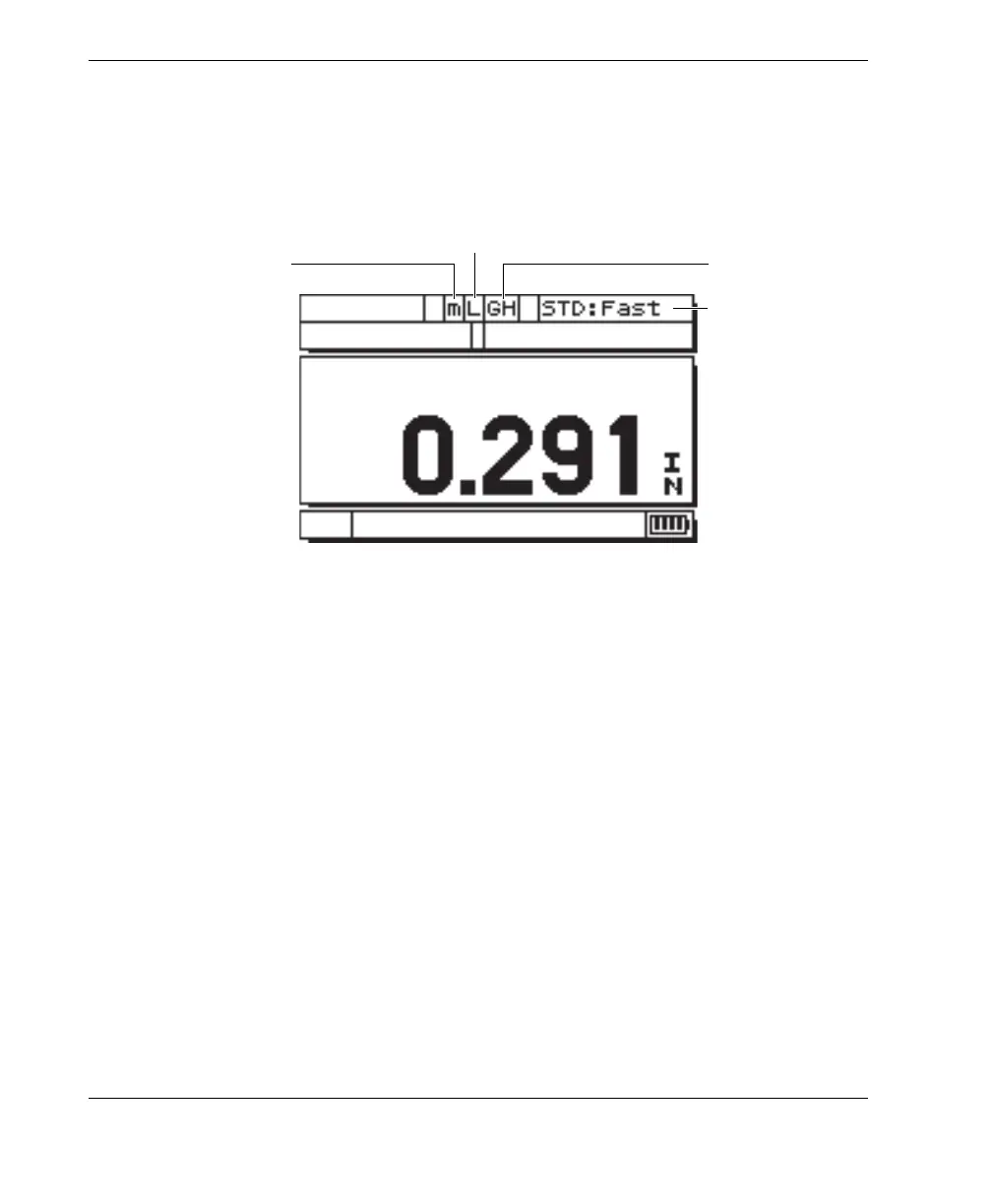DMTA-10043-01EN, Rev. C, July 2016
Chapter 3
28
Depending on the context, and on the available functions, various indicators and
numeric values appear on the display around the main measurement value (see
Figure 3-2 on page 28). When a combination of keys is pressed, a help message
appears that indicates the keys to use to navigate and make selections within the
menu.
Figure 3‑2 Other elements of the measurement screen
3.2 Parameter Screens
The 27MG setup parameters are logically grouped in tabs that can be accessed using
the [2
nd
F] and down arrow [] (SETUP) front panel keys. Figure 3-3 on page 29
shows the MEAS tab as an example.
Once in the tabs, you can use the right and left arrow key to select a different tab and
the up and down arrow keys to select a parameter to change within a tab. To change a
parameter in a tab, use the right or left arrows keys. Press the [MEAS] key to leave the
SETUP tab and return to the measurement screen.
Alarm indicator
Minimum/maximum
mode indicator
(m is minimum and M
is maximum)
Gain level
Update rate