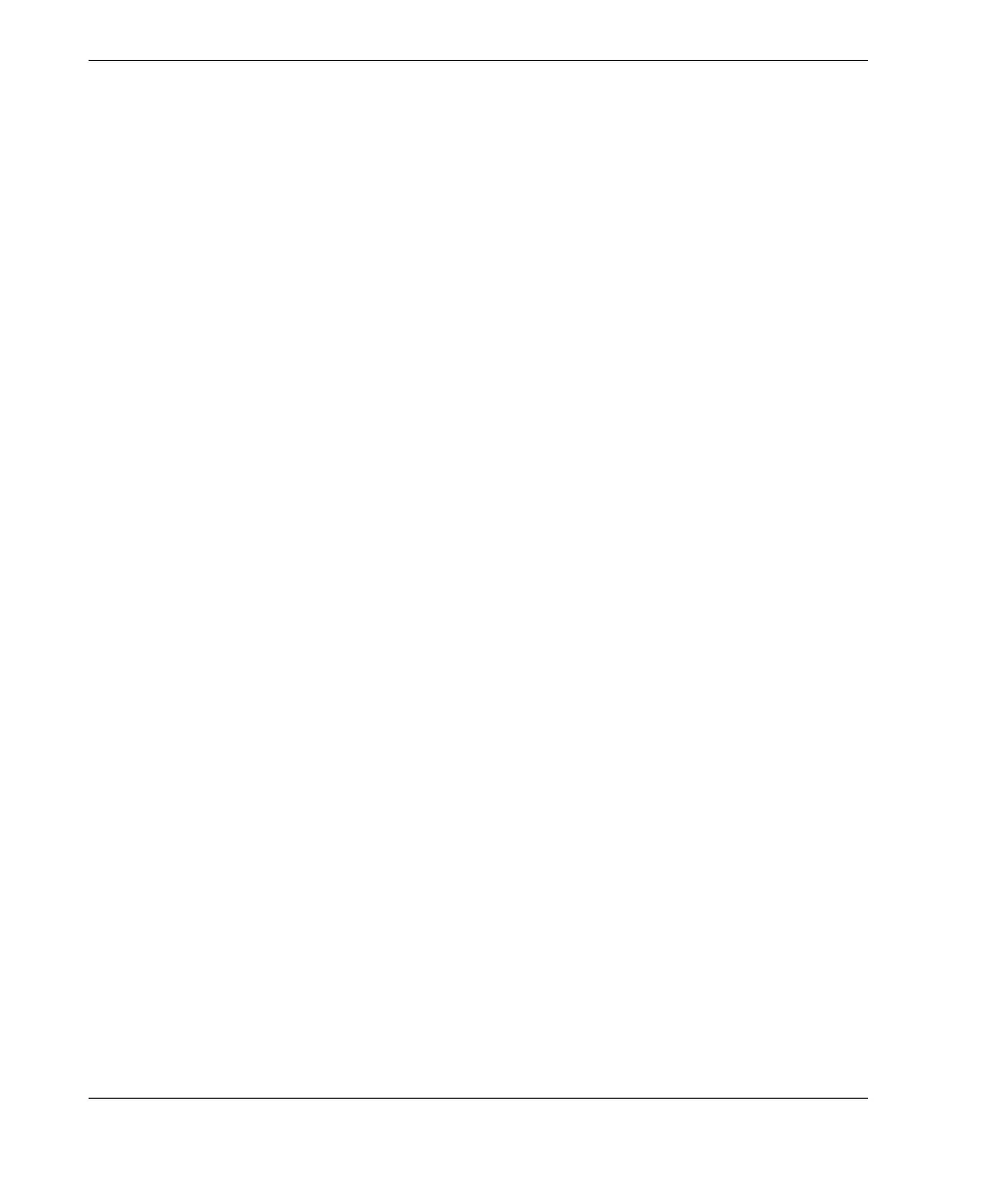DMTA-10043-01EN, Rev. C, July 2016
Chapter 7
46
the peak noise level up to a specified backwall thickness. Then the gain and detection
threshold values are adjusted to produce the minimum backwall sensitivity without
hanging up on noise.
Performing the sensitivity optimization procedure on different materials may yield
different results. In the case of grainy materials such as cast iron, or high surface noise
materials such as aluminum, this procedure may result in a decrease in gain. In the
case of hot materials with rough surfaces or other highly attenuating but low noise
materials, this procedure may produce an increase in sensitivity.
To perform automatic material gain sensitivity optimization
1. From the measurement mode, press [2
nd
F], [ENTER] (GAIN OPT). The gage will
display 0.000.
2. Use the [], [], [], and [] keys to select to the approximate wall thickness. It is
best to guess low if you are uncertain.
3. Couple the transducer to the material sample and press [MEAS]. Optimization
will be performed and the gage will return to the measurement mode. The gain
flag will indicate that the gain is not at default gain by displaying GO (Gain
Optimized).
7.5 Restoring the Default Gain
You can restore the default gain directly.
To restore the Default Gain
Press [2
nd
F], [] (GAIN).
7.6 Configuring the Measurement Setup
The measurement setup menu allows the user to turn on or off many of the additional
measurement features of the 27MG Ultrasonic Thickness Gage.
Measurement setup features include the following functions:
•Units
•Resolution
•Min/Max
