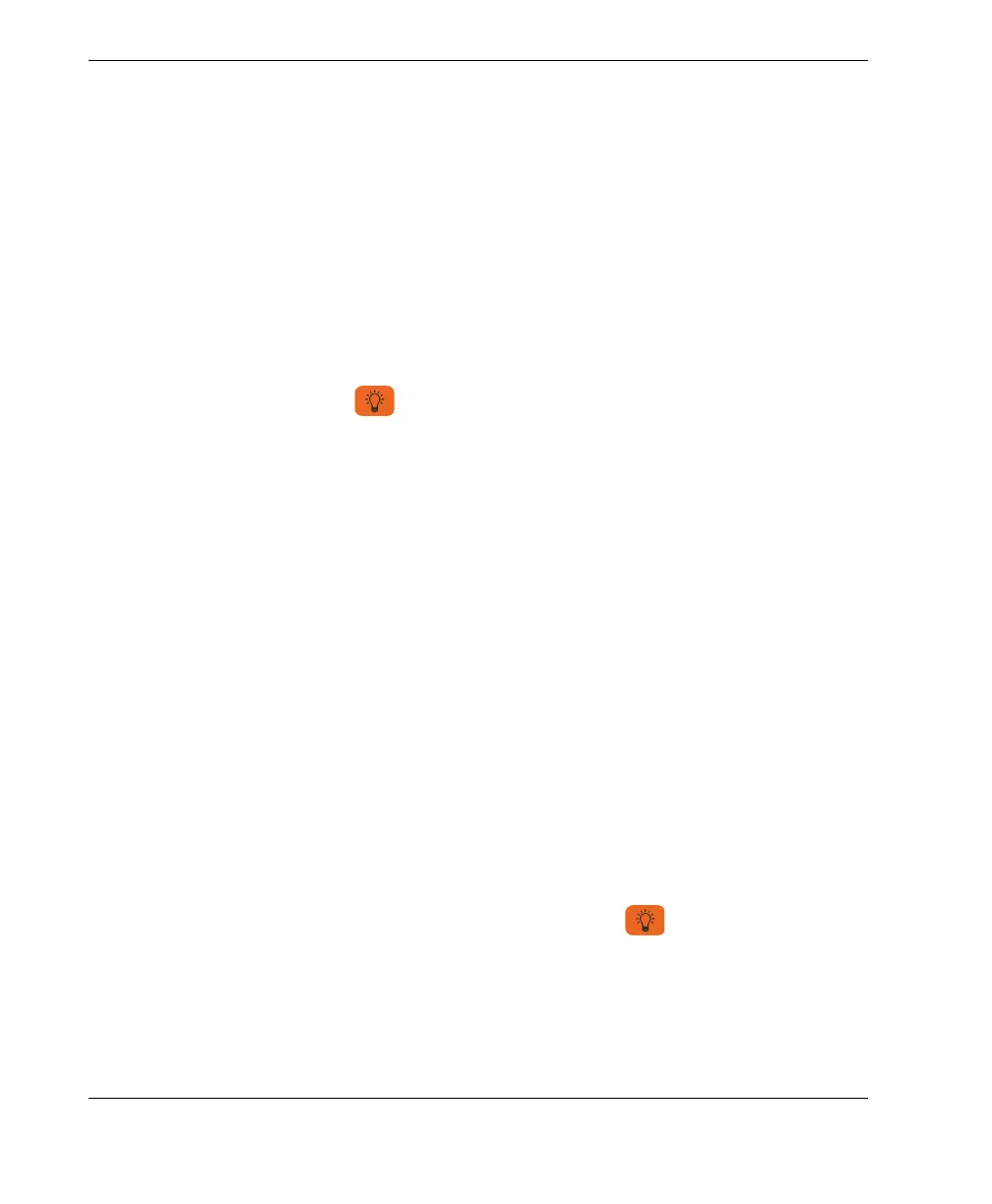DMTA-10043-01EN, Rev. C, July 2016
Chapter 7
44
• Differential mode
•Resets
7.1 Adjusting the Backlight
The display backlight feature internally illuminates the liquid crystal display with a
bright, uniform light. This allows the display, which has excellent visibility in normal
to high ambient light conditions, to be viewed in low to zero ambient light conditions.
To switch backlight on or off
Press the LCD adjust [] key.
Additionally, when the backlight is switched on, you may select a power-saver auto
backlight mode, which only turns the backlight on when a reading is being made and
then turns it off five seconds after LOS.
To select auto backlight
1. Press [2
nd
F], [] (SETUP).
2. Use [] to select the SYSTEM tab.
3. Use the [] key to highlight BACKLIGHT mode.
4. Use the [] and [] keys to change between NORMAL and AUTO.
5. Press [MEAS] to return to measurement mode with the new settings.
To adjust contrast
The contrast adjustment feature allows the 27MG Ultrasonic Thickness Gage to
adjust the contrast (light or dark) of the display.
To adjust the display contrast
1. From measurement mode, press [2
nd
F], LCD adjust [] (LCD ADJ).
2. Use the [] or [] key to adjust the contrast.
3. Press [ENTER] to exit the contrast adjustment mode.